 |
|||
|
|
|||
|
|
|||
| ||||||||||
|
|
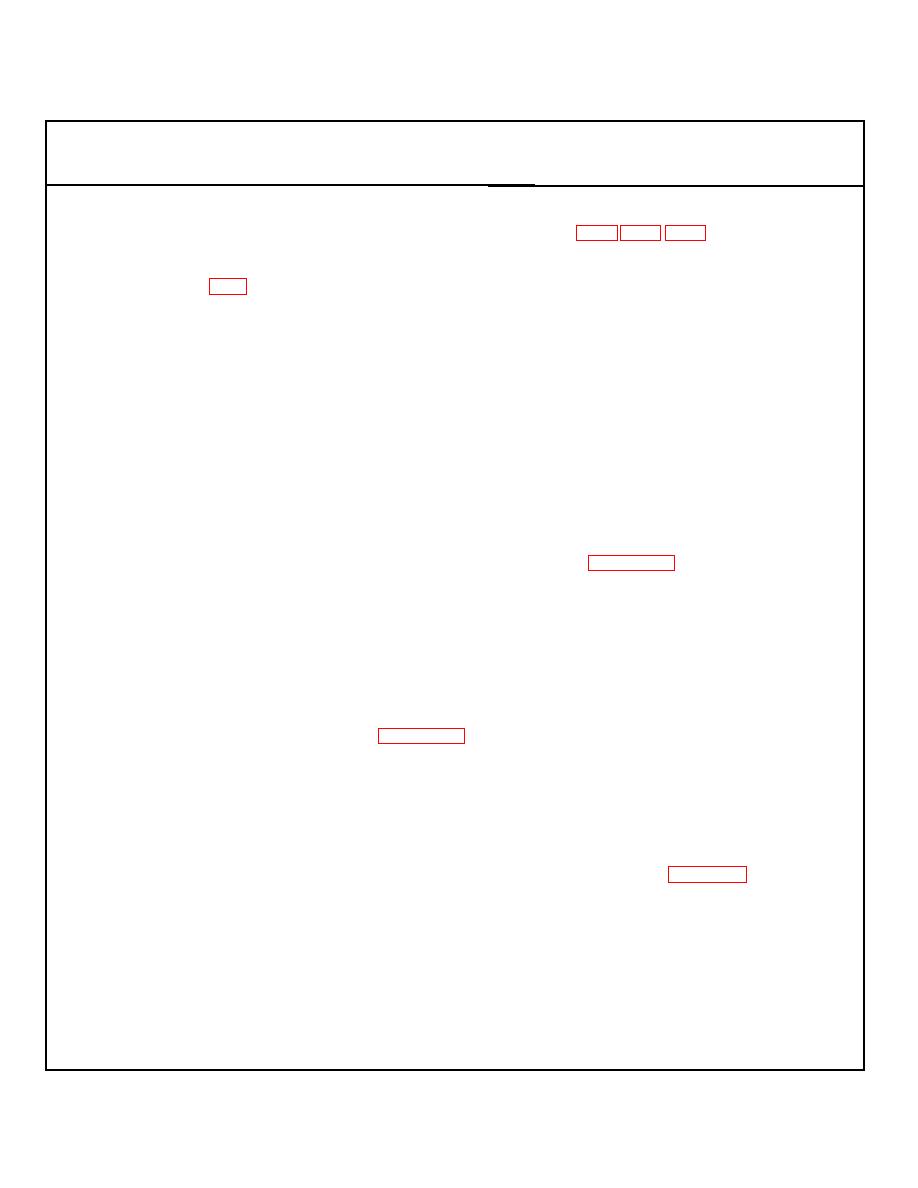 TM 5-6350-275-24&P
Table 3-3. Remote Area Data Collector DS Maintenance Troubleshooting - Continued
MALFUNCTION
TEST OR INSPECTION
CORRECTIVE ACTION
7 of malfunction #1 (RADC DOES NOT COMMUNICATE WITH THE PMC CPU).
6. KEYPAD FAILURE (FO-4, 5, 6, 7, 8)
Step 1. Verify that asterisks on each side of the word ACCESS or SECURE are present on the LCD display and that
the display is switching between ACCESS or SECURE and the zone number, zone name, and time and date. This
indicates that communication between the keypad and RADC/IAC is good.
If the above indication is correct, go to Step 2.
If the LCD display is blank, go to Step 3.
Step 2. Enter a valid PIC number with the keypad entry keys and press GO. A menu should come up on the LCD
display, showing ACC EXT CMD DIS or SEC EXT CMD DIS. Press the F1 key to place the zone in ACCESS or
SECURE.
If the LCD display changes to ACCESS or SECURE, the keypad is operational. Go to step 3.
If the message is incorrect or the PIC not accepted, replace the keypad (Para. 3-109).
Step 3. Remove the keypad front panel assembly. Check for a blown fuse on the keypad PWA.
If fuse is blown, replace fuse and repeat steps 1 and 2.
If fuse is not blown, go to step 4.
Step 4. Set multimeter to vdc and check for +12 v across TB1 pins 1 and 2.
If voltage is correct, replace the keypad (Para. 3-109).
If voltage is not present, go to step 5.
Step 5. Remove the RADC front panel and check for +12 v across TB1, pins 3 and 4.
If voltage is present, replace the wiring between the RADC PWA, TB1 pins 3 and 4. Perform steps 1 and 2.
If keypad is still not operational, the problem is not the keypad. Replace the RADC (Para. 3-38).
3-18
|
|
Privacy Statement - Press Release - Copyright Information. - Contact Us |