 |
|||
|
|
|||
|
Page Title:
CHAPTER 3 DIRECT SUPPORT (DS) MAINTENANCE INSTRUCTIONS |
|
||
| ||||||||||
|
|
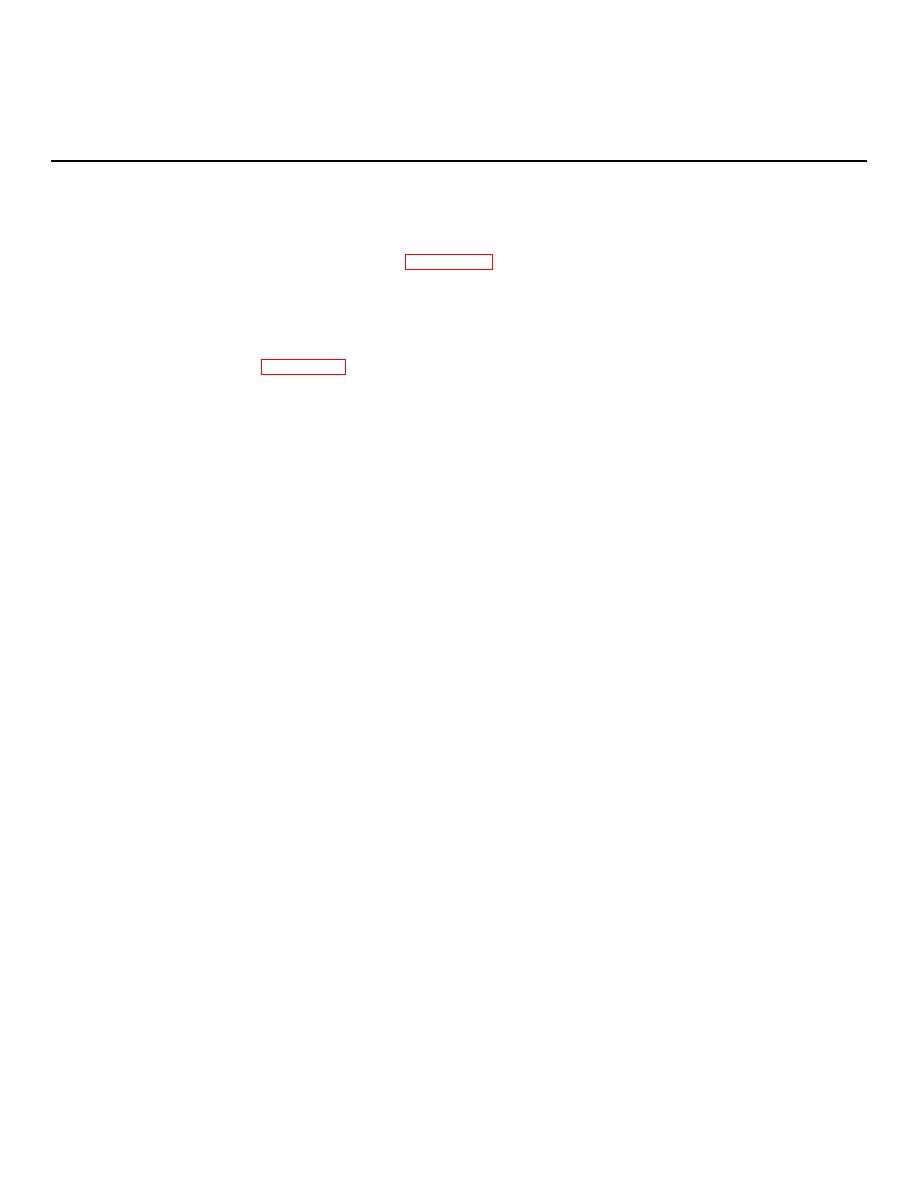 TM 5-6350-275-24&P
CHAPTER 3
DIRECT SUPPORT (DS) MAINTENANCE INSTRUCTIONS
Section I. REPAIR PARTS; TOOLS; SPECIAL TOOLS;
TEST, MEASUREMENT, AND DIAGNOSTIC EQUIPMENT (TMDE);
AND SUPPORT EQUIPMENT
3-1. COMMON TOOLS AND EQUIPMENT. Refer to Appendix B, Section III, Tools and Test Equipment Requirements,
for a listing of common tools and equipment.
3-2. SPECIAL TOOLS, TMDE, AND SUPPORT EQUIPMENT. There are no special tools or equipment required for
maintenance of the ICIDS.
3-3. REPAIR PARTS. Refer to Appendix C, Section II, Repair Parts and Special Tools List (RPSTL) for a list of repair
parts covering Direct Support maintenance for this equipment.
Section II. SERVICE UPON RECEIPT OF MATERIAL
3-4. INSPECTION. Direct Support maintenance personnel will perform the following receiving inspections to determine
whether the individual components are complete and in an operational condition.
a. Check individual components for loose, broken, or missing hardware, or any sign of damage.
b. Check power cords and interface cables for fraying, and any other visible sign of damage.
c. Check cable connectors for damage. Check for cracked connectors. Check that connector pins are not loose or
missing.
d. Check keyboard for loose or missing keys. Check keyboard interface cable for damage or fraying.
e. Check display unit for damage to screen.
3-5. SERVICE. There are no specific service procedures upon receipt of equipment. Note any missing items and
ensure that all stock numbers and serial numbers are correct.
Section III. DIRECT SUPPORT TROUBLESHOOTING PROCEDURES
3-6. SCOPE. This section contains troubleshooting and malfunction information and tests for locating and correcting
most of the troubles which may develop in the ICIDS components. Each malfunction or trouble symptom for an
individual component, unit, or system lists probable causes and suggested corrective actions to remedy the malfunction.
3-1
|
|
Privacy Statement - Press Release - Copyright Information. - Contact Us |