 |
|||
|
|
|||
|
Page Title:
Figure E-7. Access Level Template |
|
||
| ||||||||||
|
|
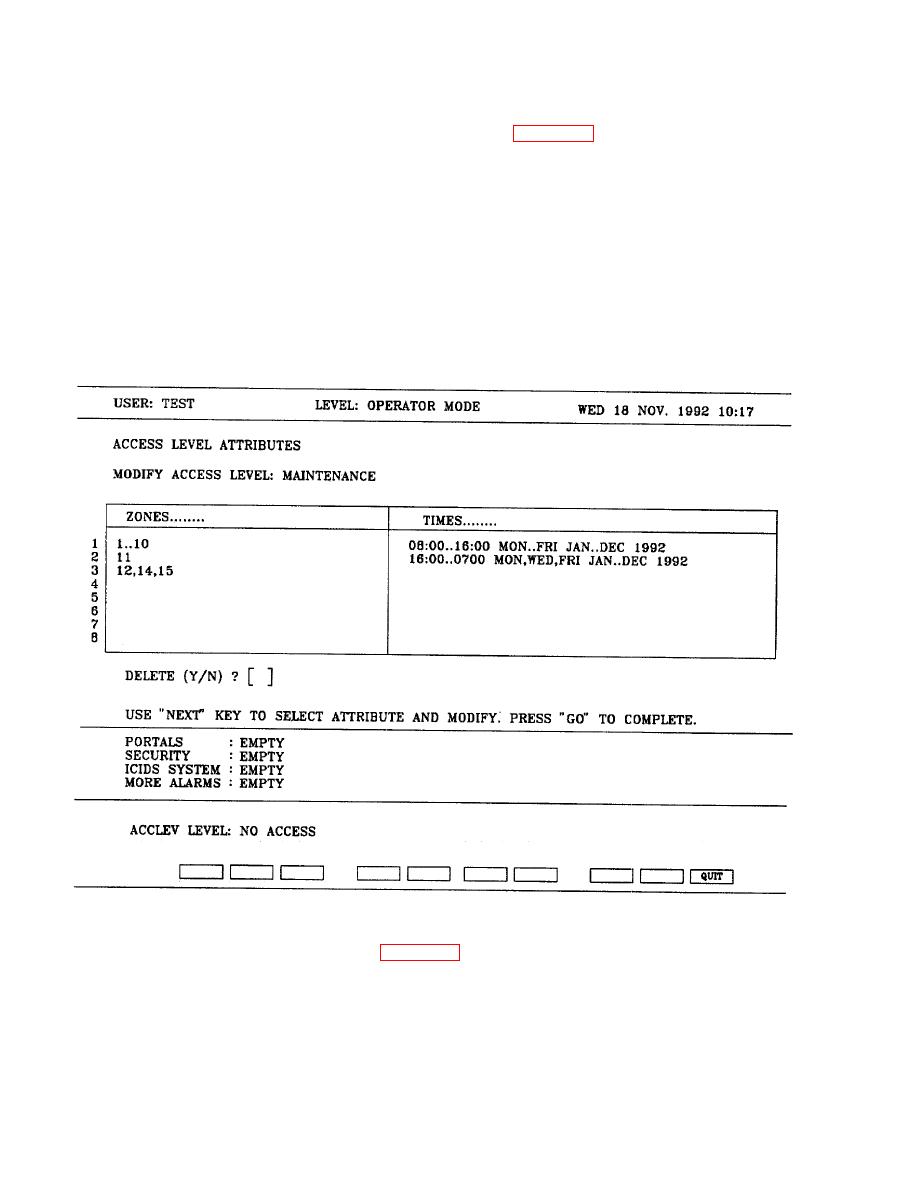 TM 5-6350-275-10
(7) Press [GO] to execute the command.
h.
Delete a Global Message Before the Expiration Time, see figure E-6.
(1) Select the F3 [ATTRS] key from the main menu.
(2) Press the F4 [GLOBAL] key.
(3) Identify the access level that the original message was sent, or enter an * to indicate all access levels, and press
[GO].
(4) Use the [MOVE] key to delete the text in the message field and press the [NEXT] key to highlight the expiry field.
Use the [MOVE] key again to delete the data in this field.
(5) Press [GO] to execute the command.
Figure E-7. Access Level Template
i.
Create a Temporary Access Level, see figure E-6.
Select the F3 [ATTRS] key from the main menu.
(2) Press the F5 [ACCLEV] key.
E-14
|
|
Privacy Statement - Press Release - Copyright Information. - Contact Us |