 |
|||
|
|
|||
|
Page Title:
Figure 2-59. Modified Zone Detail Page |
|
||
| ||||||||||
|
|
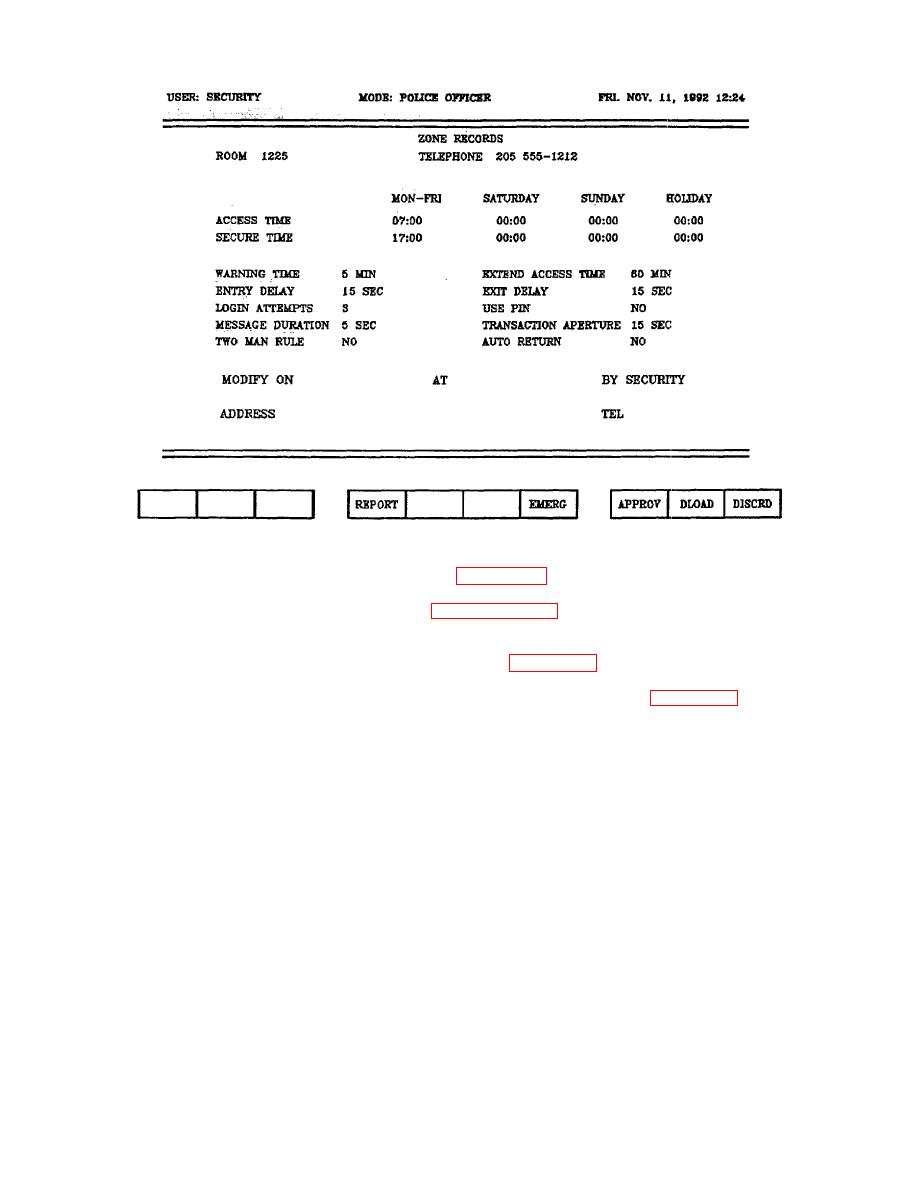 TM 5-6350-275-10
Figure 2-59. Modified Zone Detail Page
c. When the Modified Zone Detail Page is displayed, Figure 2-59, press the [NEXT PAGE] key, if there are any
modified Zone User Records they will be displayed and will be earmarked with an asterisk. You can also add, modify, or
remove the Zone User Record per instructions found in paragraph 2-33 d. Press the [PREV PAGE] key to redisplay the
Zone Detail Page.
e. Press the [EMERG] F7 key to attach a procedure file. After pressing the F7 key, Figure 2-55 is displayed. Enter
the following data:
(1) FILENAME. Enter the file name of the Emergency Procedure File and press [RETURN]
(2) MODE. If necessary, type the letter "A" to append the file. Press (GO] to save the record.
f. Press the [APPROVE] F8 key and then [GO] to approve the changes or deletions or press [DISCRD] F10 to
disapprove changes.
g. Press the [DLOAD] F9 key and then [GO] to download changes or deletions.
h. Press the [FINISH] and [GO] key to exit the program.
2-33.3. SUPERVISOR RECORDS (F3 KEY). The Supervisor Records function allows you to add, modify, or remove a
Zone Supervisor. This person can be given limited authority over 32 zone records and their associated Zone User
Records.
2-96
|
|
Privacy Statement - Press Release - Copyright Information. - Contact Us |