 |
|||
|
|
|||
|
|
|||
| ||||||||||
|
|
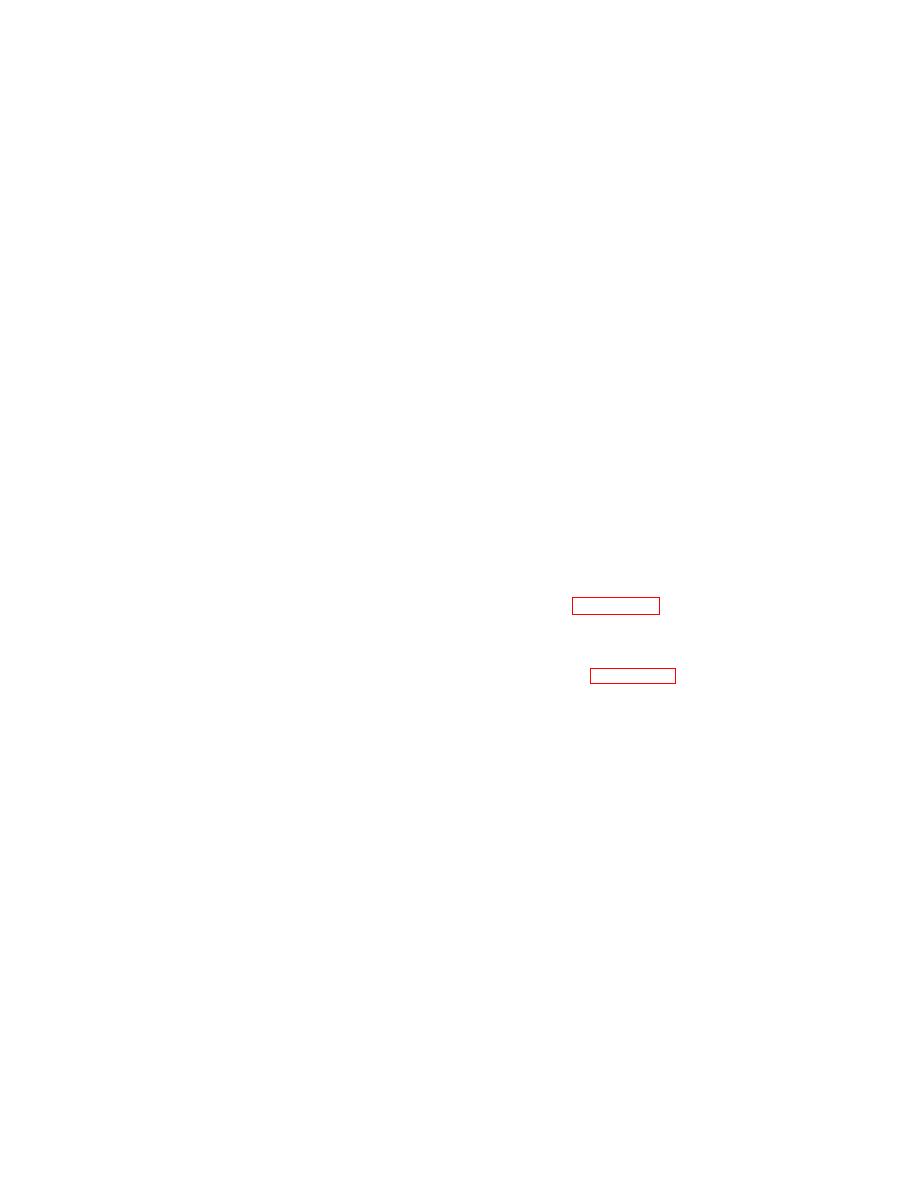 TM 5-6350-275-10
(7) ENTRY DELAY . Entry delay is the time the system allows between opening a door and entering the
personnel identification cipher to place the zone into access. Enter time in the range of 1 to 3600 seconds. Press
[RETURN] to enter next field.
(8) EXIT DELAY. Exit delay is the time the system allows between placing the zone into secure mode, and
exiting and securing the door. Enter time in the range of 1 to 3600 seconds. Press [RETURN] to enter next field.
(9) LOGIN ATTEMPTS . Login attempts is the number of attempts a zone user can have to correctly enter his
personnel identification cipher. The system will alarm after the requisite number of attempts. Enter in the range of 1 to
9. Press [RETURN] to enter next field.
(10) USE PIN. The use PIN (personal identification number) requires a yes or no response. If a PIN is required
to enter the zone type in "Yes". Press [RETURN] to enter next field.
(11) MESSAGE DURATION. Message duration is the time, in seconds, that the keypad will display a message
before cycling to the next message. Enter time in the range of 1 to 99 seconds. Press [RETURN] to enter next field.
(12) TRANSACTION APERTURE . Transaction aperture is the time, in seconds, that the system will allow a
zone user to enter his PIC. Time is measured from the first digit until access or secure condition is requested. Enter
time is the range of I to 99 seconds. Press [RETURN] to enter the next field.
(13) TWO MAN RULE. Two man rule requires a yes or no response. Type in "yes" if two man access is
required. Press the [RETURN] key to enter the next field.
(14) AUTO RETURN . Auto return require a yes or no response. A yes response requires two people to exit the
zone. This field is used in conjunction with the two man field. If the two man rule field is "NO" the auto return field must
be "NO".
(15) REPORT F4 KEY. Press the F4 key to print a Zone Record Report. This report will provide a list of
authorized zone users and a summary of the data described above. Refer to Figure 2-54 for sample of the Zone Record
Report.
(16) EMERG F7 KEY. Press the F7 key to attach the emergency procedure file to the zone record. When the
F7 key is pressed, the system will display the Emergency File Generation Form, Figure 2-55. Enter the following data:
(a) FILENAME. Enter the name of the emergency procedure file and press [RETURN].
(b) MODE. If necessary, type the letter "A" to append the file. Press [GO] to save the record.
(17) DLOAD F9 KEY. Press F9 to download all changes made. Press the [GO] key to confirm the command.
(18) DISCRD F10 KEY. Press F10 [DISCRD] and [GO] to confirm, and the system will disregard all entries
made.
(19) Press [GO] to save the entire record, and [FINISH] to exit the program.
c. REMOVE A ZONE F3. To remove a zone, press the F3 key and use the up and down arrow keys to select the
zone. Press [GO] to execute the command. Press [FINISH] to exit the program.
2-92
|
|
Privacy Statement - Press Release - Copyright Information. - Contact Us |