 |
|||
|
|
|||
|
Page Title:
Figure 2-41. Modify Shift Access Level |
|
||
| ||||||||||
|
|
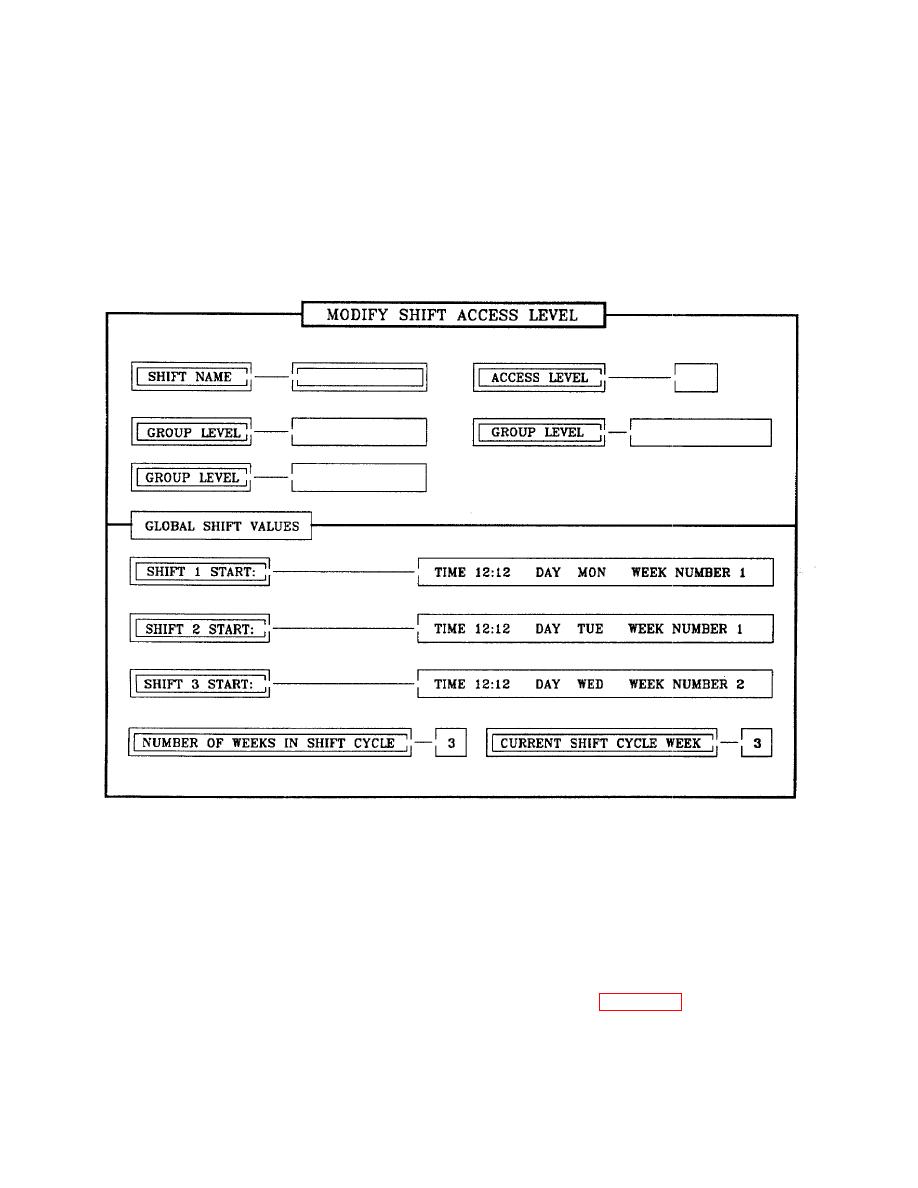 TM 5-6350-275-10
(2) Level Number. The system enters the access level number.
(3) Confirm. Press the [DELETE] key to remove the default [N] value and enter a "Y" to confirm deletion of the
record. The "N" value does not allow the record to be deleted.
b. Press [GO] to execute the deletion command.
c. An access reconfiguration journal is printed.
d. Press [FINISH] to return to the Reconfiguration Menu and press F10 if you want to return to the ICIDS SignOn
Form.
Figure 2-41. Modify Shift Access Level
2-30.4. EDIT SHIFT ACCESS LEVELS (F4 KEY).
NOTE
Identify all access levels before editing.
a. When a shift access level is assigned to a holder, the pattern of access changes to match the current shift time.
Shift levels are identified by an asterisk on all lists of access levels generated by the system. To create a new shift level,
or edit an existing one, press the F4 key to display the Modify Shift Access Level, Figure 2-41.
2-76
|
|
Privacy Statement - Press Release - Copyright Information. - Contact Us |