 |
|||
|
|
|||
|
|
|||
| ||||||||||
|
|
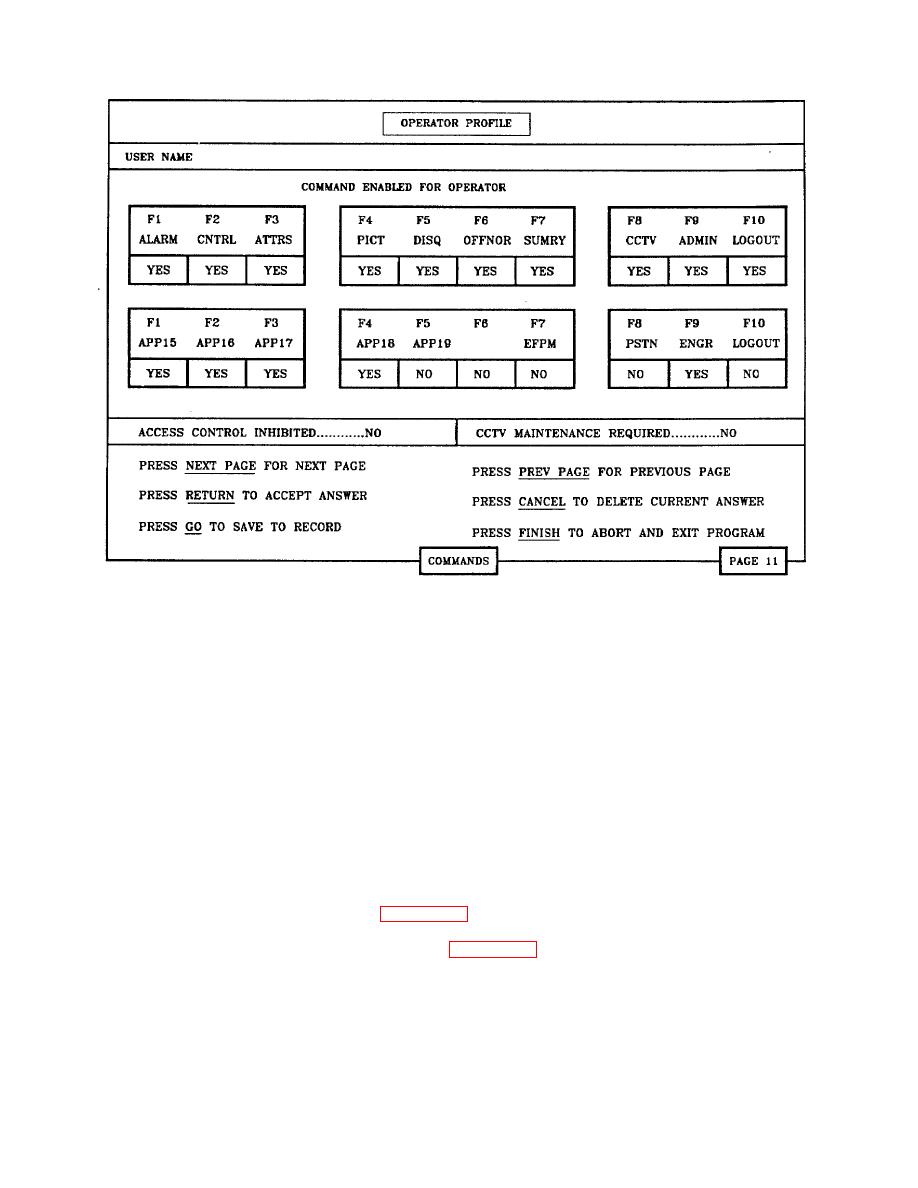 TM 5-6350-275-10
Figure 2-33. Page 11, Operator Profile Record
c. Press the F2 key and the system prompts you to press [GO] to confirm your deletion request, or press [CANCEL]
to abort your request.
d. Press [GO] and you are prompted to enter the eight digit deletion password. Enter the password and press [GO].
e. The record is deleted, and the display is returned to the preliminary page.
f. Press [FINISH] to return to the operator utilities menu. Press F 10 three times to return to the ICIDS SignOn
Form.
2-28.
PROCEDURE FILES.
a. Procedure files are normally created to provide operators with written instruction for emergencies. The file is
written in reconfiguration and attached to zone records in the Personnel Identification Cipher (PIC) application program.
b. Access procedure files by pressing the F1 SCADA key from the main menu. Press F9, operator utilities key, and
F8, procedure files. The procedure editor menu, Figure 2-34, is displayed.
2-28.1. HELP. Press the [HELP] key and the Help menu, Figure 2-35, is displayed. This is a current list of procedure
files. Enter the index number and press [GO] to call a file.
2-69
|
|
Privacy Statement - Press Release - Copyright Information. - Contact Us |