 |
|||
|
|
|||
|
|
|||
| ||||||||||
|
|
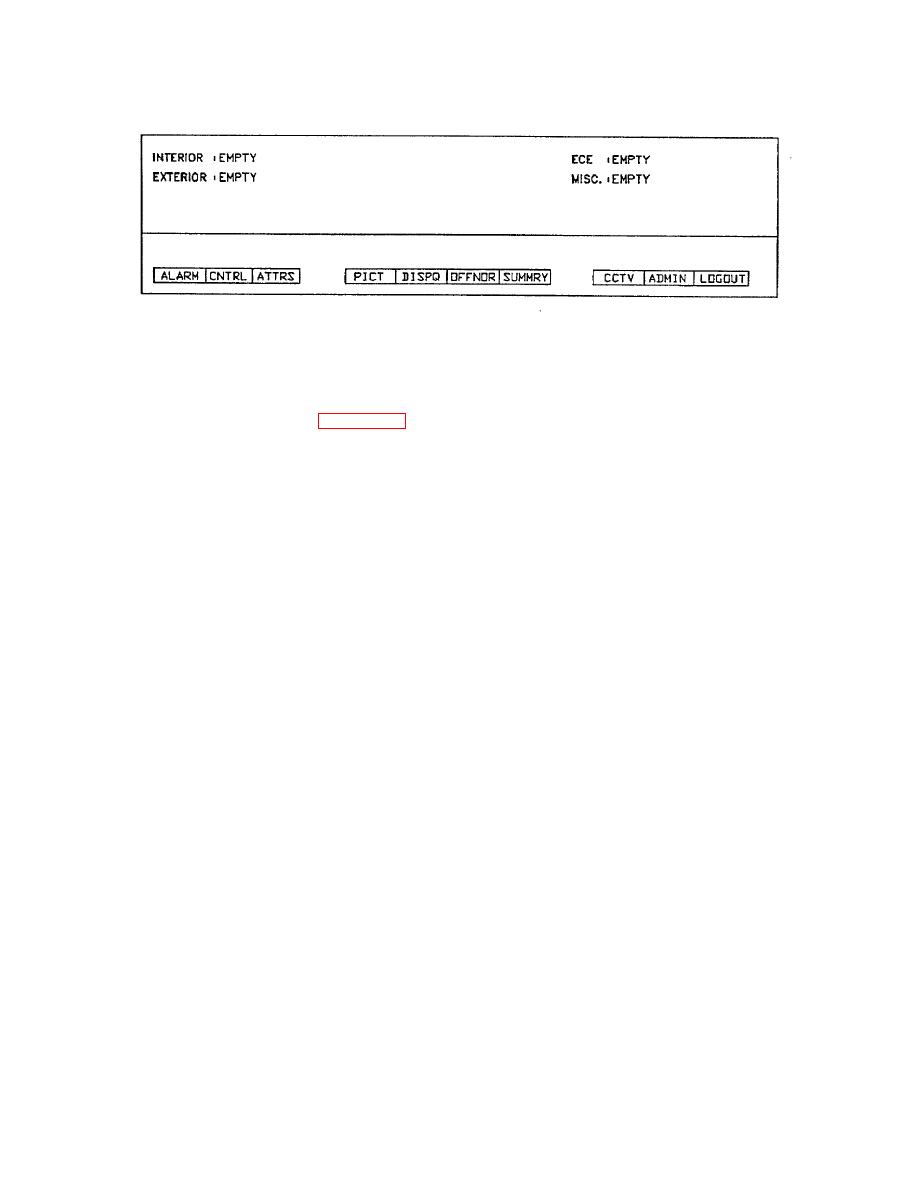 TM 5-6350-275-10
Figure 2-23. Picture Key
2-13.
GRAPHICS, EVENTS, AND TRENDS.
a. The [PICT] Key. This soft-key (Figure 2-23) displays a system graphic. It also provides the option for displaying
archived events.
When you press the [PICT] key, the system displays the prompt MIMIC ident and also a menu, containing up to five soft-
key options as shown below:
F1
-
[MENU]
F3
-
[TREND]
F4
-
[LIST]
F8
-
[EVENTS]
F10
-
[QUIT]
b. Either select a soft-key or respond to the prompt by identifying a graphic for display. To identify a graphic, enter
its title or reference number or use the cursor option to select from either a primary display or a graphic list. Press [GO]
to confirm the selection.
(1) If a simple graphic is selected, it appears in the display frame as link 1 of a new chain.
c. The optional [MENU] soft-key displays a graphic by selecting from a menu containing up to 32 graphic titles or
event selections, and events can be either SCADA or ACCESS. When you press the key, the menu appears on an
auxiliary display. To select an entry, use the [NEXT] key or a cursor control key to position the highlight bar on the line
and then press [GO].
d. The [LIST] soft-key provides access to facilities for displaying and printing the index of graphics which are
resident in the workstation and available in the PMC CPU. Each graphic is identified by a title and a reference number
which is prefixed by the characters G/. When you press the key, the system displays the three alternative soft-key
options listed below and you are asked to choose from these by the prompt Select output.
F1 -
[PRINT]
F4 -
[RESIDT]
F5 -
[AVAIL]
(1) To print an index, select the [PRINT] key and then press either [RESIDT], for a list of graphics which are held
at your workstation, or [AVAIL] for a list of all graphics which can be obtained from the PMC CPU. The system directs
the data to the printer, and displays a flashing Printing message. It then returns you to the previous menu.
2-42
|
|
Privacy Statement - Press Release - Copyright Information. - Contact Us |