 |
|||
|
|
|||
|
|
|||
| ||||||||||
|
|
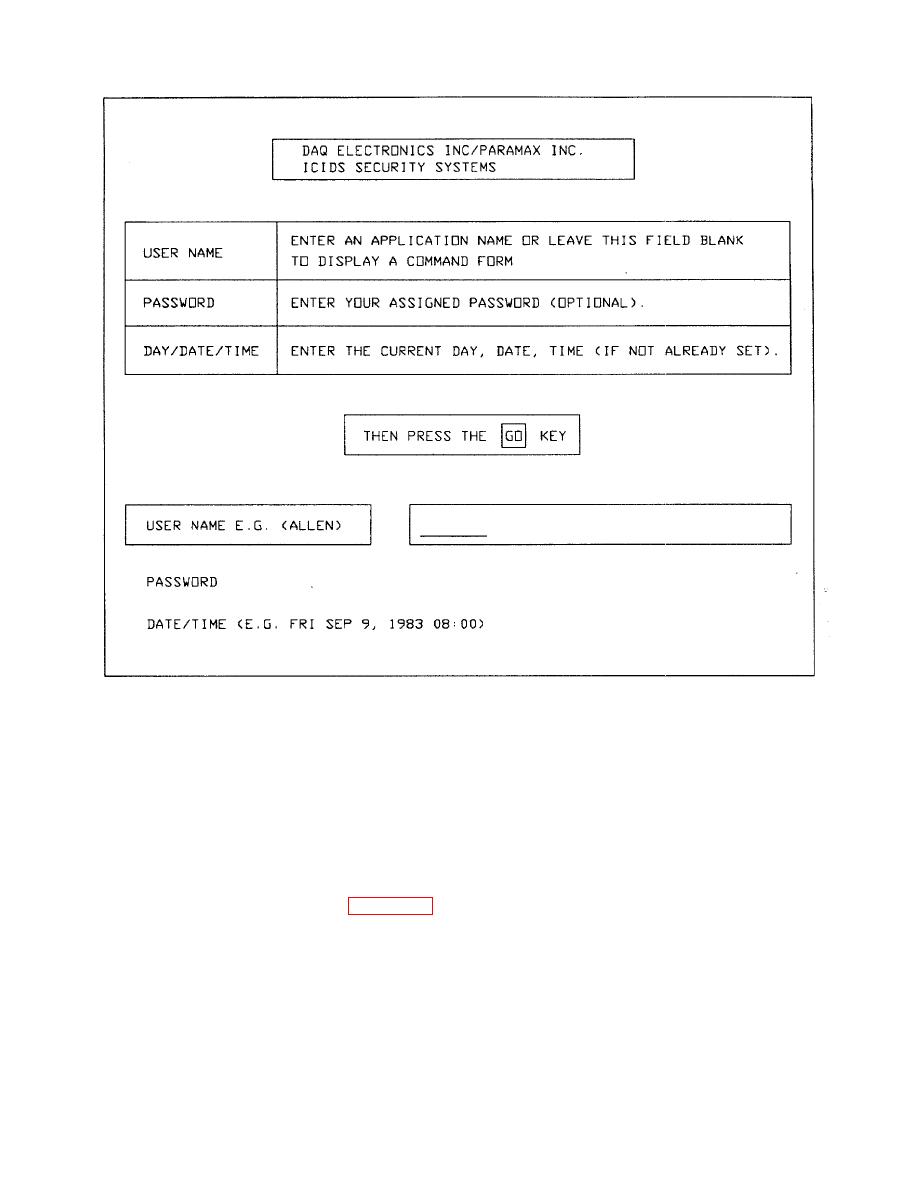 TM 5-6350-275-10
Figure 2-16. ICIDS SignOn Form
NOTE
Time must be entered accurately (within one minute of correct local time).
(4) If the date and time are not correct, enter the date and time, for example Tue Sep 9, 1993 12:24. Enter the
time using the standard 24 hour military clock; however, hours and minutes must be separated by a colon, for example,
13:24.
(5) Press the [GO] key. If there are no errors, the system loads the program into your workstation memory. When
loading is complete the basic alarm display (Figure 2-17) appears. The system is now capable of monitoring alarms.
c. Logging Out . The [LOGOUT] soft-key, F10 on the keyboard, is used to end the operator utility program and
return to the ICIDS SignOn form. When you press the key, the system asks you to confirm your intention to log-out by
displaying the prompt Confirm Y/N? (N). The default value is "N" for no. Press Y and the [GO] key to confirm log-out.
2-26
|
|
Privacy Statement - Press Release - Copyright Information. - Contact Us |