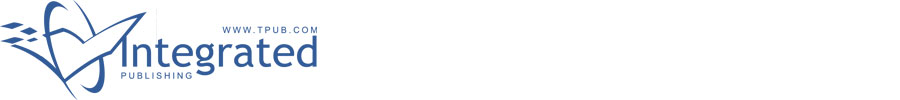 |
|||
|
|
|||
|
Page Title:
Table 5-1. Troubleshooting Procedures-Continued |
|
||
| ||||||||||
|
|
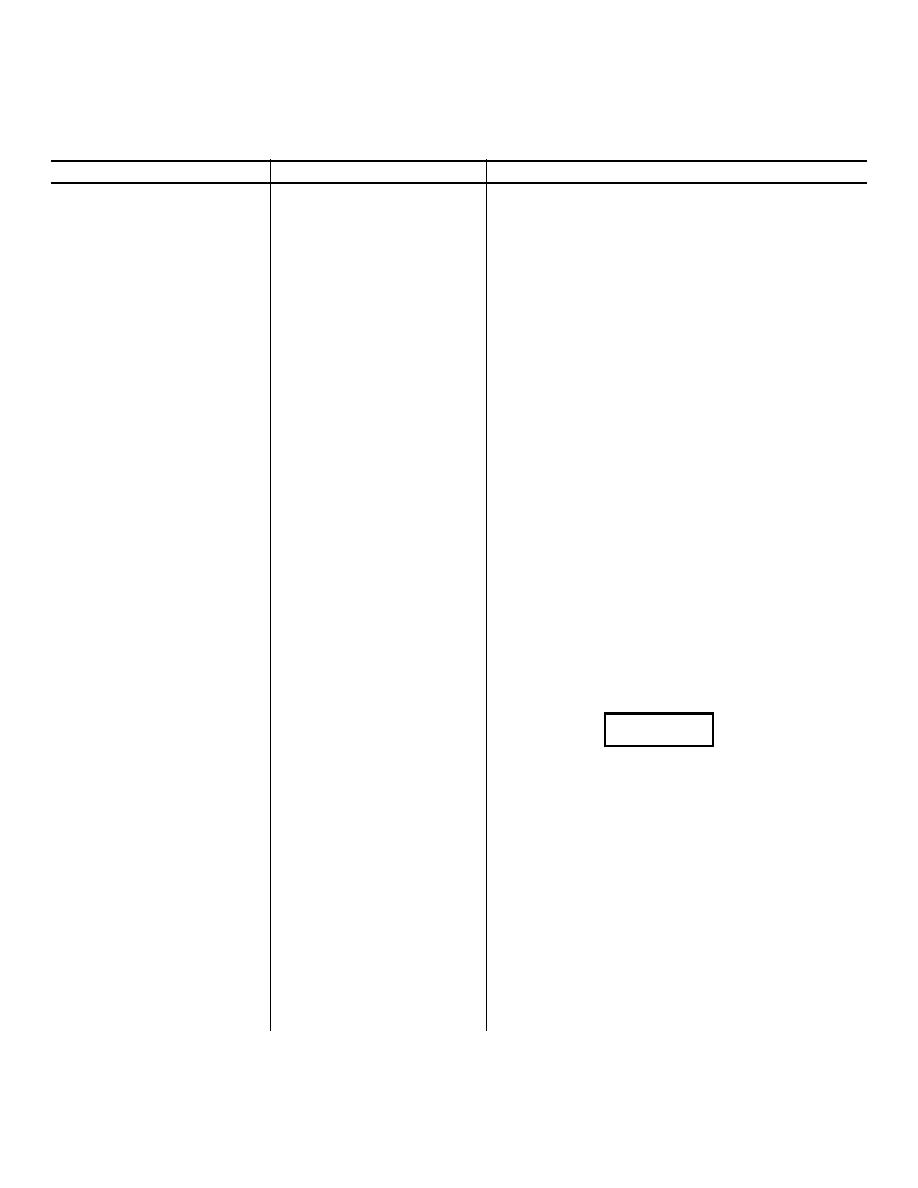 TM 5-6350-264-14&P-8
NAVELEX EE181-AA-OMI-090/E121 SA-1954
T.O. 31S9-2FSS9-1-8
Table 5-1. Troubleshooting Procedures - Continued
Trouble
Probable cause
Corrective action
3. (cont)
e. (cont)
b. Check between S2 (red wire) and S2
(yellow wire). With S2 depressed,
meter should indicate 0 ohms.
With S2 released, meter should indi-
cate infinity.
c. If these indications are not correct, re-
place S2.
(1) To remove S2, snap plastic cap
off of switch plunger. Remove
nut and lock washer; remove
screws that secure switch mount-
ing bracket to component mount-
ing plate. Remove switch mount-
ing bracket. Tag wires, and use a
soldering iron of 50 watts max-
imum to disconnect them from
the switch terminals.
(2) To replace S2, use a soldering iron
of 50 watts maximum to con-
nect wires to switch terminals.
Insert switch into switch mount-
ing bracket, and use screws
to secure mounting bracket to
component mounting plate. Put
lock washer and nut on switch,
and tighten nut to secure switch.
CAUTION
4. No alarms.
a. Bad duress alarm
switch (S1).
When power is on, do NOT short
test points to chassis or other test
points, or damage may result.
NOTE
Before troubleshooting the LAS, re-
move all components from chassis
as follows: Tag and disconnect
wires from TB1. Insulate wires
removed from TBl-1, 6, and 7.
Remove the nut and lock washer
from switch S1, and push the
switch into the chassis. Push the
LED into the chassis. Remove
component mounting plate screws.
5-12
|
|
Privacy Statement - Press Release - Copyright Information. - Contact Us |