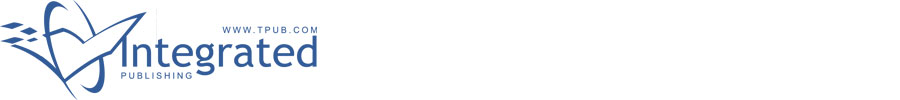 |
|||
|
|
|||
|
Page Title:
Table 5-1. Troubleshooting Procedures-Continued |
|
||
| ||||||||||
|
|
 TM 5-6350-264-14&P-8
NAVELEX EE181-AA-OMI-090/E121 SA-1954
T.O. 31S9-2FSS9-1-8
Table 5-1. Troubleshooting Procedures - Continued
Trouble
Probable cause
Corrective action
CAUTION
3. No latch or
a. Low voltage to
reset.
the LAS.
When power is on, do NOT
short test points to chassis
or other test points, or
damage may result.
NOTE
Before troubleshooting the LAS,
remove all components from
chassis as follows: Tag and dis-
connect wires from TB1. Insu-
late wires removed from TB1-1,
6, and 7. Remove the nut and
lock washer from switch S1,
and push the switch into the
chassis. Push the LED into
the chassis. Remove compo-
nent mounting plate screws.
Remove plate and all compo-
nents from chassis. Connect
patch cable between wire re-
moved from TB1-7 and term-
inal TB1-7. Connect patch
cable between wire removed
from TB1-8 and terminal
TB1-8. Remove screws secur-
ing PC board assembly. Re-
move screws securing reset
switch (S2). Move these two
parts aside to provide work-
ing space.
a. Set multimeter to dc volts. Connect
positive meter lead to TB1-7 and
negative lead to TB1-8. Check
for 20 +2 vdc.
b. If voltage is below 18 volts
(20 2 vdc), disconnect wires
from TB1-7 and TB1-8 and check
voltage on these wires.
c. If voltage on wires is low, refer to
TM 5-6350-264-14/10 & P on
J-SIIDS Control Unit.
5-9
|
|
Privacy Statement - Press Release - Copyright Information. - Contact Us |