 |
|||
|
|
|||
|
Page Title:
Table 5-1. Troubleshooting Procedures |
|
||
| ||||||||||
|
|
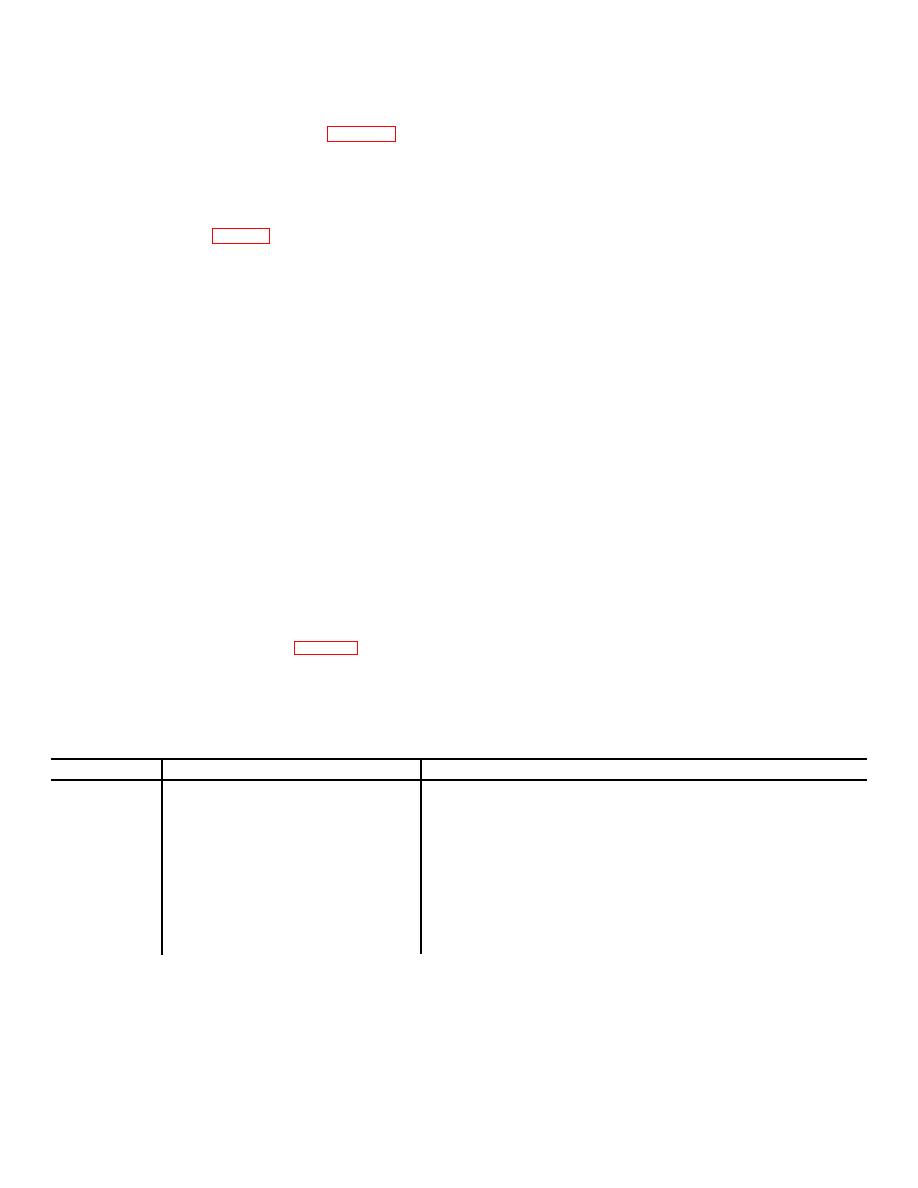 TM5-6350-264-14&P-6
NAVELEX EE181-AA-OMI-1/E121 DT-545
TO 31S9-2FSS9-1-6
e. To remove pry-off alarm switch (fig. 5-1), use
mounting surface with mounting screws. Connect
soldering iron of 50 watts maximum to remove
wires to TB1. Secure cover to chassis with screws.
wires from switch terminals. Remove screws that
secure chassis to mounting surface. Pull housing
i. After replacement of major components or
away from mounting surface.
Remove switch
assemblies during troubleshooting, test the GWS
retaining nut and lock washer from rear side of
for proper operation. Ensure that the key-operated
housing. (Refer to fig. 5-1.) Remove switch.
switch on the Control Unit is in the access position.
Remove the chassis cover. Disconnect the wire
f. To replace pry-off alarm switch, set meter to ohms
between TBI-1 and the conduit from TBl-1. Set
and check switch terminals. Meter should indicate
multimeter to ohms and connect meter leads to TBl-
0 ohms with switch depressed and infinity with
1 and 6. Meter should indicate over 100, 000 ohms.
switch released. Use a soldering iron of 50 watts
Depress TAS. Meter indication should change to 2
maximum to solder wires to switch terminals. Insert
ohms or less. Hold TAS plunger down with a piece
switch through hole in rear panel and secure lock
of tape. Loosen chassis mounting screws and
washer and nut from rear of panel. Secure chassis
move chassis away from mounting surface. Meter
to mounting surface with screws.
indication should change to over 100, 000 ohms.
Tighten screws to secure chassis to mounting
g. To remove chassis, remove screws that secure
surface, and meter indication should change to 2
cover. Remove cover. Tag and disconnect wires
ohms or less. Disconnect wire from TB1-2. Meter
from TB1. Remove screws that secure chassis to
indication should change to over 100, 000 ohms.
mounting surface. Remove nut from end of conduit
Connect wire to TB1-2. Meter indication should
inside housing. Remove chassis.
return to 2 ohms or less. Dis-connect wire from
TB1-3.Meter indication should change to over 100,
h. To replace chassis, align new chassis with conduit
000 ohms. Connect wire to TB1-3, disconnect
and screw holes in mounting surface.
Insert
meter leads, and connect wire to TBI-1. Install
conduit through hole in side of chassis, and secure
cover.
retaining
nut.
Secure
chassis
to
NOTE
Troubleshooting procedures listed in table 5-1 may require more than one person to perform corrective action.
Covers should be removed as necessary to perform troubleshooting procedures.
Never disconnect a wire without first marking that wire to assure proper reconnection.
Table 5-1. Troubleshooting Procedures
Trouble
Probable cause
Corrective action
1. Constant
a. Broken grid wire
a. Tag and disconnect grid wire from TBl-1 and
alarm.
.
TB1-2. Set multimeter to ohms, and con-
nect leads to wires removed from TBI-1
and TB1-2. Meter should indicate less than
2 ohms. Tag and disconnect grid wires from
TB1-3 and TB1-4. Connect meter leads to
wires removed from TB1-3 and TB1-4.
Meter should indicate less than 2 ohms.
5-4
|
|
Privacy Statement - Press Release - Copyright Information. - Contact Us |