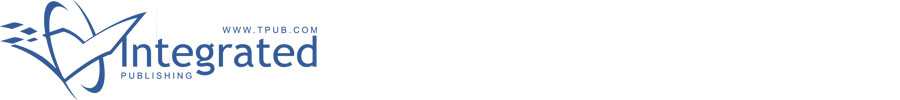 |
|||
|
|
|||
|
Page Title:
Table 5-1. Troubleshooting Procedures - Continued |
|
||
| ||||||||||
|
|
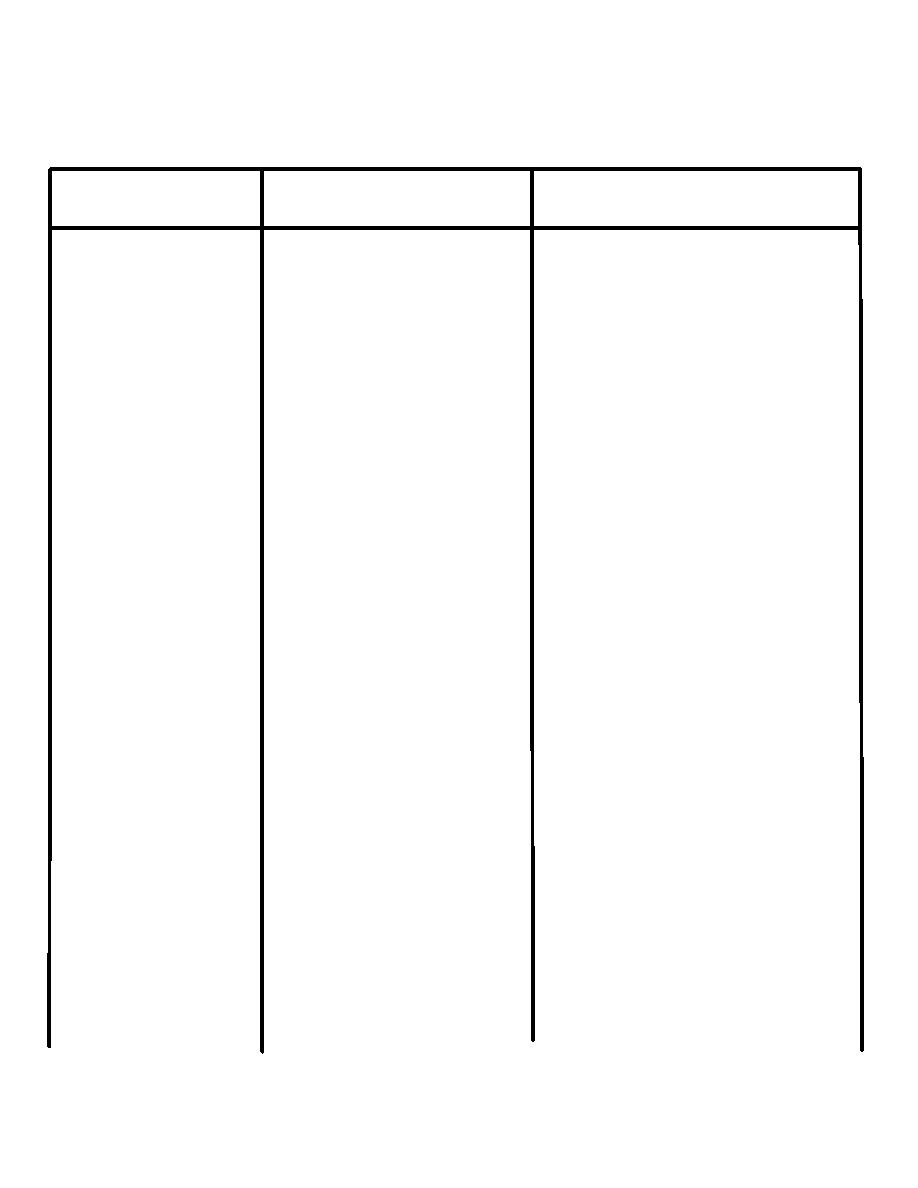 TM 5-6350-264-14&P-11
NAVELEX EE 181-AA-OMI-120/E121 C-7359-40-1
T.O. 31S9-2FSS9-1-11
Table 5-1. Troubleshooting Procedures - Continued
Trouble
Probable cause
Corrective Action
9.
(Cont)
c.
(Cont)
and remove battery. Re-
move screws and lock
washers and remove termi-
nal board cover from TB1
on power supply. Tag and
disconnect all interconnect-
ing wires from TB1, TB2,
and TB3. Remove nuts
from captive screws that
secure power supply in
cabinet. Lift power supply
up and to the right and re-
move from cabinet.
(2)
Remove screws securing
cover of power supply and
remove cover.
(3)
Set multimeter to ohms. With
switch S1 set to POWER
OFF, connect meter leads
to S1-3 and S1-4 (black
wires). Meter should indi-
cate 100,000 ohms or
more. If meter does not in-
dicate 100,000 ohms or
more, replace power
supply.
(4)
Set switch S1 to POWER ON.
Meter should indicate 0
ohms. If meter does not
indicate 0 ohms, replace
power supply.
(5)
If meter indicates switch S1
is good, replace power
supply.
(6)
To remove switch S1 from
power supply, tag, identify,
and disconnect wires on
switch S1. Remove nut se-
curing switch to chassis
and remove switch.
5-13
|
|
Privacy Statement - Press Release - Copyright Information. - Contact Us |