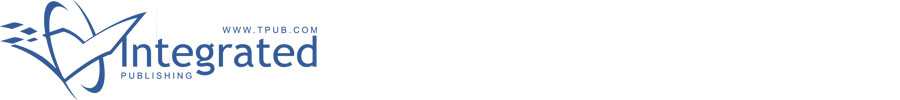 |
|||
|
|
|||
|
Page Title:
Table 2-5. Monitor Cabinet and Status Monitor Module Operating Procedure cont'd |
|
||
| ||||||||||
|
|
 TM 5-6350-264-14&P-11
NAVELEX EE 181-AA-OMI-120/E121 C-73594-60-1
T.O. 31S9-2FSS9-1-11
Table 2-5. Monitor Cabinet and Status Monitor Module
Operating Procedure M-3-Continued
NOTE 3-Continued
Lower operating temperatures will provide less battery power and shortened Monitor Cabinet
operating time. If ac power is not anticipated to be restored within these times,
arrangements should be made to station guards at the associated protected area(s).
NOTE 4
Ac power failure at protected area may be an indication of attempted intrusion. Personnel
investigating power failure should proceed with caution. At normal operating temperatures
[60 to 100 (15.6 to 37.8 )], Control Unit battery will supply power for at least 24
F
F
C
C
hours. If battery power is exhausted prior to restoration of ac power, an alarm will be
transmitted.
Table 2-6. Monitor Cabinet and Status Monitor Module
Operating Procedure M-4
NOTE
When assuming responsibility for attending the Monitor Cabinet(s); ensure that all ALARM
(red) lights are extinguished, that all AC POWER (white) lights are on, and that proper
operating mode (ACCESS or SECURE) is indicated on all Status Monitor Modules. Also
verify that all indicator bulbs are operable by momentarily placing each lamp test switch in
the LAMP TEST position. If lights are burned out, request responsible maintenance
personnel to replace bulbs at earliest opportunity.
Indication
Operator response
1. ALARM indicator lights (red) flashing
a. Momentarily place RESET/ACK switch on associated Status Monitor
and audible signal device
Module in the ACK position.
sounding.
b. If alarm is not generated during a time of prearranged opening or
securing of protected area or system test, direct security personnel to
indicated protected area (NOTE 1) (NOTE 5).
c.
After security personnel have investigated cause of alarm and reset the
Control Unit, momentarily place RESET/ACK switch in RESET position
to extinguish ALARM indicator lights.
2-11
|
|
Privacy Statement - Press Release - Copyright Information. - Contact Us |