 |
|||
|
|
|||
|
Page Title:
Section IV. MAINTENANCE OF THE CAPACITANCE PROXIMITY SENSOR |
|
||
| ||||||||||
|
|
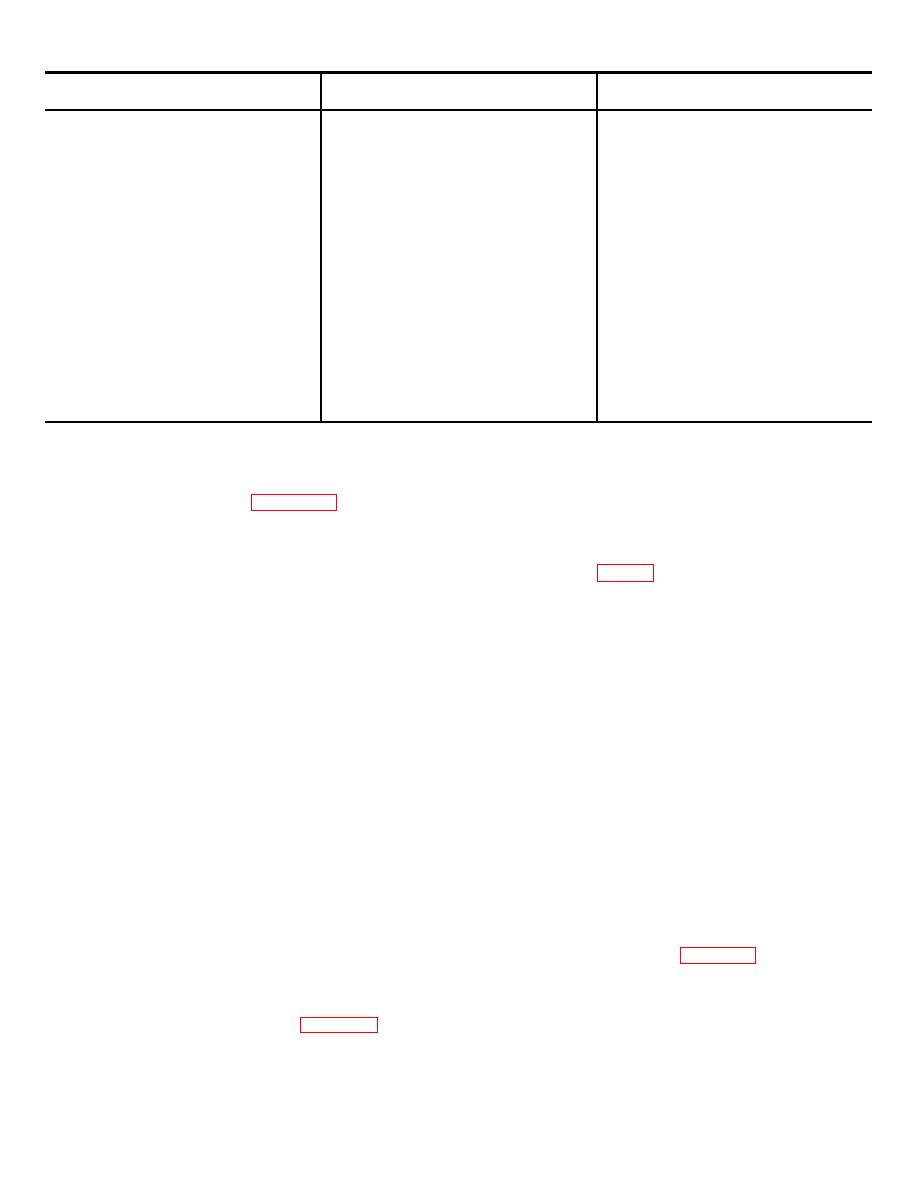 Trouble
Probable Cause
Corrective action
Small animals contacting protected
Correct as appropriate to facility.
equipment.
Protected equipment not soundly
Check to be sure insulating blocks are
insulated from ground.
installed and have not become
unsound
Intermittent tamper false alarms.
Sensor cable intermittently open or
Inspect sensor cable, repair as
shorted
necessary, or replace.
Tamper switch in CPS enclosure loose
Secure tamper switch.
on mounting.
Tamper alarm not effective for one or
Connection to Item(s) of equipment
Repair sensor cable connection(s) to
more items of equipment, operational
open.
appropriate item(s) of equipment.
for others.
No tamper alarm, proximity alarm
Tamper alarm line shorted
Troubleshoot alarm wiring
normal.
Change setting of sensitivity switch.
No proximity alarm, tamper alarm
Sensitivity switch set wrong.
Remove one or more items of
normal.
Excessive
total
of
equipment from protection circuit.
protected equipment.
Troubleshoot alarm wiring
Proximity alarm line shorted.
Section IV. MAINTENANCE OF THE CAPACITANCE PROXIMITY SENSOR
7-8. General
This section provides instructions for maintenance functions authorized to direct support maintenance personnel by the
maintenance allocation chart (Appendix B).
7-9. Circuit Card
a. Removal.
(1) Turn off power to the equipment, open the enclosure, tag and disconnect wiring from TB1 and TB2.
(2) Tag and remove the tamper switch leads from the circuit card (9, fig. C-1).
(3) Remove four screws (2) and washers (3 and 4).
Remove circuit card (9), from the enclosure.
b. Installation.
(1) Install circuit card (9) in the enclosure and secure with four screws (2) and washers (3 and 4).
(2) Install the tamper switch leads to circuit card (9).
(3) Connect wires to TB1 and TB2. Close the enclosure and turn on power to the equipment.
7-10. Sensor Cable
a. Removal.
(1) Shut off main power to the unit.
(2) Open the CPS door.
(3) Disconnect the cable center conductor and ground shield from TB2-1 and -2 respectively.
(4) Slip the cable through the cable hole.
b. Installation.
(1) Install the end of the sensor cable through the cable hole on the CPS enclosure.
(2) Connect the cable center connector to TB2-1 and the cable ground shield to TB2-2.
(3) Close the CPS door.
(4) Turn on power to the unit.
7-11. Tamper Switch
a. Removal.
(1) Shut off main power to the unit.
(2) Open the CPS door.
(3) Tag and disconnect the two leads from the rear terminals of tamper switch (7, Figure C-1).
(4) Remove two screws (5) securing switch (7) to the enclosure being careful to retain the two washers (6)
between the switch (7) and the edge of the enclosure.
b. lnstallation.
(1)Place two washers (6, Figure C-1)between the switch (7) and the edge of the enclosure.
(2) Install two screws (5) and secure switch (7) to the enclosure.
(3) Connect the two leads from the circuit card (9) to the rear terminals of switch (7).
(4) Close the CPS door.
(5) Turn on main power to the unit.
7-2
|
|
Privacy Statement - Press Release - Copyright Information. - Contact Us |