 |
|||
|
|
|||
|
|
|||
| ||||||||||
|
|
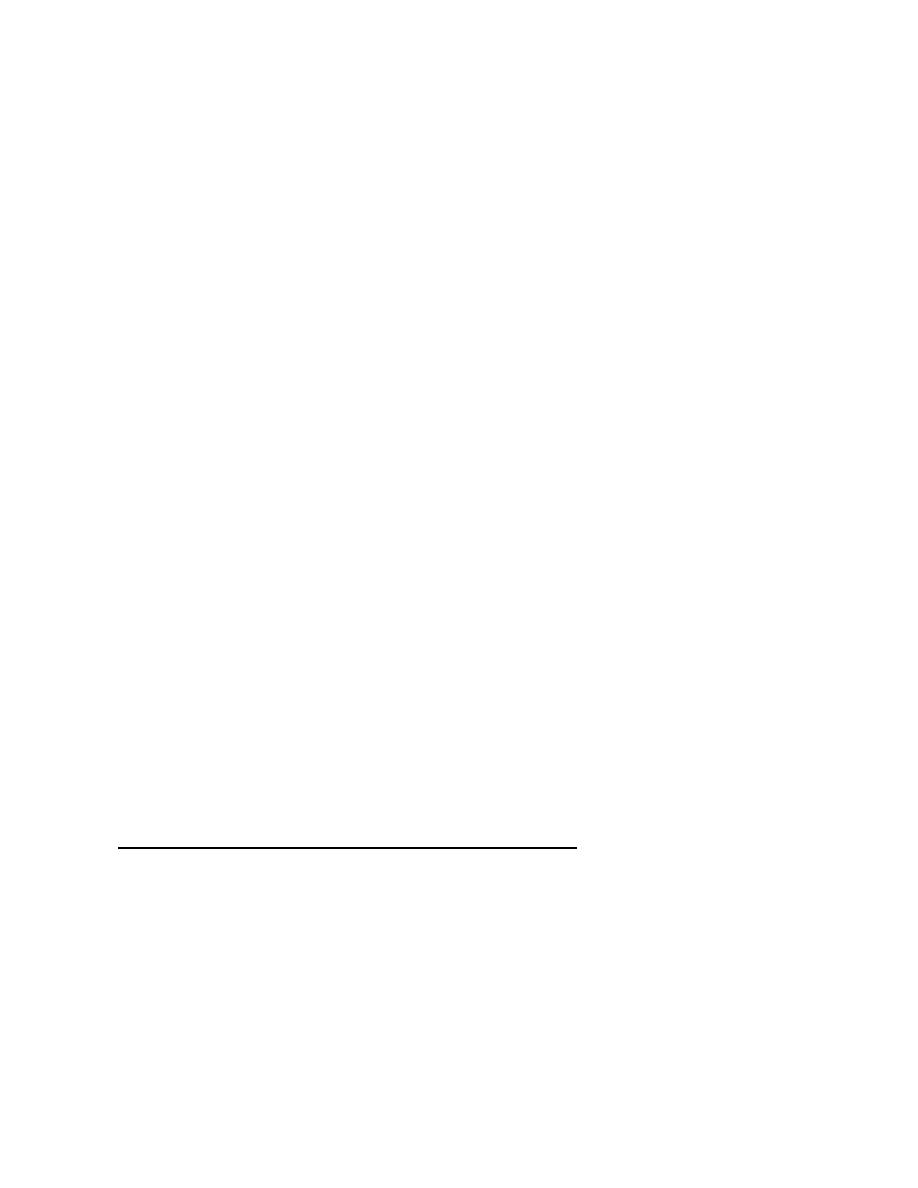 NAVAIR 17-15-50.1
TM 38-301-1
T.O. 33-1-37-1
CGTO 33-1-37-1
4.
Using "Notepad":
(a)
Start up "Notepad" as follows:
(1)
Click on "Start".
(2)
Go to "Programs".
(3)
Go to "Accessories".
(4)
Select "Notepad".
(b)
From the "Notepad" menu, click on "File", and select "Open".
(c)
Select the location of the data at "Look in", which is normally on diskette at the "A" or "B"
drive locations.
(d)
Select the file desired. If the desired file is not displayed, select "All files" for "Files of type".
(e)
Double click on the data file open it.
(f)
Click on "Edit" and "Select All". Then click "Edit" and select "Copy". All of the data is now in
memory.
(g)
Close "Notepad".
(h)
Go to the e-mail function.
(i)
Ensure that the e-mail is set to a width of 90 characters.
(j)
Select "New Message".
(k)
Ensure that the correct JOAP-TSC address is used for submission of all data bank
information:
joap-tsc@navtap.navy.mil
(l) Ensure the correct subject is used exactly as shown with no additional characters (use
capital letters and spaces as shown):
AETC ATTN JCL
(m) Click in the upper left-hand corner of the e-mail message area.
(n) Select "Edit" and then "Paste". This process will place all of the B003 information into the e-
mail. Do not enter any additional information into the body of the e-mail. The laboratory location will be known
from the coding in the data and the e-mail address.
(o)
Select "Send".
5.
If e-mail is unavailable, mail the data diskette to:
DIRECTOR JOAP TSC
AETC ATTN JCL
85 MILLINGTON AVE
PENSACOLA FL 32508-5010
4-10
|
|
Privacy Statement - Press Release - Copyright Information. - Contact Us |