 |
|||
|
|
|||
|
Page Title:
Manual Change Procedures. (Cont) |
|
||
| ||||||||||
|
|
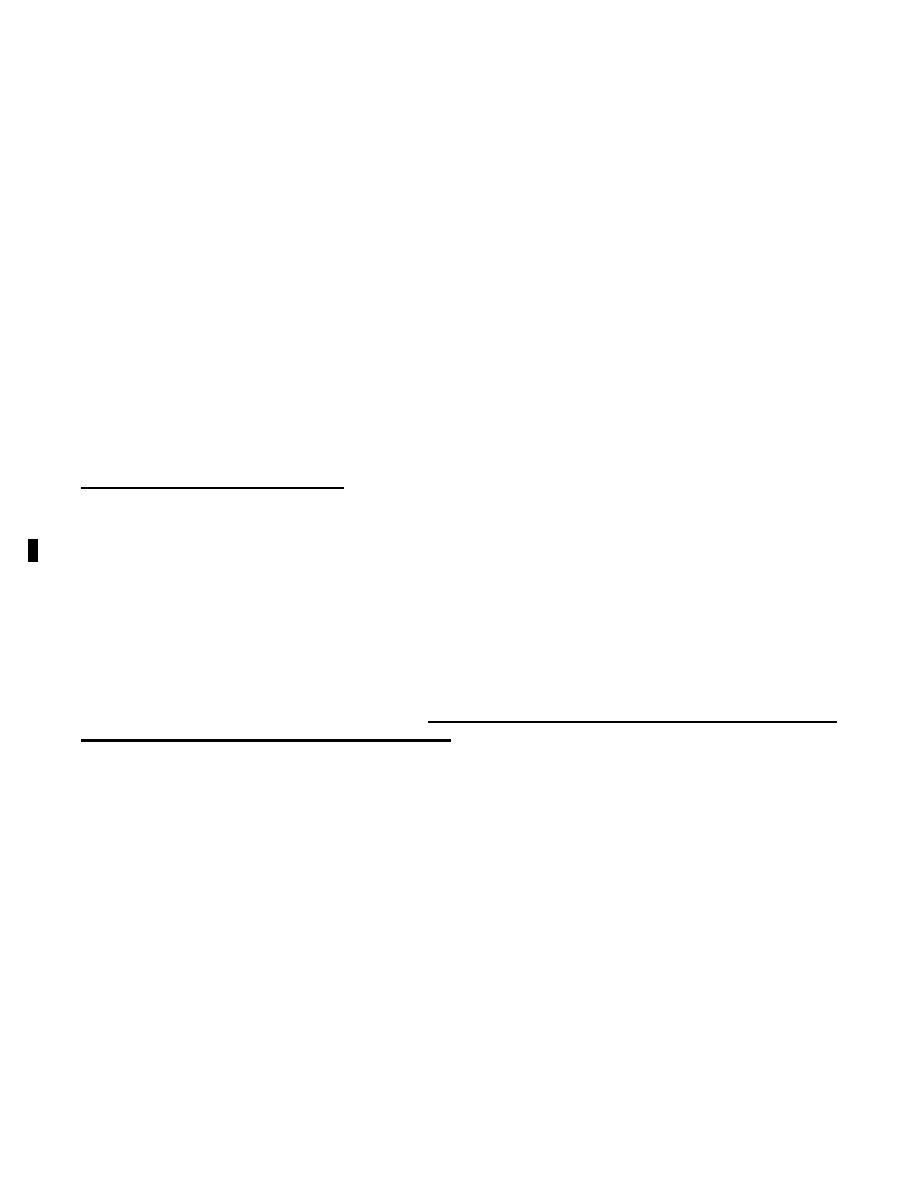 NAVAIR 17-15-50.1
TM 38-301-1
T.O. 33-1-37-1
CGTO 33-1-37-1
NOTE
All four volumes of the JOAP Manual are on-line at: http://www.natec.navy.mil (alternate service sites are also
available - see the next note). Registration is required to use the site, including entering a user name and
obtaining a password for access. Be prepared to enter a Distribution Account Code (DODAC). Each installation
has a unique code. Check with the local supply representative for the correct DODAC number to use. Some
users, depending on the laboratory status (contractor, allied, etc.) may have to submit special paperwork to
NATEC to obtain access. Generally, if your e-mail address ends with ".mil", registration should be quick and
easy. Contact the trouble desk (see information below) to get help with registering on-line or inquire about any
special registration requirements. Ensure that Adobe Acrobat 5.0 or higher is used. If an upgrade is required,
use the site link for downloading the latest Adobe Acrobat version. Without at least version 5.0, all of the manuals
may not display correctly.
Contact Mike Cassady by e-mail at the JOAP-TSC for any general questions concerning the NATEC site at:
mcassady@joaptsc.navy.mil
JOAP Manual Designations by Service:
US Army
TM 38-301-1/-2/-3/-4
US Navy
NA 17-15-50.1/.2/.3/.4
US Air Force
T.O. 33-1-37-1/-2/-3/-4
Coast Guard
TO 33-1-37-1/-2/-3/-4
Navigation at the NATEC site: Once at the site, click on "NATEC Login". Enter your user name and password.
Then using the third entry box on the left, enter the technical order number for your service, such as 33-1-37 for
US Air Force, 17-15-50 for US Navy, or 38-301 for US Army. Do not use the "T.O" ,"NA" and "TM" prefixes or no
match will be made. Regardless of which of the three number series are used, the same manual links will be
displayed. By leaving off the "-1" or ".1", links to all four volumes and IRAC's will be seen. Click on the link for
the particular volume desired. The manuals can be saved to your computer if desired. Hint: with the mouse
pointer on the manual link, click on the right mouse button. An option will be displayed to save the file. Just
select where you want it saved on your computer. All users of the JOAP Manuals are required to check the
website at least every 30 days for possible changes. Once a volume is opened, a useful tool when looking for
a particular item is the use of "Ctrl/F". Enter the search word and all matches will be displayed.
Points of contact at NATEC:
Trouble Desk:
DSN: 735-2994
Comm: 619-545-2994
Compact Disk Copies
Mr. Douglas Harder
DSN: 735-3088
Comm: 619-545-3088
e-mail: douglas.harder@navy.mil
NOTE
Although the US Navy site is considered the official JOAP Manuals site, the US Air Force and US Army also
maintain sites for the JOAP manuals.
US Air Force: https://137.240.78.49/til/tild/tildt-home.html#techorder
US Army: http://www.logsa.army.mil/etms/online.htm
1-6
|
|
Privacy Statement - Press Release - Copyright Information. - Contact Us |