 |
|||
|
|
|||
|
Page Title:
Terminal Board TB1 Removal and Replacement. |
|
||
| ||||||||||
|
|
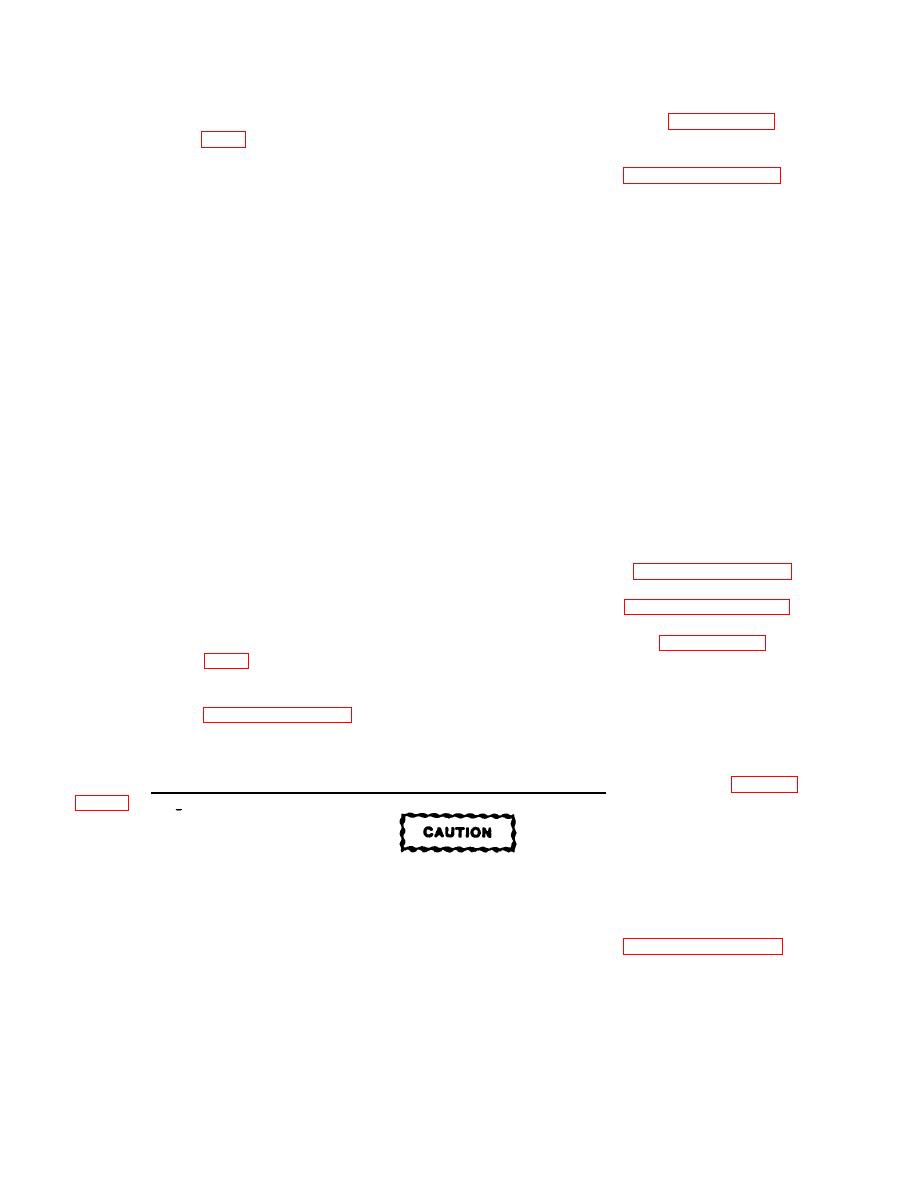 TM 32-5865-218-24&P
(3)
Remove the top cover (2) in accordance with paragraph
(4)
Remove the bottom cover (9) as given in paragraph 5-12c.
Tag the wires to identify transistor (21) connections.
(5)
Remove the nut (22) that secure the wires and terminal
(6)
Tag and unsolder
lugs (23) to the transistor (21).
other wire connections.
Remove the two screws (24), nuts (25), flat washers (26),
(7)
lock washers (27), and insulators (28) that secure the
transistor (21) to the ECM bracket (36) above the
Remove the transistor (21).
indicator CCA.
To replace, aline the replacement transistor with the
(8)
mounting holes and secure with the two screws (24), flat
washers (26), lock washers (27), insulators (28), and
nuts (25).
Attach the terminal lugs (23) to the transistor (21) as
(9)
tagged during removal with the nuts (22). Solder other
wires to the transistor as tagged during removal.
(10) Replace the bottom cover (9) as given in paragraph 5-12c.
(11) Replace the top cover in accordance with paragraph 5-12a.
(12) Replace the indicator CCA (13) as given in paragraph
(13) Replace front panel plate (11) in accordance with
(14) Refer to section V of this chapter.
Refer to figure
m. Terminal Board TB1 Removal and Replacement.
Use a heatsink when resoldering components
on TB1 to prevent damage to heat-sensitive
components.
(1)
Remove top cover (2) in accordance with paragraph 5-12a.
Tag all wiring connected to TB1 (29), then unsolder
(2)
wiring.
Remove six screws (33), flat washers (34), and spacers
(3)
(35) that secure TB1 to ECM bracket (36), then remove
TB1.
|
|
Privacy Statement - Press Release - Copyright Information. - Contact Us |