 |
|||
|
|
|||
|
|
|||
| ||||||||||
|
|
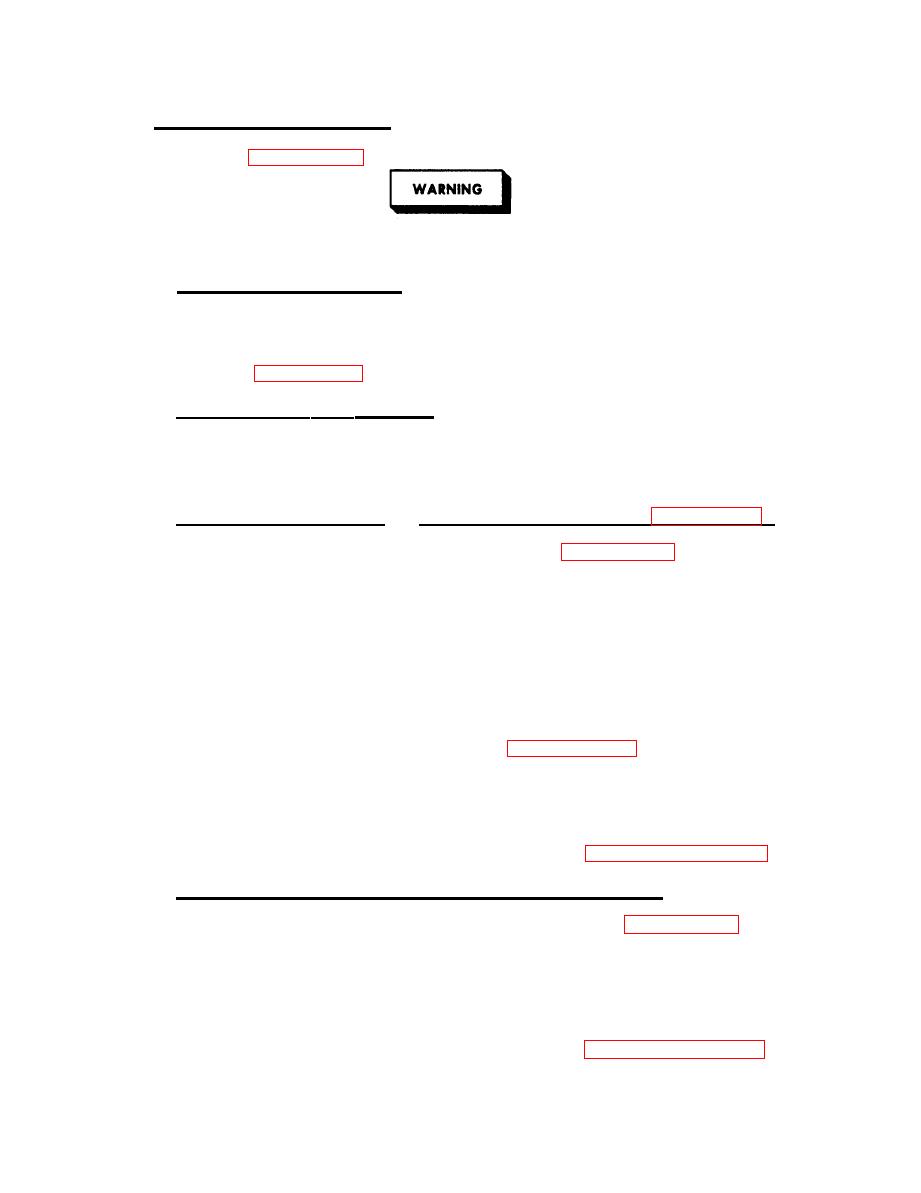 TM 32-5865-216-24&P
REPLACEMENT PROCEDURES.
Refer to figure 5-6 for the location of the components.
Before performing any replacement procedure, ensure
that power is disconnected from the tunable coupler.
Top Cover Replacement.
Place cover (3) on chassis.
a.
Replace and tighten screws (1) and flat washers (2) in sequence
b.
shown in figure 5-7.
Bottom Panel Replacement.
Place chassis in upside-down position.
a.
Replace 28 screws (4) that secure bottom panel (5) to chassis.
b.
Circuit Card Assembly A1 and A2 Replacement (figure 5-1).
Place CCA (7 or 8) in proper slot (see figure 5-2). Slide CCA
a.
evenly into chassis until CCA connector and motherboard
connector engage.
Press firmly on CCA to verify it is properly seated in
b.
motherboard connector.
NOTE
If a gap exists between CCA heatsink and chassis
heatsink, install shims (item 8, Appendix D)
between CCA heatsink and CCA as required.
Install four screws (two on each side) (6) that secure CCA in
c.
chassis.
Replace top cover (3) in accordance with paragraph 5-11.1.
d.
Circuit Card Assembly A3, A4, and A5 Replacement.
Place CCA (9, 10, or 11) in proper slot (see figure 5-2).
a.
Slide CCA evenly into the chassis until CCA connector and
motherboard connector engage.
b.
Press firmly on CCA to verify it is properly seated in
motherboard connector.
Replace top cover (3) in accordance with paragraph 5-11.1
c.
|
|
Privacy Statement - Press Release - Copyright Information. - Contact Us |