 |
|||
|
|
|||
|
|
|||
| ||||||||||
|
|
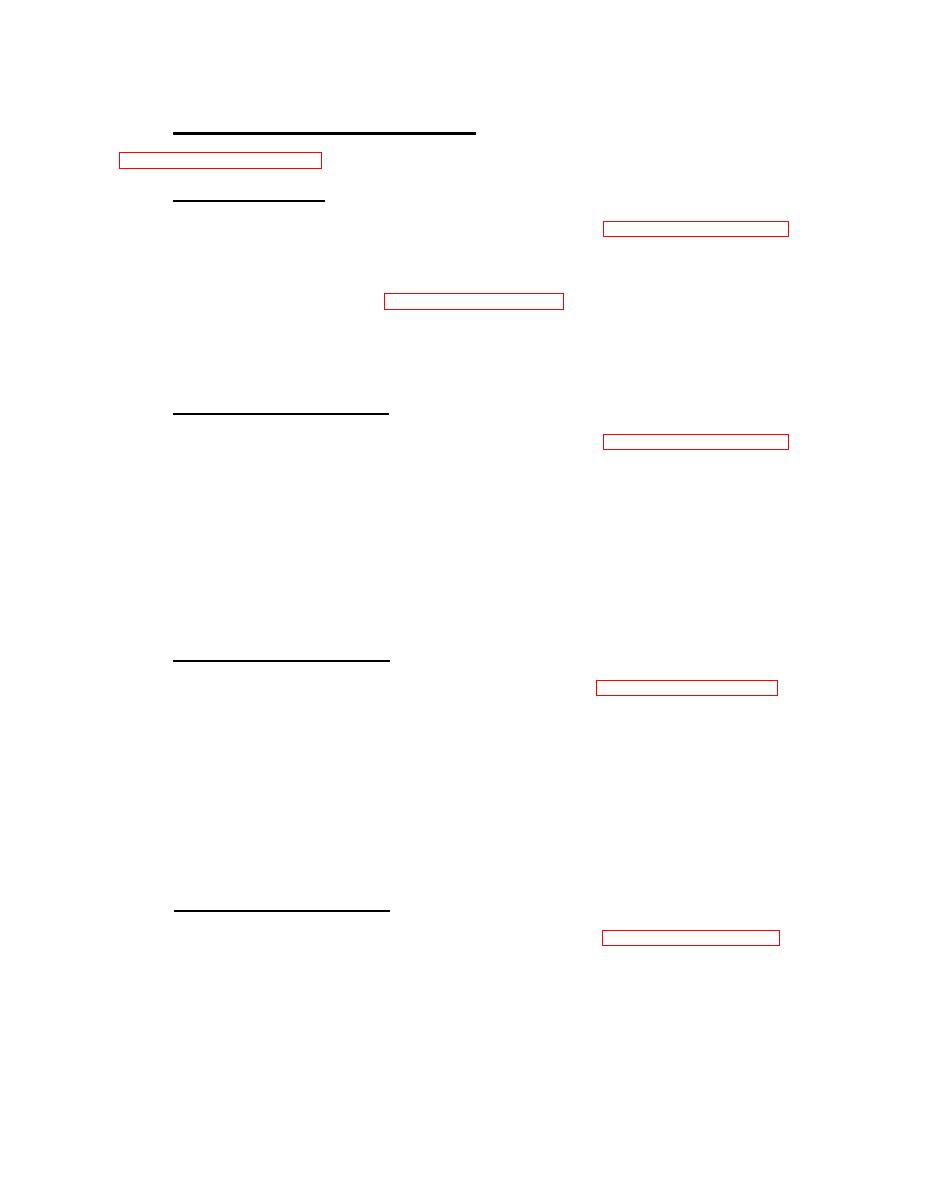 TM 32-5865-216-24&P
Identification Plate Removal. Remove the two rivets (29)
securing identification plate (28) to tunable coupler in accordance
Remove identification plate.
with paragraph 5-10.19.
Handle Removal.
a.
Remove the top cover (3) in accordance with paragraph 5-10.1.
b.
To gain access to the attaching hardware for the rear handle
(30), remove circuit card assemblies A1 through A5 (7 through
11) in accordance with paragraph 5-10.3 and 5-10.4.
To remove handle (30 or 66) remove the two screws (31), lock
c.
washers (32), and flat washers (33) securing each handle to the
chassis.
Connector J1 Removal.
Remove the top cover (3) in accordance with paragraph 5-10.1.
a.
b.
Remove the four screws (34), lock washers (35) and flat washers
(36) securing the connector J1 (37) and the connector cap (38)
to the tunable coupler.
Tag and unsolder wire to connector J1 and remove connector.
c.
d.
Slowly pull connector J1 away from the mounting base, taking up
the slack in the wire from J1 to relay K2 (55) to gain access
to the back of the connector.
Connector J3 Removal.
a.
Remove bottom panel (5) in accordance with paragraph 5-10.2.
b.
Remove the connector cap (40) from connector J3 (41) and place
on the blank connector (42).
c.
Remove the four screws (43), eight flat washers (44), four lock
washers (45) and four nuts (46) securing connector J3 to the
Remove connector J3.
front panel (24).
Tag all wires to J3 for proper reconnection, then use extractor
d.
tool to remove wires from connector.
Connector J4 Removal.
Remove bottom panel (5) in accordance with paragraph 5-10.2.
a.
b.
Remove the connector cap (47) from connector J4 (49) and place
on the blank connector (50).
Remove the jam nut (48) securing connector to front panel (24)
c.
and remove connector.
Remove screws from FL-5 to allow access to rear of J4.
d.
|
|
Privacy Statement - Press Release - Copyright Information. - Contact Us |