 |
|||
|
|
|||
|
Page Title:
Operating Mode Switch Replacement |
|
||
| ||||||||||
|
|
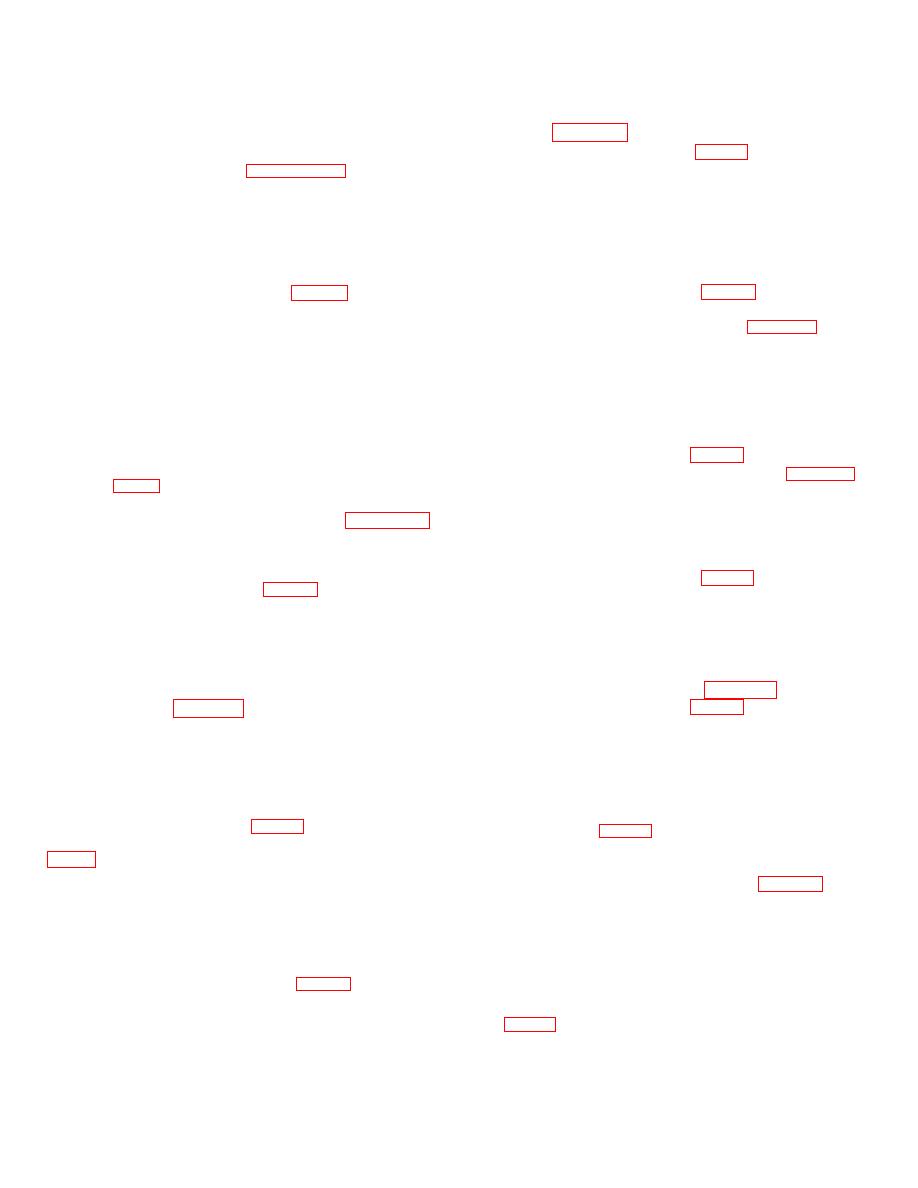 TM 5-6350-262-14/5
NAVELEX 0967-LP-466-9052
TO 31S9-4-38-1 Chg 2
(1) Connect two interconnecting wires to tamper
switch S4. (fig. FO-2.)
(4) Set POWER switch to OFF.
(2) Install switch (15, fig. C-1) using two screws
(5) Connect external J-SIIDS power and
(15).
interconnecting wiring. Refer to paragraph 7-12 a, step (6).
(6) If required, tie wiring into a neat bundle using
7-15. Replacement of Latch/Non Latch Switch
lacing cord.
a. Removal.
(7) Position wire bundle in area between power
supply and control unit enclosure flange.
(1)
Remove status processor assembly (para 7-
(8) Install power supply access cover (12), using
11la ).
four screws and lock washers.
(2) Remove switch (33, fig. C-1) from chassis.
(9) Make sure ac fuse (9, fig. C-1) and dc fuse
(14) is installed and of the proper size.
(3) Tag interconnecting wires at switch S5 as
required for identification prior to removal. (fig. FO-2.)
(10) Set battery in bottom of control unit enclosure
with positive (red) terminal on the left side.
(4) Disconnect interconnecting wires.
(11) Connect the two battery wires.
b. Installation.
7-13. Operating Mode Switch Replacement
a. Removal.
(1)
Connect interconnecting wires to switch S5.
(fig. FO-2.)
(1) Set POWER switch to OFF.
(2)
Install switch (33, fig. C-1).
(2) Cut and remove wire bundle tie from around
(3)
Install status processor assembly (para 7-11 b
switch (3, fig C-1).
).
(3) Tag interconnecting wires at switch S3 as
required for identification prior to removal. (See figure FO-2.)
7-16. Replacement of Transmitter Resync Switch
(4) Unsolder and remove interconnecting wires. It
a. Removal.
may be necessary to hold the switch mounting bracket to
prevent it from turning when loosening switch retaining nut.
(1)
Remove switch (34, fig. C-1) from chassis.
(5) Remove switch (3, fig. C-1).
(2)
Unsolder and remove two wires.
(6) Remove yellow and white jumper wires from
switch.
b. Installation.
b. Installation.
(1) Connect and solder black
and
red
interconnecting wires to switch S2. (fig. FO-2.)
(1) Connect and solder yellow and white jumper
(2) Install switch (34, fig. C-1).
wires to switch S3. (fig. FO-2).
(2) Note tab on switch and mating cutout on
7-17. Replacement of AC Power Lamp Housing
mounting bracket for switch orientation. Turn switch shaft so
a. Removal.
that the shaft flats aline with the operating mode switch key
mechanism receptacle. It may be necessary to hold the switch
mounting bracket to prevent it from turning when tightening
(1) Place POWER switch to OFF.
switch retaining nut.
(2) Cut and remove wire bundle tie from around
(3) Install switch (4, fig. C-1).
switch housing (1, fig. C-1).
(4) Connect and solder interconnecting wires, (fig.
(3) Unsolder and remove two interconnecting
wires.
(5) Secure wire bundle to switch using lacing
(4) Remove lens and lamp bulb (para. 7-9a).
cord.
(5) Press against lamp housing retaining collar
from front side of door and unscrew lamp housing.
7-14. Replacement of Tamper Switch
(6) Remove lamp housing and rubber gasket.
a. Removal.
b. Installation.
(1) Remove two screws (14, fig. C-1) and remove
switch (16).
(1) Install lamp housing, rubber gasket, and retaining collar
(2) Loosen the two terminal lug screws and
(2, fig. C-1). Hold retaining collar from front side of door to
disconnect interconnecting wires.
tighten lamp housing.
(2) Connect and solder blue and black interconnecting wires
b. Installation.
to housing of ac power lamp DS2. (fig. FO-2.)
Change 2 7-8
|
|
Privacy Statement - Press Release - Copyright Information. - Contact Us |