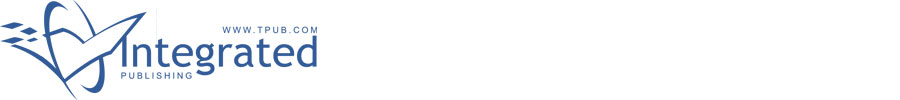 |
|||
|
|
|||
|
Page Title:
Table 2-1. Tools, Test Equipment, and Material Required for Installation |
|
||
| ||||||||||
|
|
 Table 2-1. Tools, Test Equipment, and Material Required for Installation
Item
Purpose
Applicable
Publication
Power Supply PP-2309/B
Provides 20 + 2 Vdc for test setup
TM 11-6130-245-14-1
Multimeter AN/USM-210
Measure dc and ac voltage
TM 11-6625-1508-35
Fabricated cables (four)
Interconnect test setup
(see fig. 2-2)
Buzzer, Mallory SC628
Audible alarm
Tool Kit TK-100( )/G
Electric drill, 1/4 inch and drills
Masonry drill, carbide
Drill through masonry
tipped, 1/2 inch dia.
Masonry drill, carbide
Drill through masonry
tipped, 5/8 inch dia.
Drill 3/8 inch do., 1/4 inch shank
Provide pilot hole for punch
Drill 9/32 inch dia.
Fabricating backing plates
Hole punch, 718 inch dia., Greenlee
Provide conduit hole in enclosures
Crimping tool, terminal lug
Install terminal lugs
Miscellaneous hardware machine
As required for installation
screw, 1/4-20 x 1 inch ions nut,
elastic stop, 1/4-20 flat washers,
No. 10 wood screws, No. 12 -
3/4 inch long round head sheet
metal screws, No.12-1 1/2
inch long machine screws, 1/4-20
x 1 1/2 inch long
STAR TAP-IN, 1/2 inch o.d.
(1/4-20 thread) toggle bolts,
10-24 thread construction type
hander clamps plywood, 3/4 inch thick
crimp lugs backing plate (detector)
backing plate (processor)
2-8. Simulated Forced Penetration Test
(3) Set the multimeter (AN/USM-210) to read
D.C. and the range selector switch to 50 V.
The simulated forced penetration test must be
c. Location Test. The detector location is now ready
performed for each detector location. This test verifies
to be checked for adequate detection coverage and
the adequacy of the detector location for detecting
SENSITIVITY control settings of the processor.
forced penetration through the most likely areas of
entry.
(1) Apply power to the processor and allow to
stabilize for approximately 30 seconds.
a. Pretest Conditions. All tests should be conducted
NOTE
in the worst case situation with background vibration at
its maximum anticipated level.
Air condition era,
Each time power is applied to the processor
heaters, and machinery that would normally operate
a stabilizing period of approximately 30
during the hours that protection is required should be
seconds must elapse before proceeding
turned on.
with tests or observations.
b. Pretest Adjustment. The sensitivity range of the
(2) Simulate a condition representing a forced
processor is adjustable over a range of 24 dB and each
penetration through the area protected by each detector.
detector is adjustable over a range of approximately 20
This may be accomplished by tapping lightly on the
dB. Thus the relative sensitivity of individual detectors
protected panel, between the detector and one of the
can be adjusted to compensate for differences in
rigid supports (but no more than 3 feet from the
locations. To maximize system detection capability the
detector) with the blade of a screwdriver. Detection is
detector requiring the highest sensitivity should be set
indicated on the multimeter by a rising voltage, to a
near maximum
level of approximately 11 Vdc, during each simulated
forced penetration (tapping).
Following the fourth
(1) Set the detector GAIN control (fig. 1-1) to 8.
consecutive simulated forced penetration, within a 15
(2) Set the processor SENSITIVITY control (fig 1-
second period, the audible sounder is actuated.
1) to an initial setting of 1.
2-3
|
|
Privacy Statement - Press Release - Copyright Information. - Contact Us |