 |
|||
|
|
|||
|
Page Title:
Indicator Removal and Replacement. |
|
||
| ||||||||||
|
|
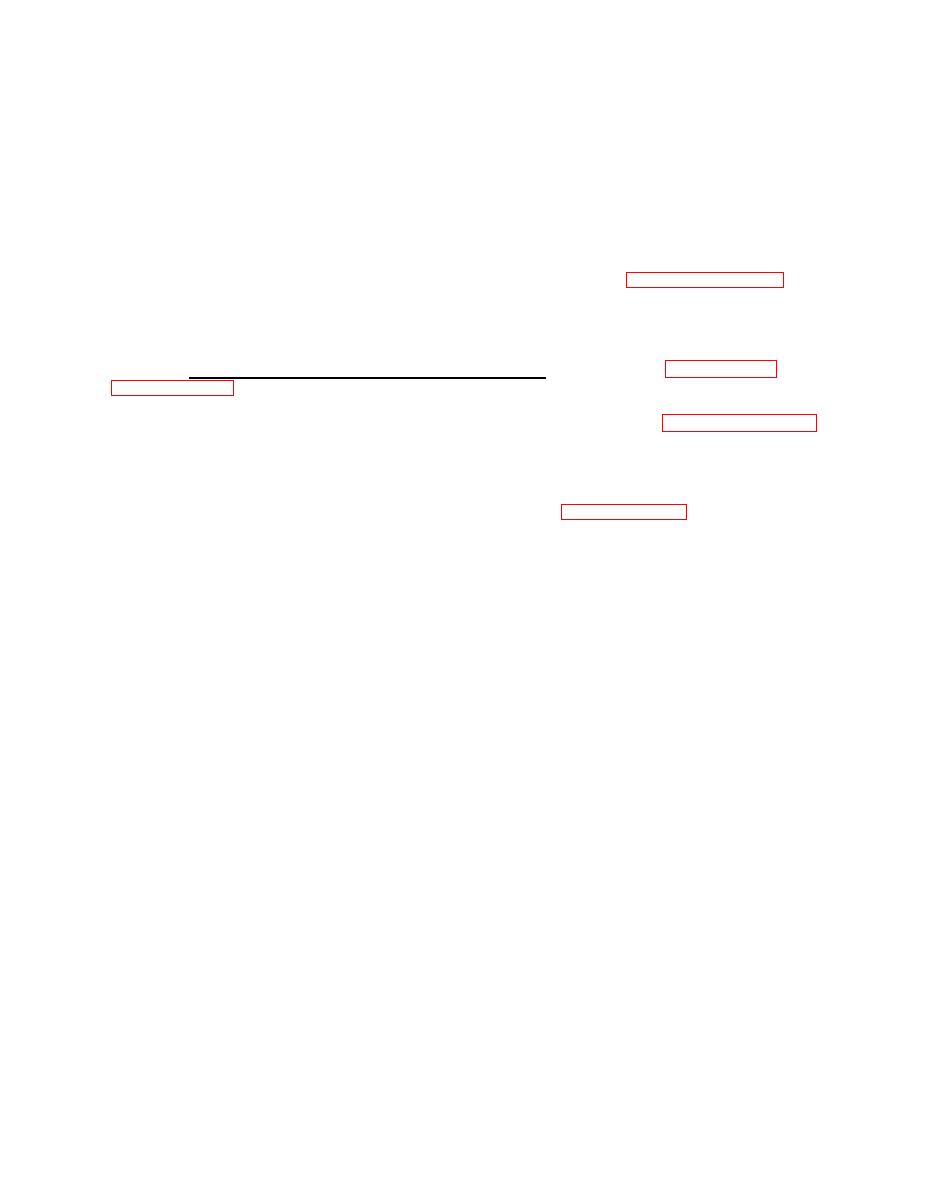 TM 32-5865-218-24&P
(11) Verify that the TOP label on the switch assembly faces up
and install the replacement switch/indicator.
(12) Use a screwdriver to turn the two locking cam adjustment
screws fully clockwise (CW).
(13) Verify that the indicator label is facing up and install
the lens assembly.
(14) Replace enclosure in accordance with paragraph 5-11,
step 1.
(15) Refer to section V of this chapter.
Refer to figure 5-9 and
Indicator Removal and Replacement.
d.
Remove enclosure (6) in accordance with paragraph 5-11a.
(1)
Press and release the indicator (12) to be replaced.
(2)
Grasp the edges of the lens assembly and pull forward
(3)
approximately one inch.
(See figure 5-11.) Allow lens
assembly to hang down on the front panel.
At the rear of the indicator being replaced, tag each
(4)
wire for proper reconnection, then remove wires from
indicator terminal lugs.
Loosen the two retaining clip screws at the rear of the
(5)
indicator and pivot the two clips so that the retaining
Remove the retaining sleeve.
sleeve can be removed.
Pull the indicator through the front panel and remove.
(6)
Insert replacement indicator through the front panel and
(7)
verify that it is positioned correctly.
From rear of indicator, place the retaining sleeve over
(8)
the indicator and pivot the two retaining clips over the
Tighten the two retaining clip screws to secure
sleeve.
the indicator and retaining sleeve to the front panel.
Reconnect wires as tagged during removal.
(9)
(10) Verify that the replacement indicator contains two lamps,
then carefully push indicator lens into body and verify
proper operation.
|
|
Privacy Statement - Press Release - Copyright Information. - Contact Us |