 |
|||
|
|
|||
|
|
|||
| ||||||||||
|
|
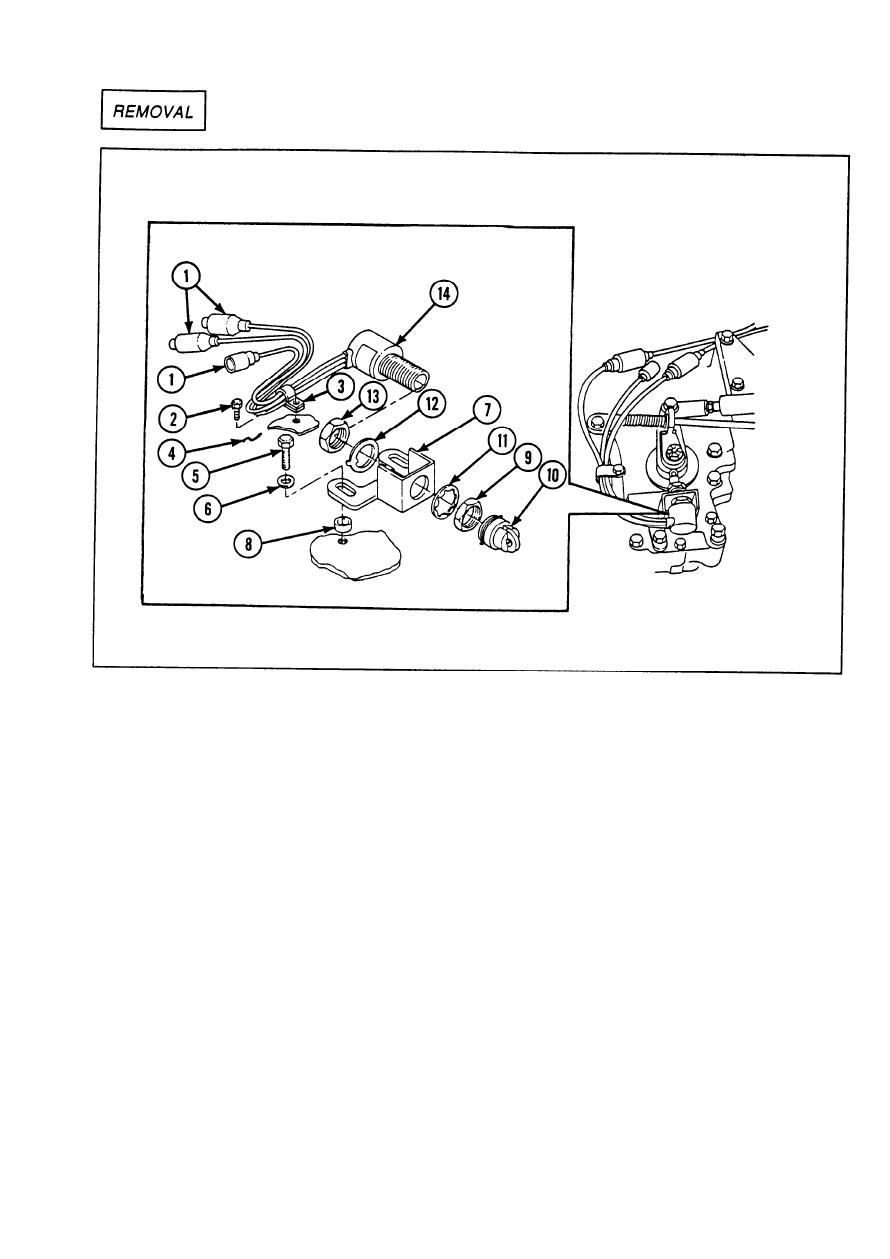 TM 9-2350-238-20-1
1 Tag and disconnect three shell connectors (1) at line connections.
2 Remove assembled washer bolt (2) and loop clamp (3).
3 Remove Iockwire (4) from two hexagon head capscrews (5). Remove two hexagon head
capscrews, two flat washers (6), and bracket (7) from mounting surface. Remove two sleeve
spacers (8).
NOTE
Adjusting nut (9), roller guide (10), Iockwasher (11), key washer (12), and mounting
nut (13) are supplied with neutral position sensitive switch (14); use care not to lose
them. If lost or damaged, replace neutral position sensitive switch.
4 Back off adjusting nut (9) until roller guide (10) can be removed, and remove roller guide.
5 Remove adjusting nut (9) and Iockwasher (11) from neutral position sensitive switch (14),
allowing neutral position sensitive switch to be removed from bracket (7). Remove key washer
(12) and mounting nut (13) from neutral position sensitive switch.
2-563
|
|
Privacy Statement - Press Release - Copyright Information. - Contact Us |