 |
|||
|
|
|||
|
Page Title:
BATTERY-GENERATOR INDICATOR CIRCUIT. (Cont) |
|
||
| ||||||||||
|
|
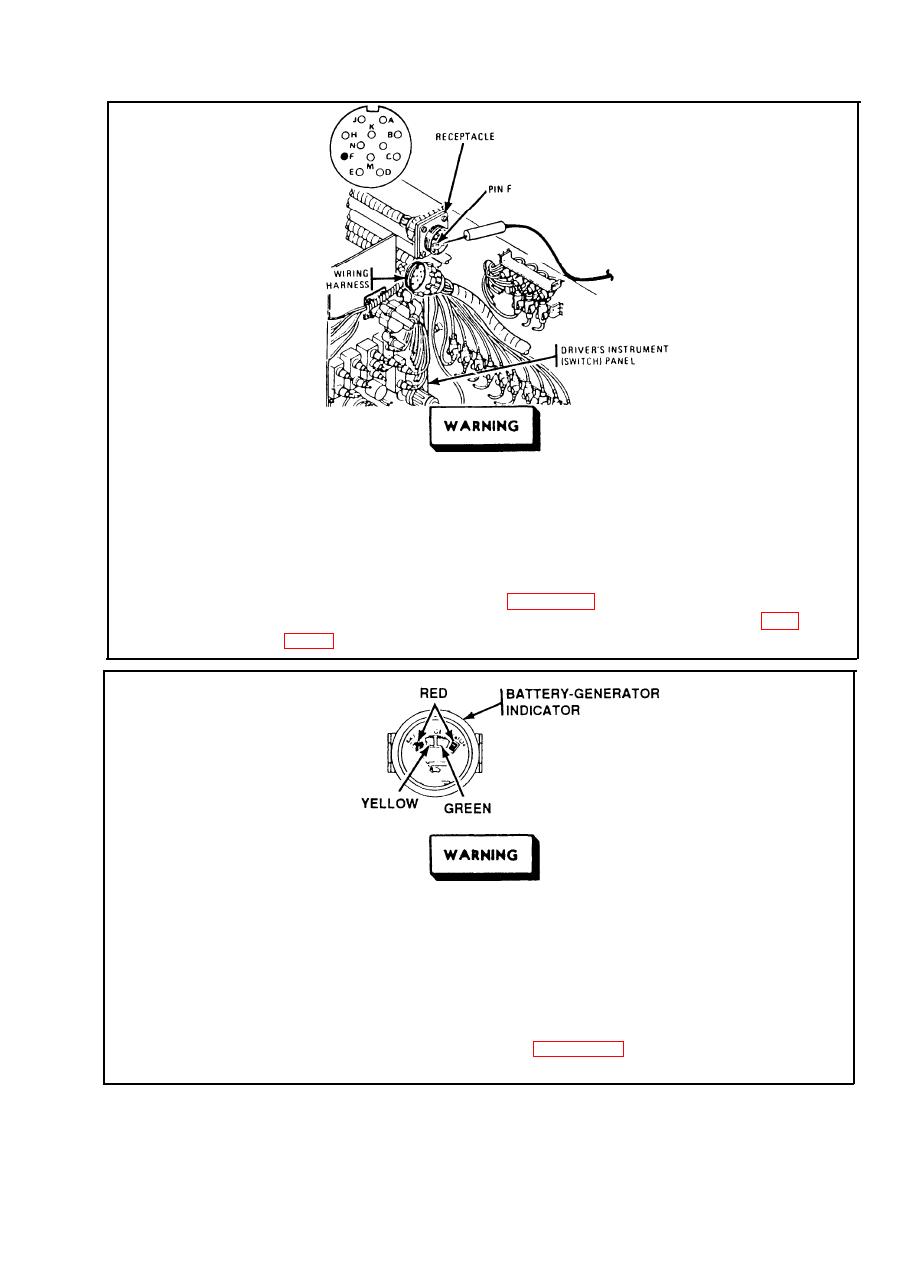 TM 9-2350-238-20-1
Make sure MASTER switch is OFF before repairing
electrical circuits. Failure to observe this warning
could result in injury to personnel.
Disconnect instrument (gage) panel wiring harness. Place red probe on
Step 2.
pin F (lead 27) of receptacle. Ground black probe. Set MASTER and
INST switches ON. If multimeter indicates no voltage, repair lead 27 from
INST switch to plug. Refer to page 2-371. If multimeter indicates about
24 volts, repair lead 27 from receptacle to instruments. Refer to page
Make sure MASTER switch is OFF before repairing
electrical circuits. Failure to observe this warning
could result in injury to personnel.
Step 3.
Connect lead 27 to BATTERY-GENERATOR indicator. Set MASTER and
INST switches ON. If BATTERY-GENERATOR indicator needle is in
yellow or green, BATTERY-GENERATOR indicator is reading correctly. If
BATTERY-GENERATOR indicator needle is in red, replace BATTERY-
GENERATOR indicator. Refer to page 2-571. Set MASTER and INST
switches OFF.
2-149
|
|
Privacy Statement - Press Release - Copyright Information. - Contact Us |