 |
|||
|
|
|||
|
|
|||
| ||||||||||
|
|
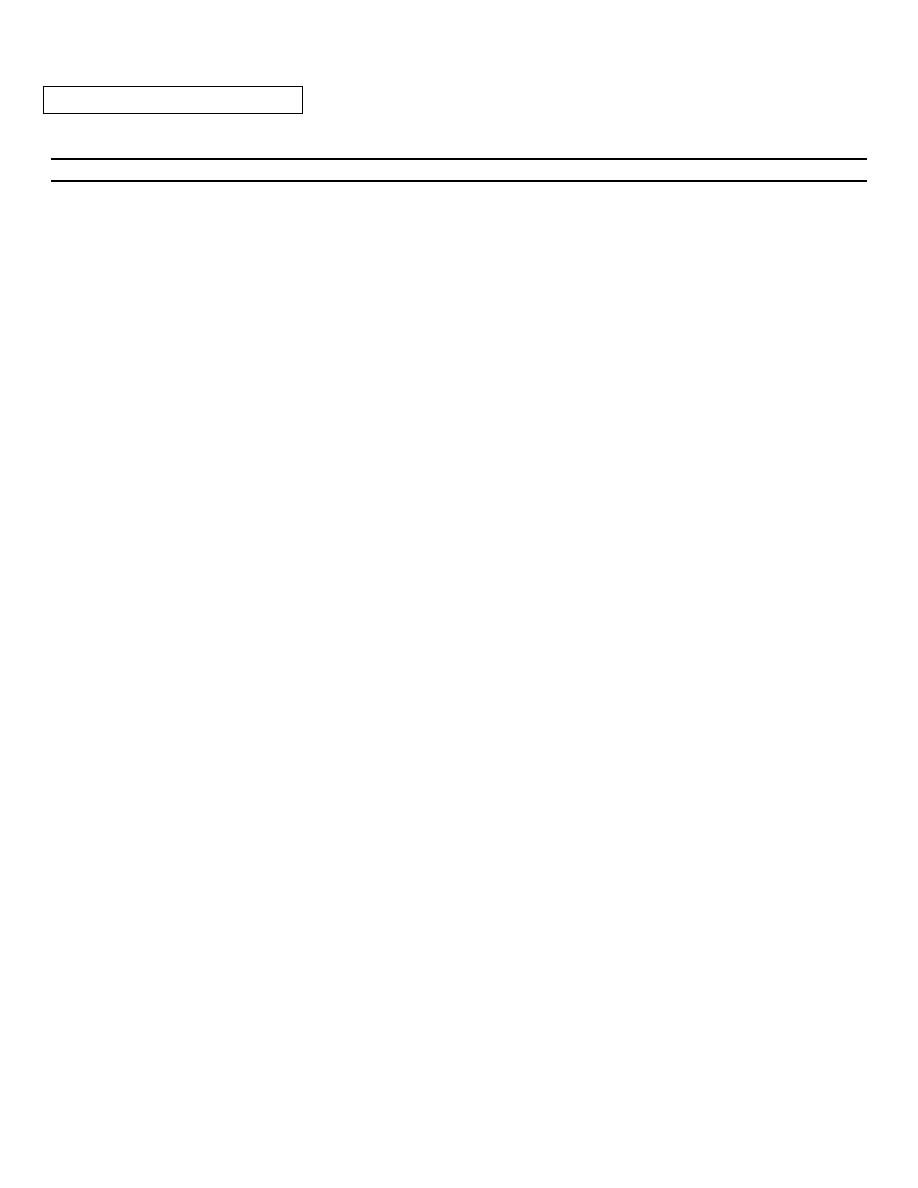 TM 9-2320-285-24-2
4-4.
TRANSMISSION (CONT)
k. Governor and Rear Cover Assembly (cont).
STEP
LOCATION
ITEM
ACTION
REMARKS
REASSEMBLY (cont)
12
d. Spring pin (16)
Install
Press in until it extends
(cont)
0.150 to 0.170 inch above
surface
e. Governor drive
Install
Slot first. Aline slot with
gear (14)
spring pin (16). Place rear
bearing installer over shaft
next to governor drive gear
(14). Install driver handle
J-24202-4 and press
governor
drive gear into place
INSTALLATION
13
Adapter
Shaft and plug
Install
Into low planetary gear
housing
assembly (13)
14
Shaft and
a. Speedometer
Install
plug
drive gear
assembly
(12)
(13)
b. Spacer (11)
Install
15
Adapter
a. New gasket (10)
Install
housing
b. Rear cover
Install
First install two adapter
assembly (1)
housing guide screws. Then
lower rear cover assembly
onto adapter housing
c.
12 capscrews
Install
Do not tighten at this time
(6) and
washers (7)
d. Two remaining
Install
First remove two adapter hous-
capscrews (6)
ing guide screws. Do not
and washers
tighten at this time
(7)
e. 14 capscrews
Tighten
Tighten two capscrews (6) 180
(6)
degrees apart to 33 pounds
foot. Move about 90 degrees
around adapter housing and
repeat procedure. Tighten
remaining opposite pairs of
capscrews to 33 pounds foot.
Repeat entire procedure,
tightening all capscrews to
67-80 pounds foot
4-132
|
|
Privacy Statement - Press Release - Copyright Information. - Contact Us |