 |
|||
|
|
|||
|
|
|||
| ||||||||||
|
|
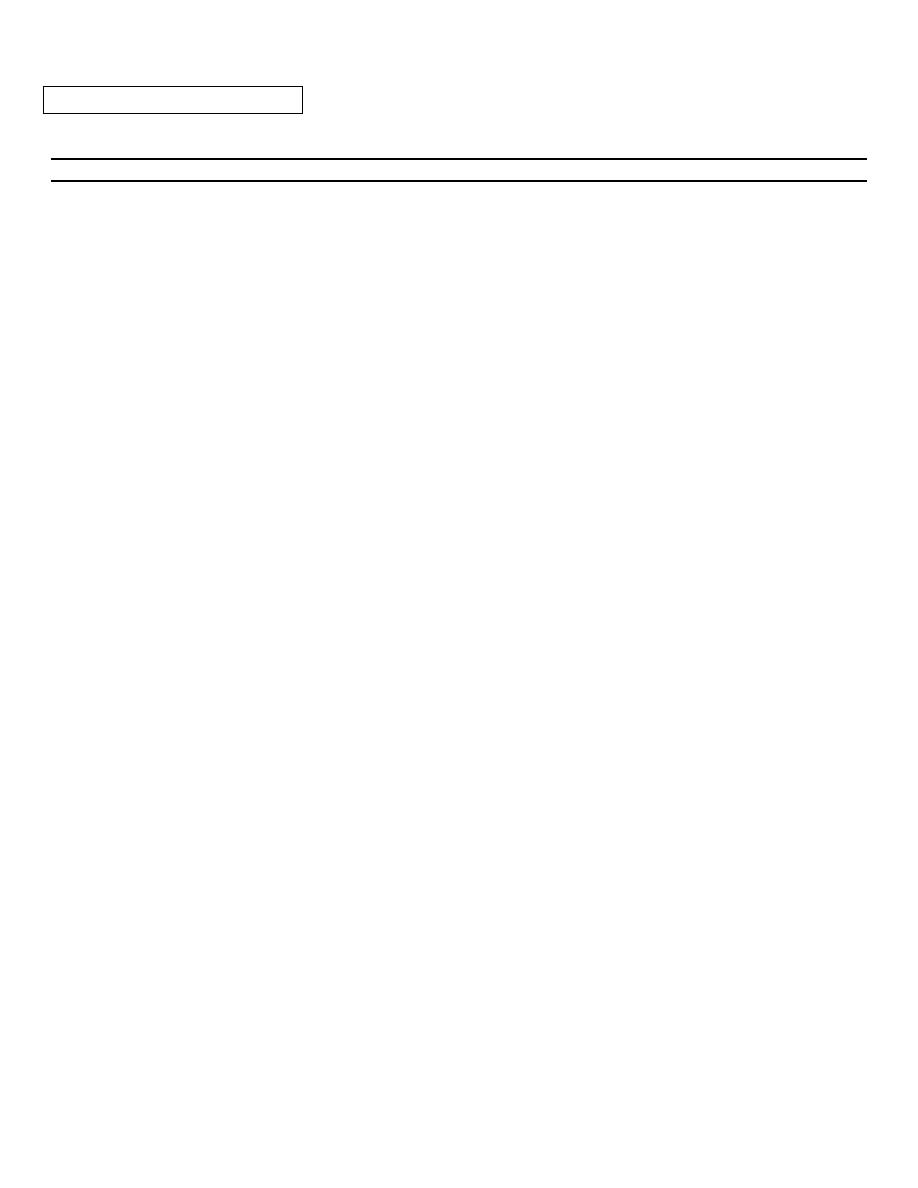 TM 9-2320-285-24-2
4-4.
TRANSMISSION (CONT)
k. Governor and Rear Cover Assembly (cont).
STEP
LOCATION
ITEM
ACTION
REMARKS
REMOVAL
1
Rear cover
a. Four capscrews
Remove
assembly
(2)
(1)
b. Governor cover
Remove
(3)
c. Governor cover
Remove
Discard
gasket (4)
d. Governor assem-
Remove
bly (5)
2
Trans-
a. 14 capscrews
Remove
mission (6) and
washers (7)
b. Rear cover
Remove
Attach lifting tool and hoist
assembly (1)
to shaft (8) behind locknut
(9). Lift from adapter hous-
ing and place on work table
c.
Gasket (10)
Remove
Discard
3
Rear cover
a. Locknut (9)
Remove
assembly
b. Shaft (8) and
Remove
(1) attached
parts
4
Shaft (8)
a. Spacer (11)
Remove
b. Speedometer
Remove
drive gear
(12)
DISASSEMBLY
5
Shaft and
a. Governor drive
Remove
Place shaft and plug assembly
plug gear (14)
(13) on arbor press, small
assembly
end up. Install bearing and
(13)
gear remover so that flat
side of plates contact front
edge of governor drive gear
teeth. Press shaft down
b. Spring pin (16)
Remove
c. Roller bearing
Remove
Use bearing and gear remover
(15) if necessary
d. Needle bearing
Remove
Only if inspection shows re-
(17)
placement is necessary. Use
mechanical puller kit
4-122
|
|
Privacy Statement - Press Release - Copyright Information. - Contact Us |