 |
|||
|
|
|||
|
|
|||
| ||||||||||
|
|
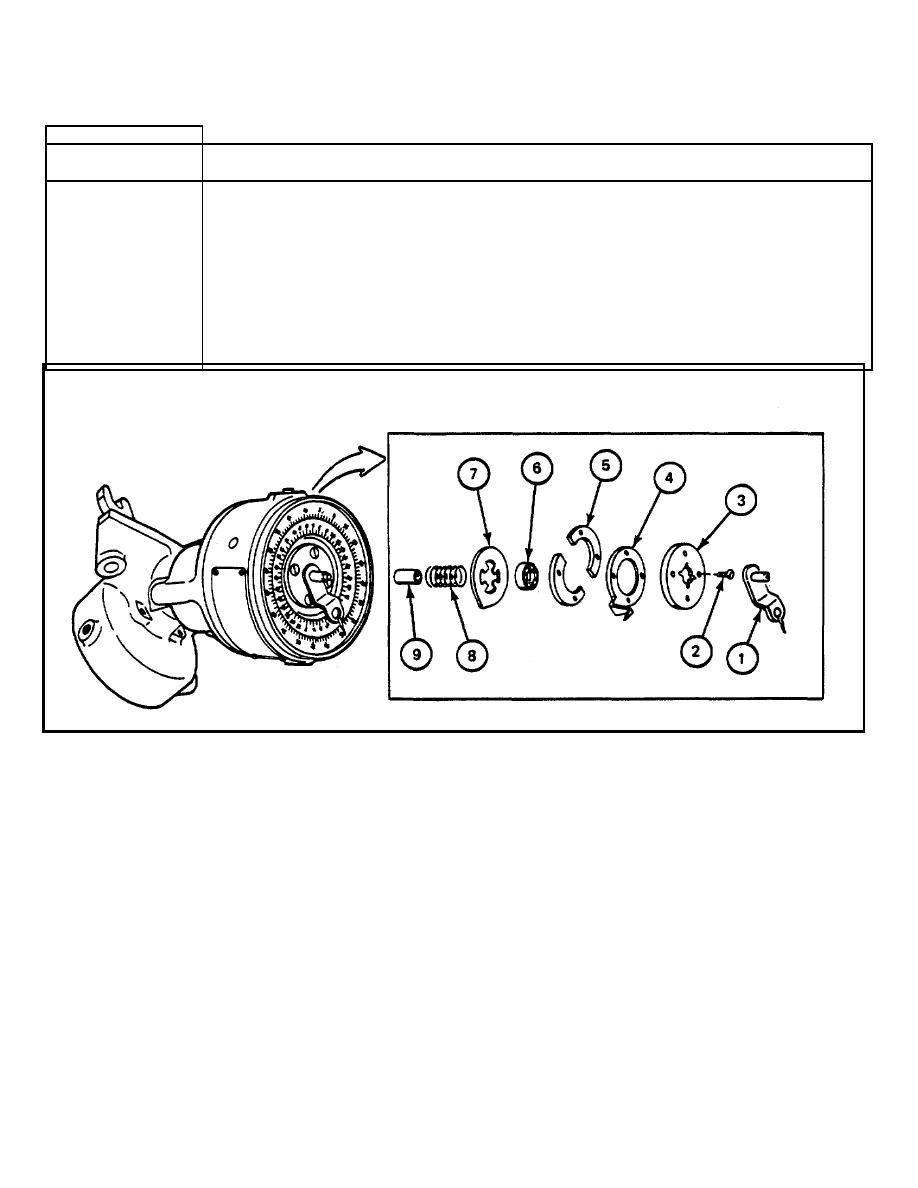 TM 9-1290-335-34&P
4-13.
POINTERS REMOVAL (CONT)
FRAME 1
Step
Procedure
1.
Remove micrometer pointer assembly (1).
2.
Using screwdriver, remove four screws (2), flange (3), and azimuth pointer (4).
CAUTION
Use care in removing split washer to prevent loss of
spring loaded parts.
3.
Press on bearing (6) and hold; remove split washer (5). Slowly release pressure on bearing (6)
and remove bearing (6), dial pointer (7), spring (8) and spacer (9).
END OF TASK
Vol II
Para 4-13 Cont
4-13
|
|
Privacy Statement - Press Release - Copyright Information. - Contact Us |