 |
|||
|
|
|||
|
Page Title:
Table 2-6. Troubleshooting of Laser Power Supply Control C-9135/VVG-1 (A77)--Continued |
|
||
| ||||||||||
|
|
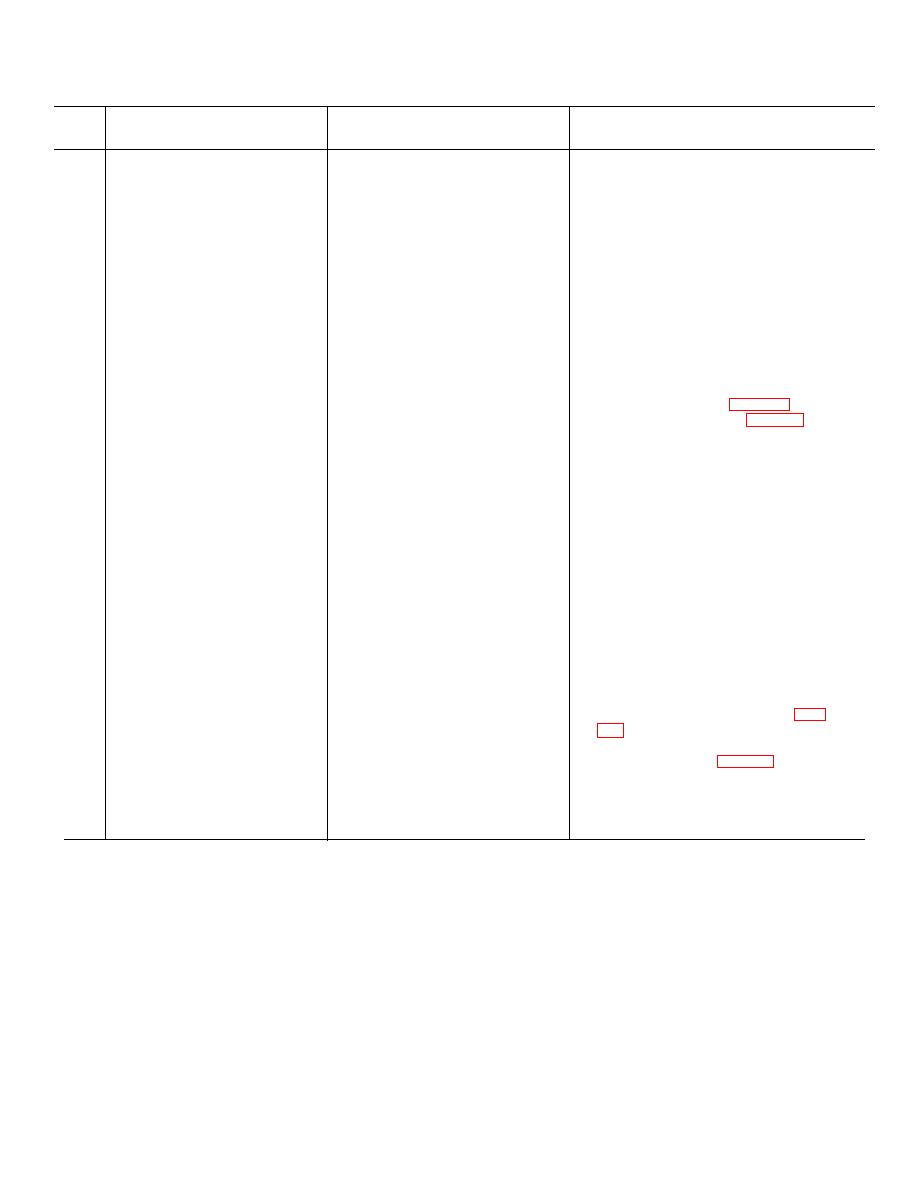 TM 9-1240-369-34
Table 2-6. Troubleshooting of Laser Power Supply Control C-9135/VVG-1 (A77) - Continued
Item
No.
Malfunction
Probable cause
Corrective action
indicates +0.2 0.2 V with proper
8
Improper readout on RANGE
RANGE (METERS) indicator
range selection. continue with step 11.
If multimeter indicates+4.0 1.5 V, with
when RANGE RETURN
is selected continued
proper range selection. continue with
step 22.
11.
Using multimeter measure voltage at
pin 5,6, or 8 of A77A3 card. If
multimeter indicates +4.0 1.5 V, with
proper range selection. replace A77A3
card and continue with step 17.
If multimeter indicates +0.2 0.2 V
with proper range selection return A77
unit to depot for repair.
12.
Disable switch S1and interlock switch
S1 on chassis.
13.
Remove A77A5 card (para 3-5c).
14.
Install extender card 13, table 2-1)
15.
Insert A77A5 card into extender
card connector.
16.
Enable switch S1 and interlock switch
S1 on chassis.
17.
Perform step 3 and continue with
step 18.
18.
Using multimeter, measure voltage at
pin 20, 21, or 22 of A77A5. card. If
multimeter indicates +0.2 0.2 V with
proper range selection, replace A77A5
card and continue with step 19. If
multimeter does not indicate
+0.2 0.2 V with proper range return
selection, return A77 unit to depot for
repair.
19.
Disable switch S1 and interlock switch
S1 on chassis.
20.
Remove extender cards.
21.
Install A77A3 and A77A5 cards (para
22.
Remove extender card.
23.
Install A77A3 card (para 3-5c)
24.
Remove unit from hot mock-up.
25.
Purge unit (TM 9-2350-230-12).
2-23
|
|
Privacy Statement - Press Release - Copyright Information. - Contact Us |