 |
|||
|
|
|||
|
|
|||
| ||||||||||
|
|
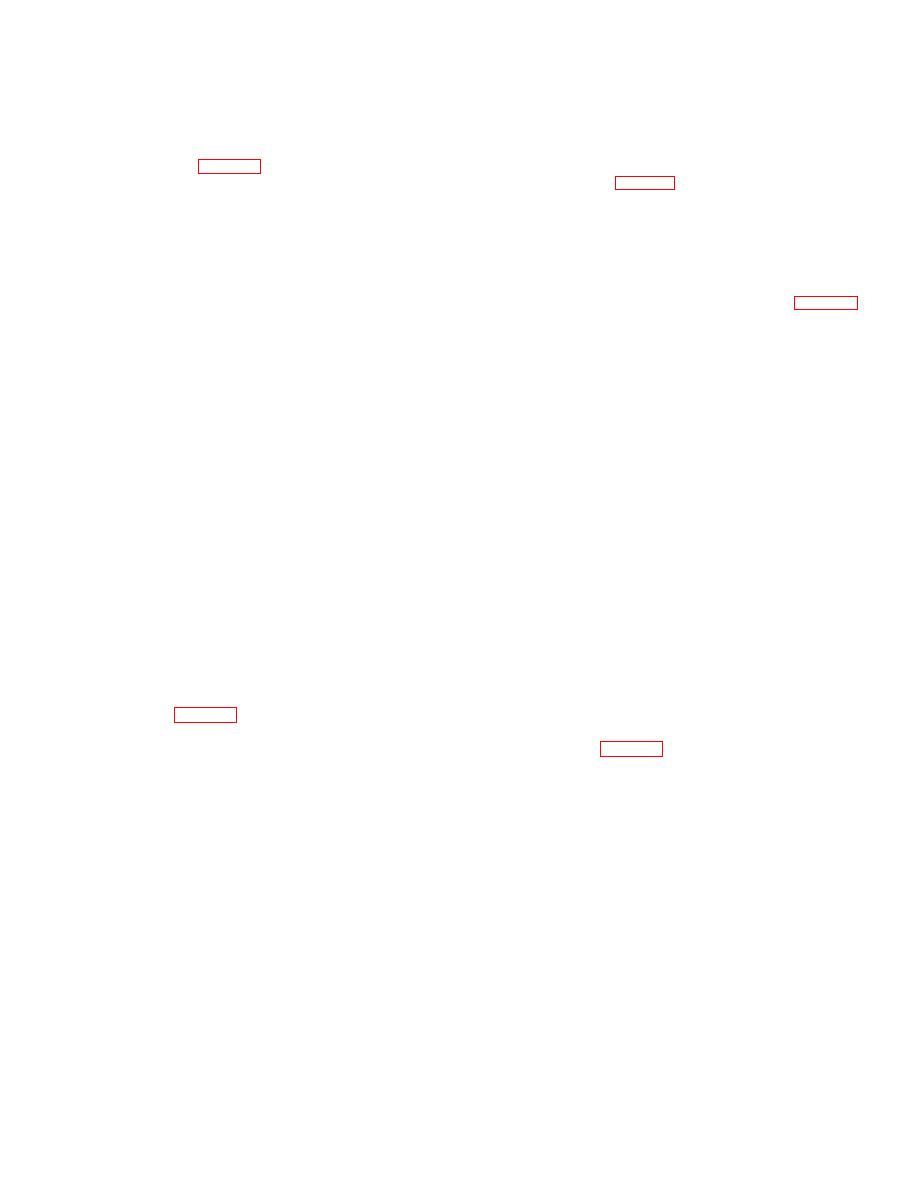 (2) Carefully pull knob assembly (11) from
diameter of the clutch. Assure that serrations on the
housing.
clutch and knob and teeth on spur gear and knob mate.
(3) Remove packing (10) from groove of knob
Check alinement between dial and clutch. Secure dial
assembly housing.
with screw (3).
(6) Install spring (2), secure with screw (1).
b. Disassembly (Fig. 3-4).
g. Installation (Fig. 3-3).
(1) Remove items 1, 2, and 3.
(1) Apply a light film of grease; MIL-G-23827,
(2) Pull knob (4) and dial (6) from adapter
to the splined surface of adapter on knob assembly (11).
(12).
(2) Apply a light film of grease, MIL-G-4343,
(3) Remove items 7, 8, 9, 11, and 12 from
to all surfaces of packing (10) and install into groove of
housing (14). Do not remove pins 5, 10, or 13 unless
the knob assembly housing.
damaged.
(3) Use an external power supply and apply
c. Inspection.
24 VDC to pin "B" of receptacle assembly (9, fig. 3-11),
ground on pin "C".
(1) Inspect the general condition of all parts.
(4) Set objective tube of dioptometer to zero
Check for cracks, rust, corrosion or other forms of
(0) diopters. Sight through dioptometer and adjust for a
deterioration.
sharp, clear reticle pattern.
(2) Inspect hardware for worn or broken
(5) Place dioptometer against eyepiece
threads on screws.
assembly (2). Insert a wood stick, or other suitable
(3) Inspect spring compression.
object, through hole in housing where knob assembly
(4) Inspect the dial, check legibility of
was removed and make contact with teeth on side of the
numbers and graduations.
cell assembly.
(5) Inspect the adapter, check teeth and
(6) Observe through dioptometer while sliding
spline for nicks, burrs, or wear.
the cell assembly back and forth until the telescope
(6) Inspect packing, check for wear or
reticle is at its sharpest point. Remove stick and
disconnect electrical source.
(7) Install knob assembly (11) into housing.
d. Service.
Ensure the splines on adapter of knob assembly engage
(1) Clean metal parts with a cloth moistened
teeth on side of the cell assembly.
with dry cleaning solvent.
Secure with washer (9) and screw (8).
(2) Clean parts made of rubber, or other
(8) Check diopter movement of knob
synthetic material, in warm water with a mild soap. Dry
assembly. A minimum reading of +4.00 to -4.00
thoroughly.
diopters is required. If not obtained, remove and
disassemble the knob assembly using procedures in
e. Repair. Repair is limited to replacement of
paragraphs b(1) and (2) above.
Assemble using
defective, damaged, or missing parts.
procedures in paragraphs f(4) through (6) above.
f. Assembly (Fig. 3-4).
3-8.
Replacement of Reticle Projector Assembly
(1) Apply a light film of grease, MIL-G-23827,
to the largest diameter surface and to the spur gear of
Packing (Fig. 3-3)
adapter (12). Insert adapter into housing (14).
(2) Apply a light film of grease, MIL-G-4343,
a. Removal.
to all surfaces of packing (11). Position packing over the
(1) Remove items 12 and 13.
adapter and press into the housing cavity.
(2) Carefully pry the reticle assembly (15)
(3) Position clutch (9) over locator pins (13)
from the filter housing.
and seat firmly on housing. Secure with washer (8) and
(3) Remove packing (14) from reticle
screw (7).
assembly housing.
(4) Position dial (6) with the numeral "0" alined
with the indicating line on clutch.
b. Inspection. Inspect packing, check for wear or
(5) Position knob (4) over dial. Gradually
position knob until the two pins (5) are spaced an equal
distance from pin (10), extending into the inner
c. Cleaning. Clean packing in warm water with a
mild soap. Dry thoroughly.
3-6
|
|
Privacy Statement - Press Release - Copyright Information. - Contact Us |