 |
|||
|
|
|||
|
Page Title:
BALLISTICS DRIVE INSTALLATION (CONT) |
|
||
| ||||||||||
|
|
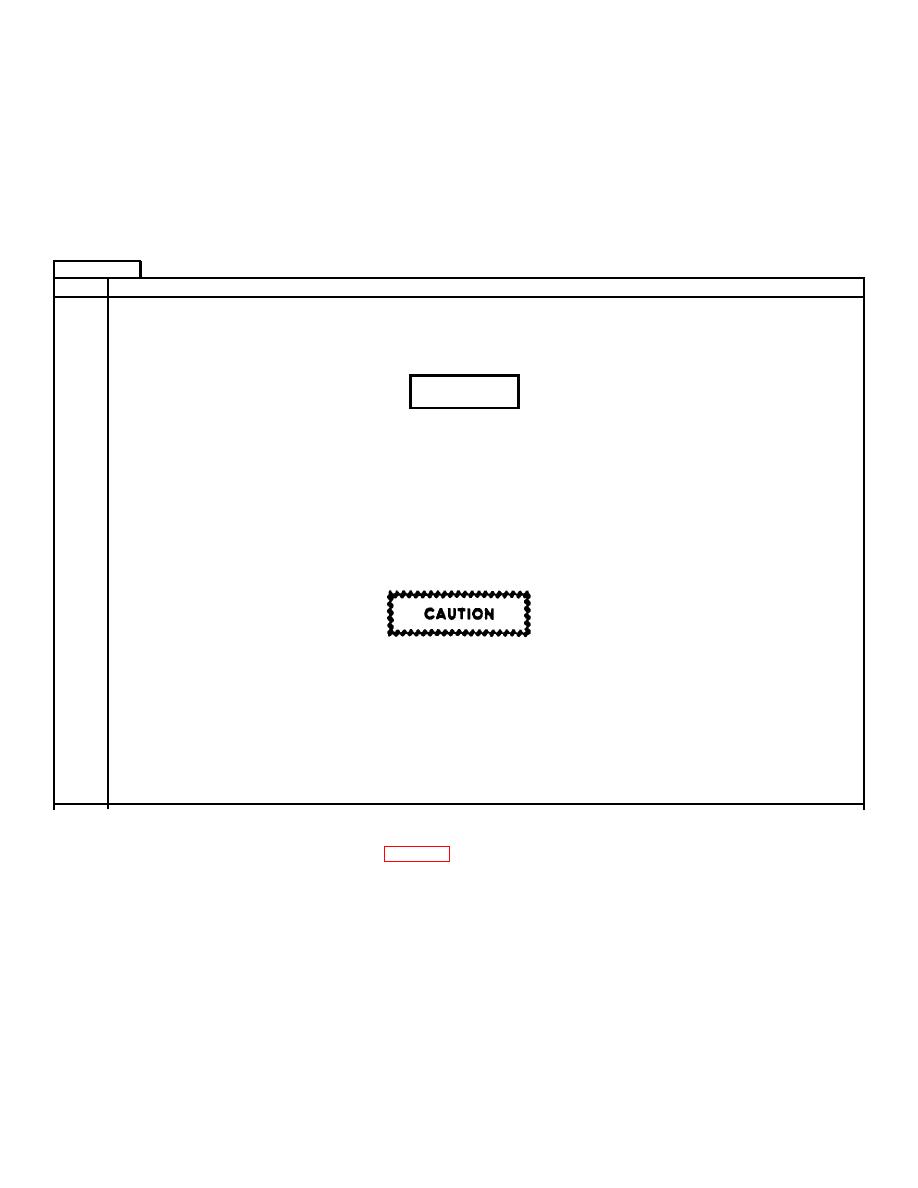 TM 9-1220-220-34
4-5.
BALLISTICS DRIVE INSTALLATION (CONT)
NOTE
When a step is to be done for only some of the ballistics drive models, the models will be
shown, (MIO, MIOAI) means the step is only to be done for models M 10 and MIOAI. It is not
easy to change ballistics drives between vehicles. If the ballistics drive being installed is not
the same one removed from the vehicle, the locator pins may not line up with holes in the
ballistics drive. You may have to drill new holes to put the locator pins in.
FRAME 1
Step
Procedure
1.
Look to see if left support locator pins (1) or right support locator pin (2) are damaged.
If damaged, replace with good pin(s). If new ballistics drive is being installed, remove
pin (2).
WARNING
CLEANING SOLVENTS CAN CAUSE FIRES Cleaning solvents and fumes from cleaning
solvents can catch on fire. Keep it and all materials that can catch on fire away from flames.
Use only in a room with a lot of fresh air.
2.
Using a cleaning rag and alcohol or solvent, clean all turret mounting pads and ballistics
drive mounting surfaces (JPG).
3.
Repairman B outside the turret: carefully hand ballistics drive through loaders hatch to
repairmen A and C inside vehicle.
Use care when installing left and right support assemblies. Slide assemblies straight up to
keep from damaging locator pins ( and 2), if installed.
4.
Repairmen A, B, and C: raise ballistics drive (3) to turret mounting pads. Make sure
locating key (4) on right support assembly (5) is lined up with keyway (6) in turret
mounting pad.
5.
Repairmen A and C: hold ballistics drive (3) in place.
4-18
|
|
Privacy Statement - Press Release - Copyright Information. - Contact Us |