 |
|||
|
|
|||
|
|
|||
| ||||||||||
|
|
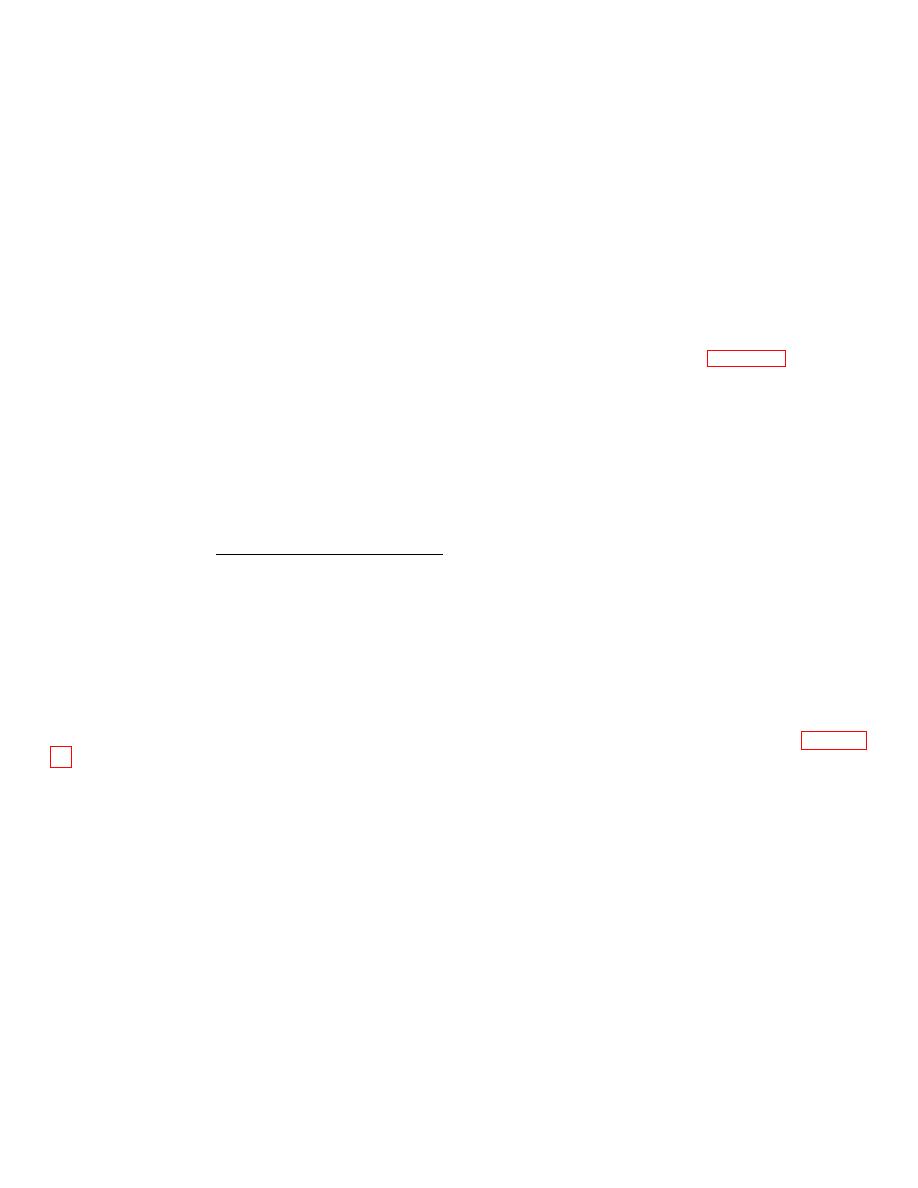 TM 5-6675-329-13 & P
2-5
OPERATING PROCEDURE
a.
To focus instrument, point it toward a uniformly lighted surface or a sheet of white paper. Adjust eyepiece (6)
until reticle crosshairs appear sharp and absolutely black.
b.
To sight instrument, using open sight (5), turn instrument by hand until it is pointed at leveling staff. Turn
focusing knob (9) until leveling staff image appearing in eyepiece (6) is sharp and free from parallax with respect to
reticle crosshairs. To bring vertical crosshair exactly to the center of leveling staff, turn horizontal drive knob (3).
c.
Before reading leveling staff check that bubble is centered in the Circular Level (8). Push pushbutton (7) to
verify that internal compensator is functioning. Position of horizontal crosshair may now be read on leveling staff.
d.
Because of the erect image telescope leveling staff numbers will increase from the bottom to the top in the
field of view. Take the nearest whole centimeter value from the graduation below the horizontal crosshair (114 cm) and
estimate the millimeters within the center interval cut by the crosshair (3 mm). The reading in Figure 2-2 is therefore
1.143 m. Reading is similar with a non-metric staff.
For line leveling of high accuracy, and as a check against blunder, leveling staff readings of the crosshair
and both stadia hairs should be taken (3 wire method). The mean of the two stadia readings serves as a check on the
middle crosshair reading.
Example:
Horizontal crosshair
1.143 m
Upper stadia A1
1.216 m
Lower stadia A2
1.068 m
A1 +A2
2.284 m
1/2 (A1 + A2)
1.142 m
Should telescope image tremble due to ground vibrations or strong wind, suspend observation until vibration
conditions cease.
2-6
DISTANCE MEASUREMENT FROM STADIA READINGS
To obtain the distance, the readings of the upper (A1) and lower (A2) stadia hairs are used. The difference
between the two readings multiplied by 100 gives the horizontal distance from instrument to leveling staff (see Figure 2-
2-8
|
|
Privacy Statement - Press Release - Copyright Information. - Contact Us |