 |
|||
|
|
|||
|
Page Title:
Table 2-1. Troubleshooting - Continued |
|
||
| ||||||||||
|
|
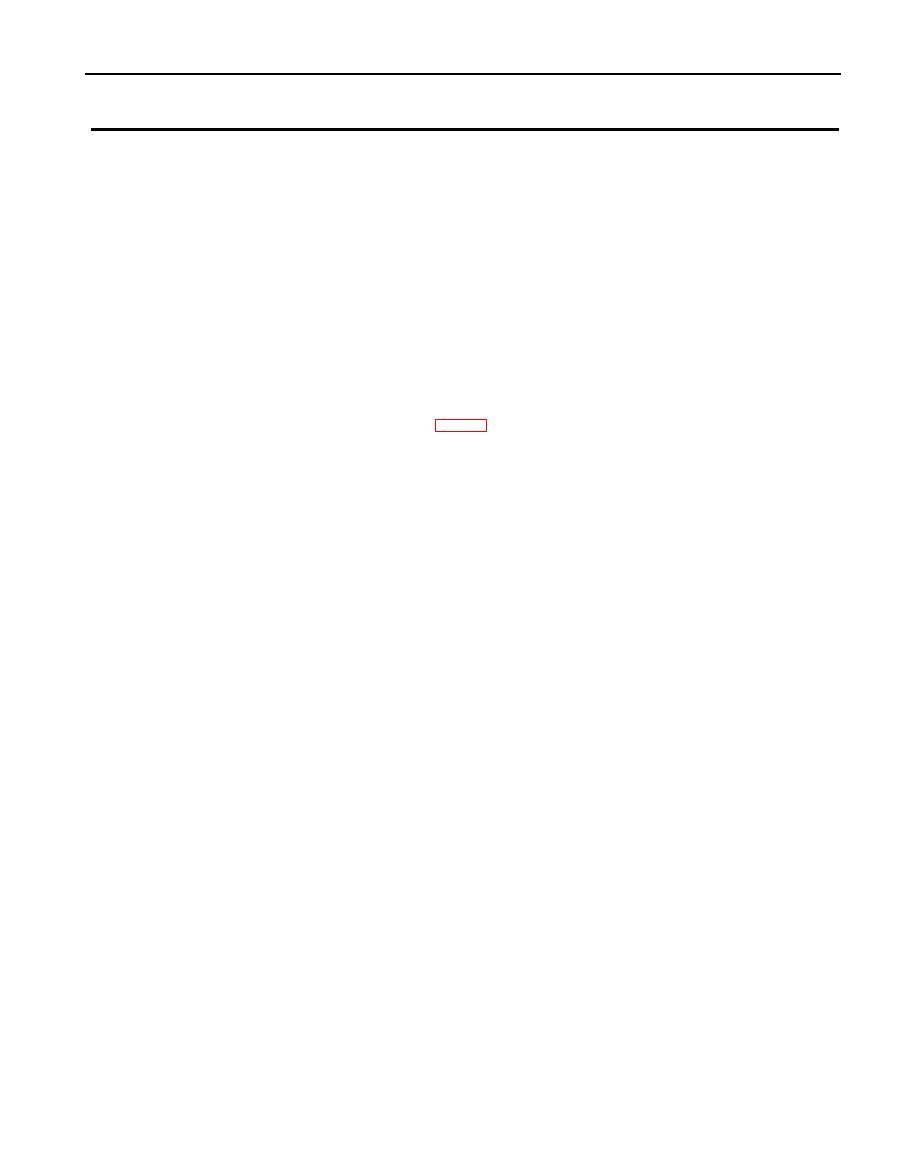 TM 5-6675-250-34
Table 2-1. Troubleshooting - Continued
MALFUNCTION
TEST OR INSPECTION
CORRECTIVE ACTION
CAUTION
To avoid damaging the electrical connectors, alternate tightening each of the two screws during reassembly.
(10). Install printed circuit board, but do not tighten mounting screws. Connect the two electrical
connectors and secure by tightening two screws. Fasten ten screws that secure printed circuit
board to mounting brackets.
(11). Place edge-lighted panel over connector, seat properly and secure with five mounting screws.
(12). Install BIAS control locking knob and BIAS knob on switch shaft. Secure BIAS knob by
tightening setscrews.
(13). Install test select switch knob on shaft with pointer at source voltage position. Install MODE
SELECT knob on shaft-with pointer at GC position. Secure each knob by tightening setscrews.
(14). Install electronic control panel assembly in case and secure with eight captive screws.
Step 4. Check for improper adjustment of upper band clamp. Adjustment of the upper bank clamp is necessary when the
BIAS control reaches its limit in positioning the test meter needle to zero (0) during biasing operation.
Adjust the upper band clamp as follows:
a. Set the instrument up as for operation, being sure the GRU is level.
CAUTION
Ensure that the GRU is securely held when removing theodolite. Retain the GRU housing in the tripod assembly or a holding fixture
when removing the theodolite.
2-41
|
|
Privacy Statement - Press Release - Copyright Information. - Contact Us |