 |
|||
|
|
|||
|
|
|||
| ||||||||||
|
|
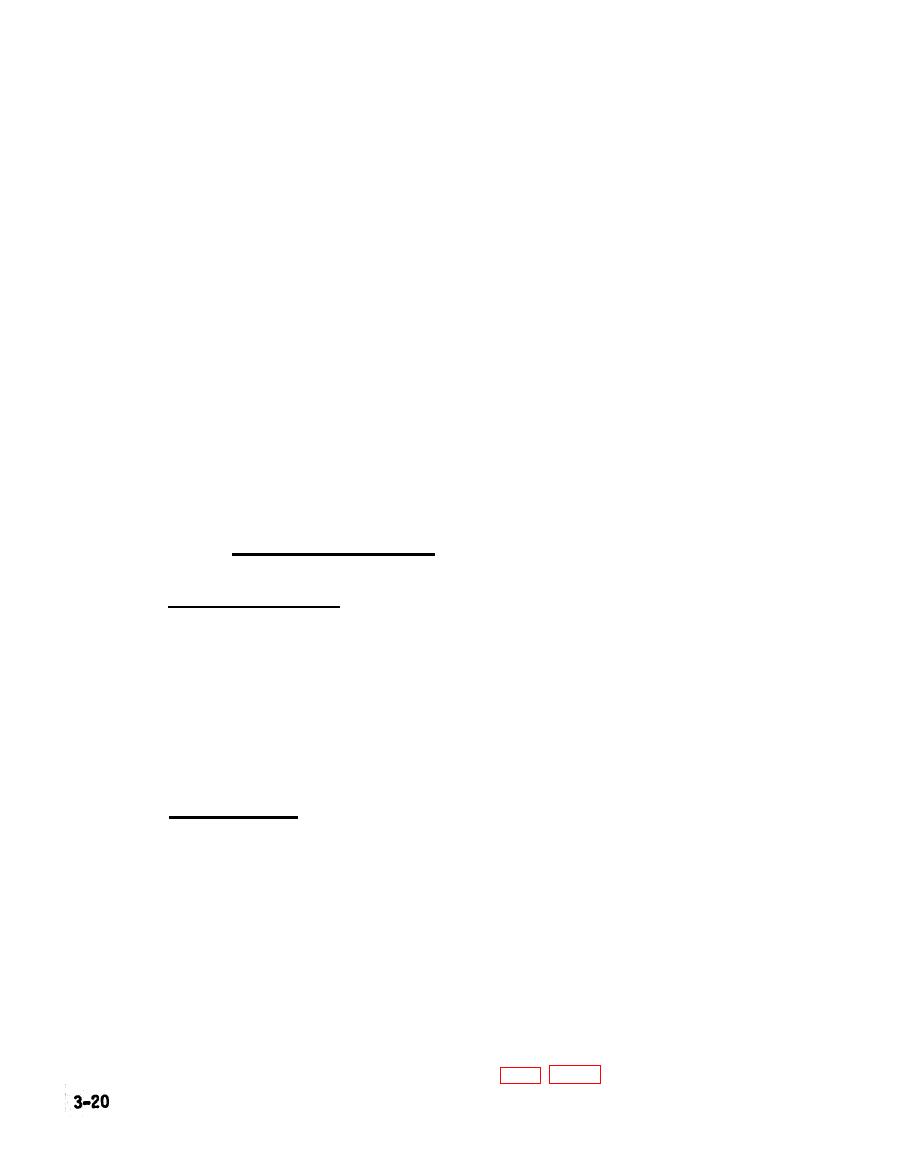 TM 5-6640-213-14
(a) Turn instrument power off.
(b) Loosen the setscrew holding the shield assembly
to the body and unscrew the shield assembly from the body.
(c) Remove the detector element.
(d) Insert the test socket adapter (23-4027) into the
body and insert the detector element into the test socket adapter.
(e) Using a direct-current voltmeter (0-10 volt
range), clip the voltmeter leads to terminals A(+) and R(-).
(f) Turn the instrument power on and adjust the
detector voltage, using the voltage adjuster on the printed circuit
board. The detector voltage must be 5.5 volts dc. Clockwise rota-
tion increases voltage.
(g) Turn the instrument power off and remove the test
socket adapter.
(h) Insert detector element into the body and re-
assemble the detector. Tighten all parts securely and turn the power
on.
(2) Element replacement. To replace the detector element,
follow procedure in (l)(a), (b) (c) and (h) above.
d. Fail Indications. A fail relay and fail light are provided
to monitor equipment operations. If equipment failure occurs, the
blue fail lights comes on; external failure terminals, switch and
alarm circuits are disabled to prevent false alarms. Fail indica-
tions may be caused by:
(1) A short or open circuit in the detector circuit.
(2) Detector voltage being set abnormally low.
(3) Excessive negative meter drift.
e. Power Supply. The power supply is designed to maintain a
constant voltage to the detector circuits despite variations in the
input voltage. If the voltage at test points B on the printed cir-
cuit board is incorrect and cannot be brought to the correct value by
adjusting the voltage adjuster, proceed as follows:
(1) Make sure that the module is fully inserted into its
socket.
(2) Check fuse (or circuit breaker). Lights will be off
on all modules if fuse is burned out (or circuit breaker has tripped).
(3) Check the detector and replace if necessary.
(4) If voltage is still incorrect after element replace-
.
ment, replace the printed ciruit board (fig.
|
|
Privacy Statement - Press Release - Copyright Information. - Contact Us |