 |
|||
|
|
|||
|
Page Title:
REPLACE EXTERIOR INFRARED PERIMETER SENSOR |
|
||
| ||||||||||
|
|
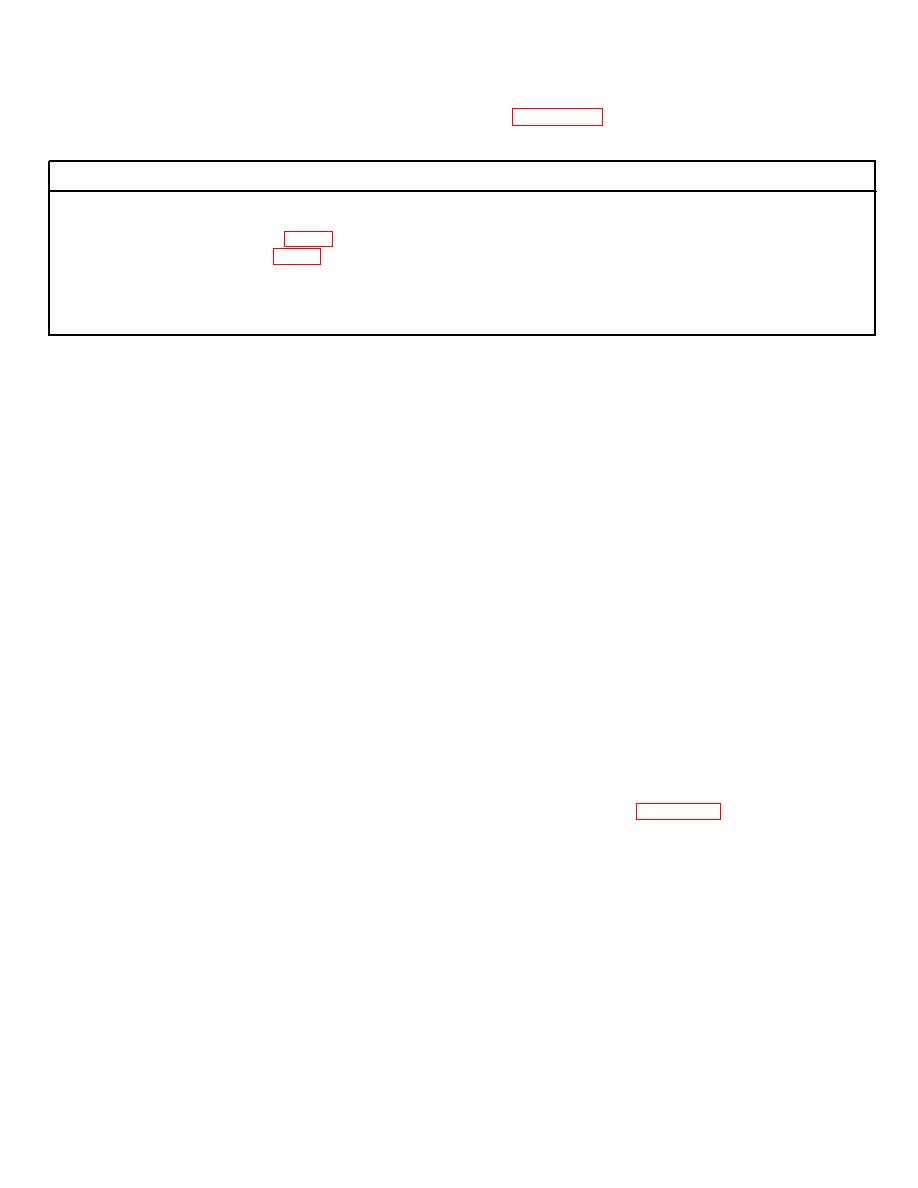 TM 5-6350-275-24&P
3-115. REPLACE EXTERIOR INFRARED PERIMETER SENSOR. (Figure 3-63).
This task consists of:
a. Remove
b. Install
INITIAL SETUP:
Tools:
Equipment Condition:
Screwdriver, Cross tip (Item 5, App B)
Input power removed
Screwdriver, Flat tip (Item 7, App B)
General Safety Instructions:
Materials/Parts:
Remove all jewelry while working on
Infrared Perimeter Sensor
equipment.
WARNING
Shut off power source before attempting to disconnect, service, or connect wires or cables.
Failure to do so may result in serious injury or death.
a. Removal
(1) Remove screw (1) at base of front cover (2).
(2) Tag and remove wiring from TB1 (4).
(3) Loosen two screws (3) holding sensor body (5) to mounting bracket (6).
(4) Slide mounting plate downward to detach sensor (5) from mounting bracket (6).
b. Installation
(1) Place sensor (5) on mounting bracket (6) and press upward to lock in place with bracket assembly (6).
(2) Secure sensor body (5) with two screws (3) to mounting bracket (6).
(3) Connect tagged wires to TB1 (4).
(4) Place front cover (2) over sensor and secure it with screw (1).
(5) Check for correct alignment between transmitter and receiver unit. (See SAIG, Appendix E, Section 10).
3-212
|
|
Privacy Statement - Press Release - Copyright Information. - Contact Us |