 |
|||
|
|
|||
|
Page Title:
RADIO FREQUENCY MOTION SENSOR FAILURE |
|
||
| ||||||||||
|
|
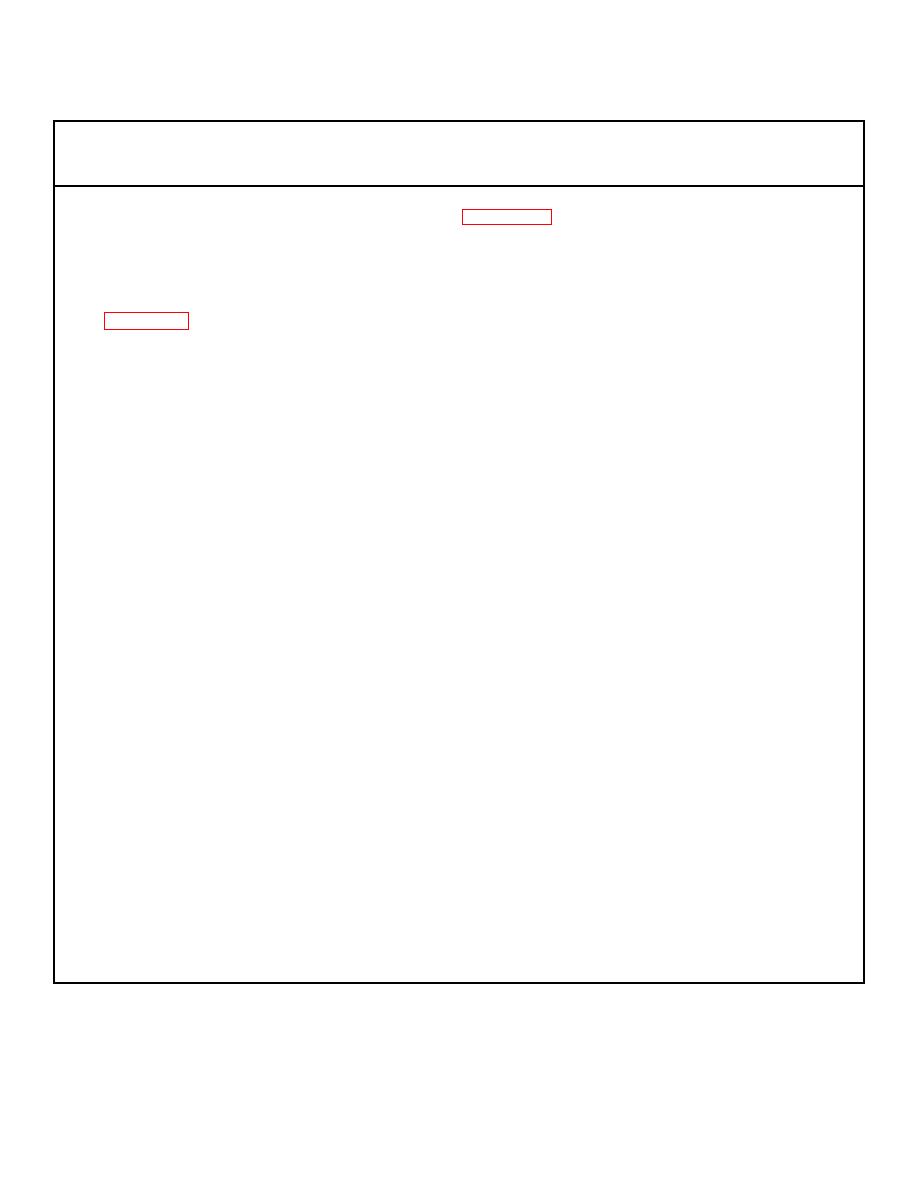 TM 5-6350-275-24&P
Table 3-9. Sensors DS Maintenance Troubleshooting - Continued
MALFUNCTION
TEST OR INSPECTION
CORRECTIVE ACTION
6. RADIO FREQUENCY MOTION SENSOR FAILURE (Figure 3-15)
NOTE
If either transmitter or receiver assembly is replaced, be sure to mark location where assembly was
mounted on steel pole. Perform Radio Frequency Motion Sensor AGC alignment procedure. (See SAIG,
Appendix E, Section 7)
Step 1. Go to receiver assembly (5) and remove front cover (6) from receiver.
Step 2. Check to ensure power on lamp DS3 (7) is illuminated.
If DS3 is illuminated, go to step 5.
If DS3 is not illuminated, go to step 3.
Step 3. Remove input power and check for a blown fuse F1 (8).
CAUTION
The silk-screen on the PWA is labeled . 1 amp fuse. The correct fuse size is . 25 amp, 250 vac.
If fuse is blown, replace fuse and reconnect input power.
If power on lamp (7) is still not lit, go to step 4.
Step 4. Set multimeter to read dc volts. Place negative (black) lead on TB1 pin 1 and place positive (red) lead
on TB1 pin 2. The multimeter should read +12 v.
If multimeter reading is correct, go to step 5.
If multimeter does not read between +11 and +15 v, replace input power source.
Step 5. Perform a walk test (per the SAIG) of area and check LED alarm indicator lamp (9). Lamp should be lit
during walk test.
If LED alarm indicator lamp (9) does not illuminate, go to step 6.
Step 6. Go to RFMS transmitter unit (1) and remove front panel cover (3). Check power on LED (2) for a power
on indication.
If power on LED (2) is not lit, go to step 7.
If power on LED is lit, go to step 8.
3-54
|
|
Privacy Statement - Press Release - Copyright Information. - Contact Us |