 |
|||
|
|
|||
|
Page Title:
CAPACITIVE PROXIMITY SENSOR FAILURE |
|
||
| ||||||||||
|
|
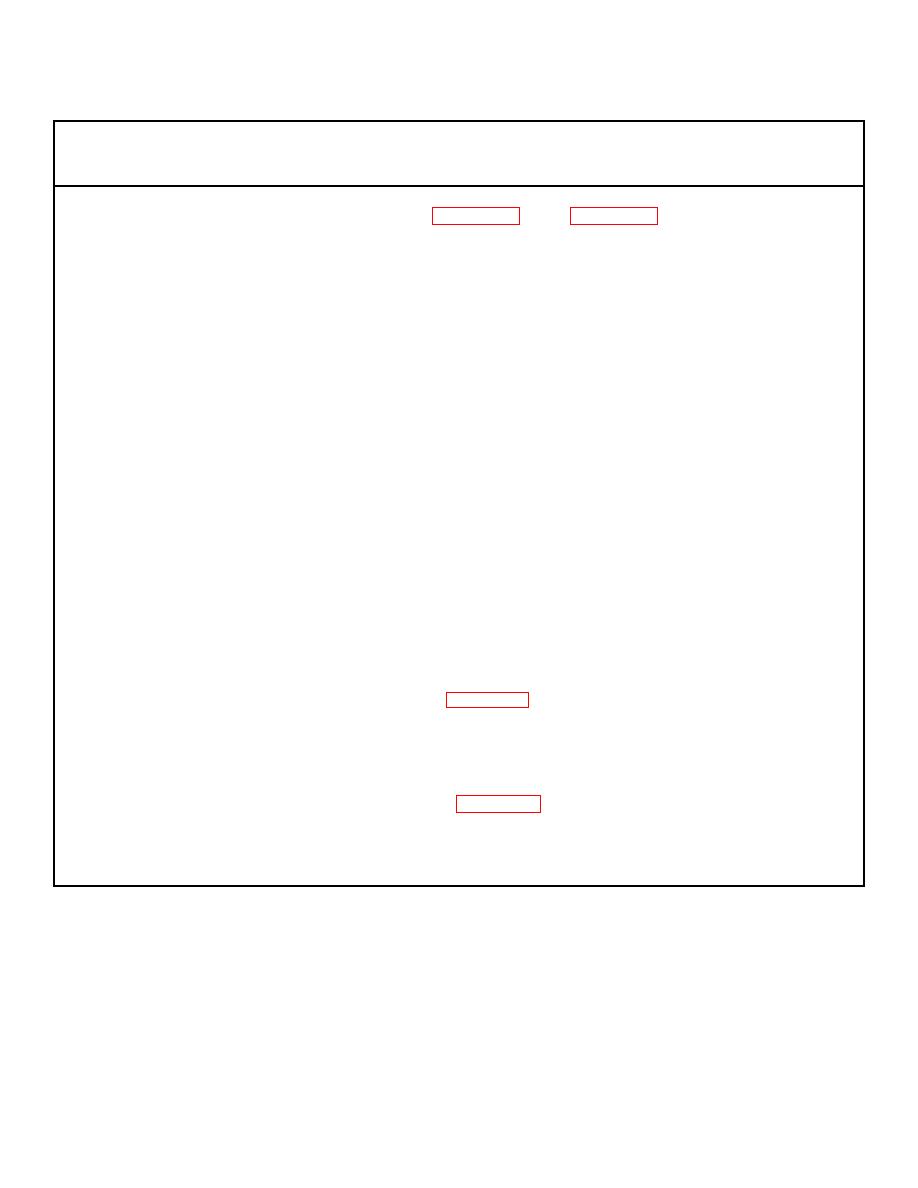 TM 5-6350-275-24&P
Table 3-9. Sensors DS Maintenance Troubleshooting - Continued
MALFUNCTION
TEST OR INSPECTION
CORRECTIVE ACTION
3. CAPACITIVE PROXIMITY SENSOR FAILURE (Figure 3-12), SAIG Appendix E Section 2
Step 1. Make sure 16 vac transformer (5) is properly connected to 120 vac power source.
If disconnected from power source, connect, and go to step 2. Step 2. Turn key (4) on
Prox-Watch II (3) to test position. Press Test Activate push button (2) and monitor test verification
lamp (1).
If Prox-Watch II test verification lamp illuminates, sensor is good.
If lamp does not illuminate, go to step 3.
Step 3. Open access door on Prox-Watch II sensor assembly (3) and make a visual check of fuses (7 and 8).
If fuses are blown, replace and perform self test. If CPS is still inoperative, go to step 4.
Step 4. Set a multimeter to read ac volts. Place multimeter leads across TB1 pins 13 and 14 (6). The meter
should indicate 16 vac.
If multimeter reading is correct, check for the presence of the voltages shown below (TP refers to test
points located on the circuit card assembly):
From
To
Voltage
TP8
TB1-11
13.7 to 13.9 vdc
TP10
TB1-11
13.0 to 13.4 vdc
TP9
TB1-11
8.8 to 9.2 vdc
If voltage is not correct, replace the PWA (Para. 3-114). If voltage is correct, go to step 5.
Step 5. Check to make sure the interconnect cable to the protected objects is secure and functioning
properly. Check the resistance between the sense wire and the termination wire when removed from
TB1-7 and TB1-8. It should read 100kohms +10%.
If reading is correct, replace the CPS PWA (Para. 3-114).
If reading is not correct, locate and replace the bad wire and/or resistor.
3-48
|
|
Privacy Statement - Press Release - Copyright Information. - Contact Us |