 |
|||
|
|
|||
|
Page Title:
Figure 2-36. Word Processor Screen |
|
||
| ||||||||||
|
|
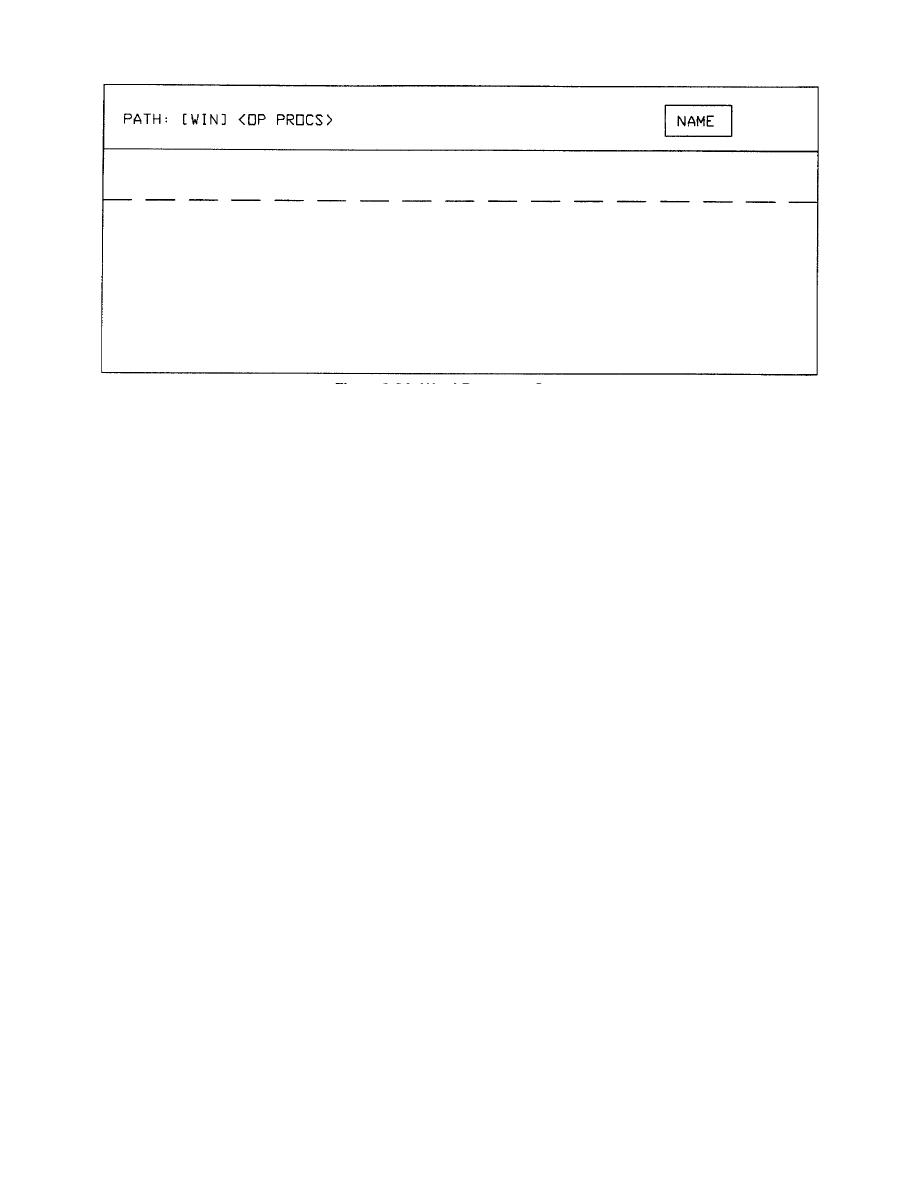 TM 5-6350-275-10
Figure 2-36. Word Processor Screen
2-28.2. CREATE. To create a new procedure file, enter a new procedure file name and press [GO]. An empty text
screen is displayed (Figure 2.36). Enter the text and press [FINISH] and [GO] to save the file.
NOTE
Every line of text must end with a [RETURN]. No more than 79 characters plus the
Return, may be entered on a line.
2-28.3. EDIT. To edit an existing file, enter the file name in the procedure editor menu and press [GO]. The file is
displayed.
a. Use the arrow keys to move the cursor in the text.
b. Press the [DELETE] key to remove text. Add text by typing.
c. Press [FINISH] and [GO] to save and exit.
2-28.4. PRINT. To print a procedure file enter the name of the file into the procedure editor menu, and press F1. The
file is sent to the printer.
2-28.5. DELETE. To delete a procedure file enter the file name into the procedure editor menu. Press F2 and [GO].
Enter the delete password to execute the command.
2-29.
ACCESS CONTROL RECONFIGURATION.
a. The access control subsystem protects sites and specific areas within sites by permitting entrance only by
authorized personnel carrying access cards.
b. Access control reconfiguration defines access levels and creates and maintains holder records. It also includes
the option for backing up access control data, and restoring backed-up data.
2-71
|
|
Privacy Statement - Press Release - Copyright Information. - Contact Us |