 |
|||
|
|
|||
|
|
|||
| ||||||||||
|
|
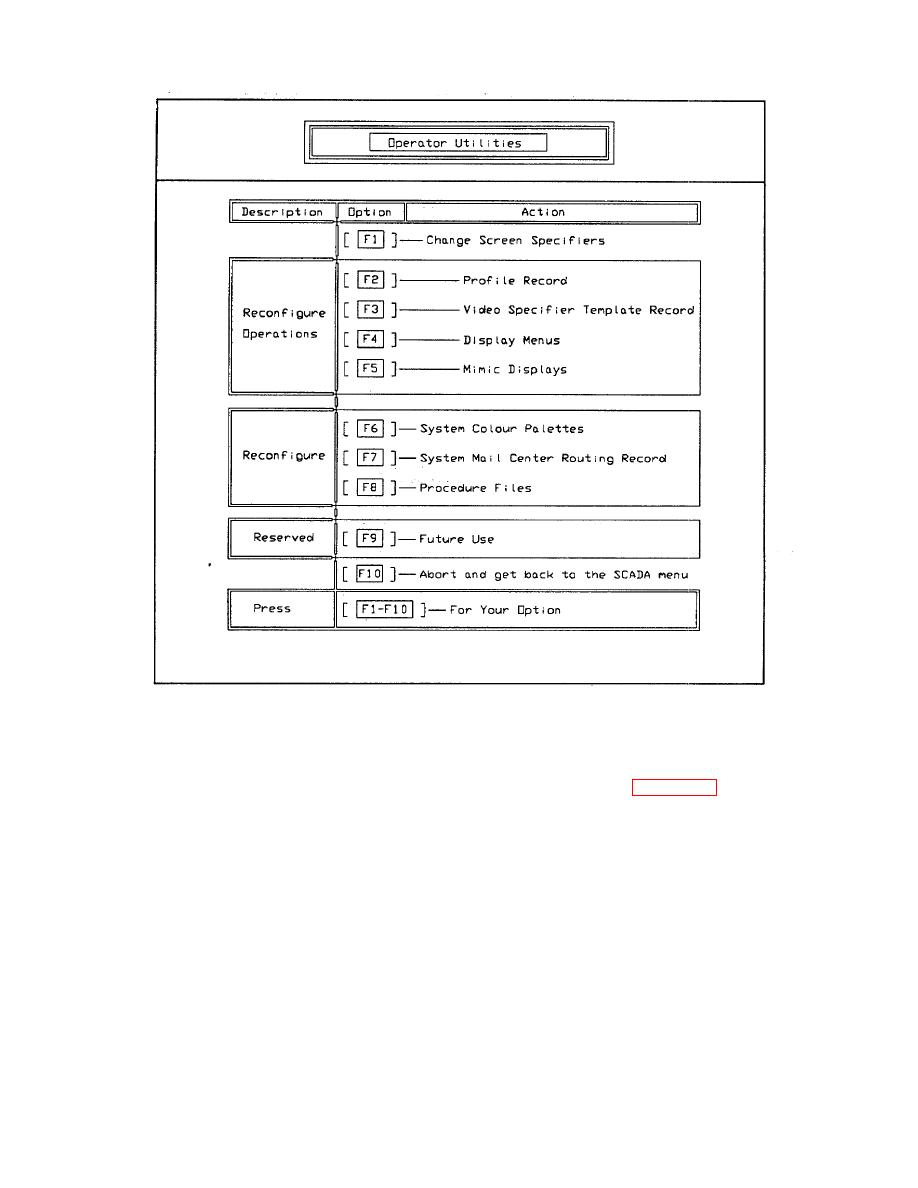 TM 5-6350-275-10
Figure 2-30. Operator Utilities Menu
2-27.1. CREATING A NEW OPERATOR RECORD.
b. The user name field is highlighted. Enter the operator's user name. Ensure the user name is unique. Press the
[RETURN] key.
c. The system prompts "The selected operator record does not exist. Do you wish to proceed with this operator
record?"
d. Enter a "Y" or "Yes" and press the [RETURN] key.
2-66
|
|
Privacy Statement - Press Release - Copyright Information. - Contact Us |