 |
|||
|
|
|||
|
Page Title:
Table 2-9. Video Storage and Playback Controls and Indicators |
|
||
| ||||||||||
|
|
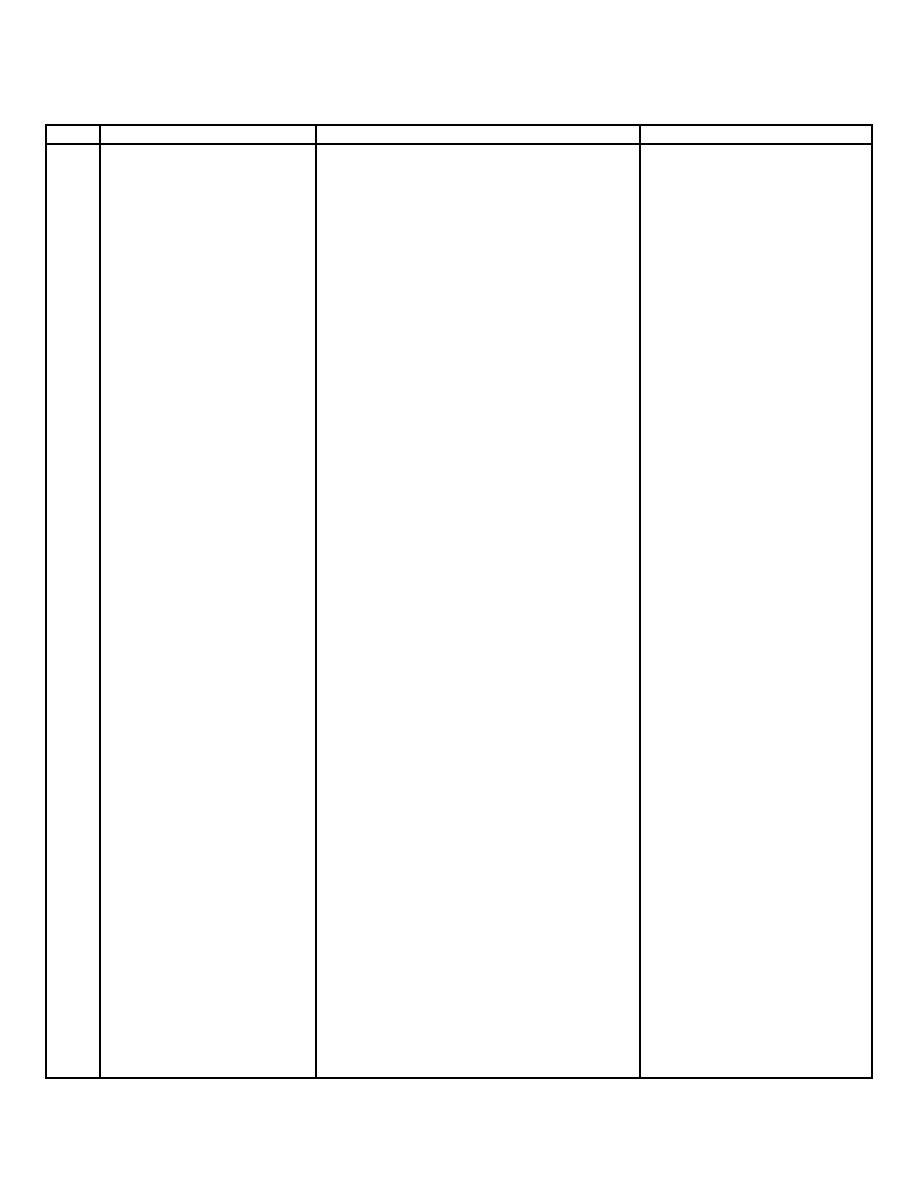 TM 5-6350-275-10
Table 2-9. Video Storage and Playback Controls and Indicators
Item
Name
Function
Operating Position
1
Eject
Ejects cartridge
Pressed
2
Sharpness
Adjusts picture quality
As required
3
Slow Track
Optimizes picture quality during slow play
As required
4
Tracking Control
Optimizes picture quality during playback
As required
5
Record
Starts recording function
Pressed
6
Rec/Play Hours
Increases/decreases record tape speed
Up to increase;
down to decrease
7
Reset Buttons (recessed)
Clears microprocessor functions (requires
Press buttons
pen to reset)
simultaneously
8
Counter Reset
Clears digital counter
Pressed
9
Alarm Reset
Clears alarm and power loss information
Pressed
10
H-Pos
Horizontal positioning
Press repeatedly as
needed
11
V-Pos
Vertical positioning
Press repeatedly as
needed
12
Black/White
Selects black or white character display
Pressed
13
Fast Fwd/Visual Search
Activates fast forward function
(1) Press for fast
forward
(2) Press during
playback to view
picture at high
speed
14
Play
Plays recorded material
Pressed
15
Field Advance
Advances one field in still mode
Pressed
16
Stop
Ends record or play mode
Pressed
17
Still
Stops tape motion in play mode. Displays
Pressed
individual scenes.
18
Field Reverse
Reverses one field in still mode
Pressed
19
Rewind/Visual Search
Rewinds tape
(1) Press to rewind
(2) Press during
playback to view
picture at high
speed
20
Reverse Play
During play mode, plays recorded motion in
Pressed
reverse direction at speeds 02, 72, 120,
168, 240, 360, 480, 600, or 720
NOTE: Undefined controls and indicators are not required for operation.
2-15
|
|
Privacy Statement - Press Release - Copyright Information. - Contact Us |