 |
|||
|
|
|||
|
Page Title:
Section III. GENERAL MAINTENANCE |
|
||
| ||||||||||
|
|
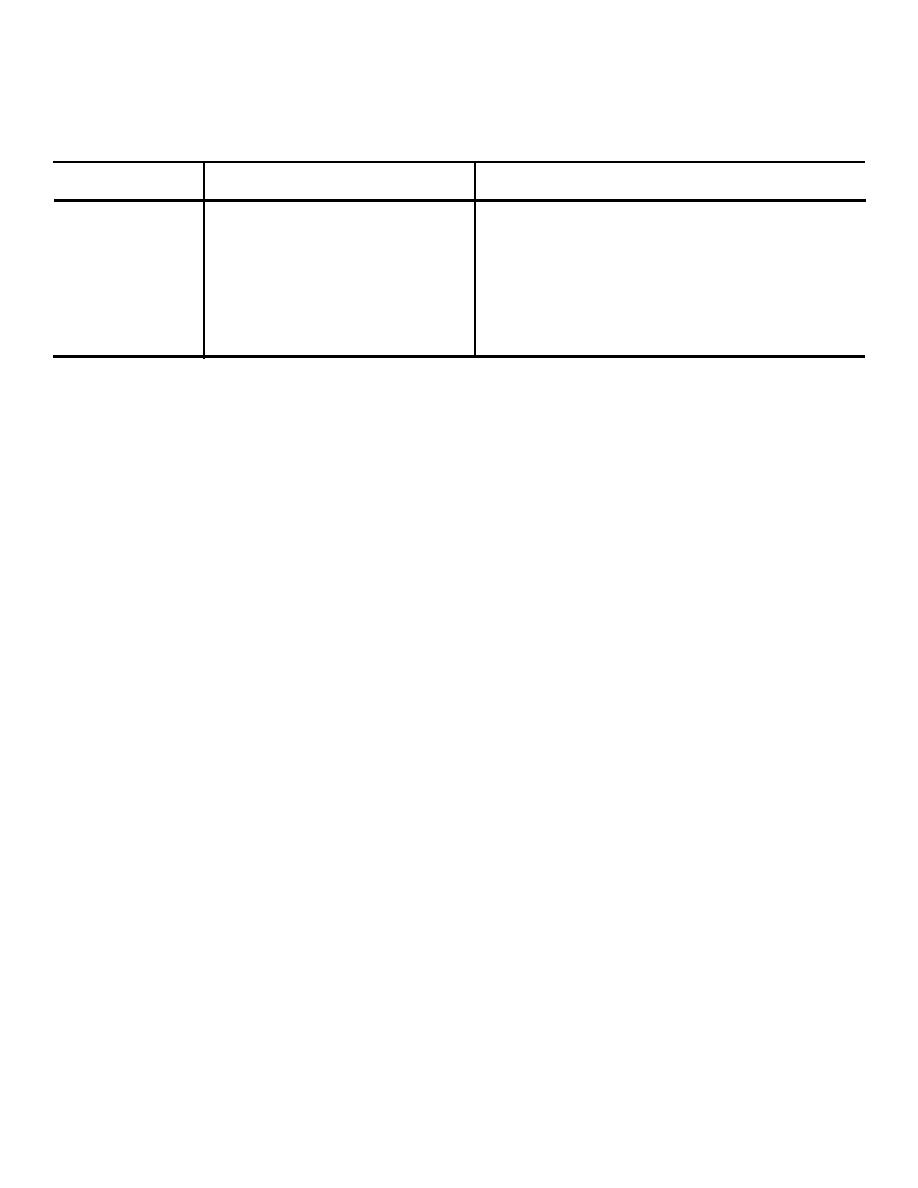 TM 5-6350-264-14&P-2
NAVELEX EE181-AA-OMI-030/E121 RT1161 M9443
T.O. 31S9-2FSS9-1-2
Table 5-1. Troubleshooting Procedures - Continued
Trouble
Probable cause
Corrective action
4. (cont)
c. (cont)
Ensure that black ground wire
is not caught under board. In-
sert screws through PC board
and tighten them to secure
board. Connect wires to TB1.
Connect transducer leads and
black ground lead to PC board.
Section III. GENERAL MAINTENANCE
5-4.
MAINTENANCE ACTION. The extent of direct
and replacement of PC boards in the Processor and
Transceiver and transducers in the Transceiver. On-site
and general support maintenance is governed by the
adjustment is made on the range control in the
Maintenance Allocation Chart (MAC), Appendix B. The
Transceiver. Inspection only is made on the chassis.
MAC provides for on-site test
Section IV. REMOVAL AND REPLACEMENT OF MAJOR COMPONENTS AND ASSEMBLIES
5-5.
REMOVAL
AND
INSTALLATION
PRO-
d. To install new PC board, shift PC board off
CEDURES.
center toward receive transducer (blue dot).
Align single screw hole in board with screw hole
in center of receive transducer mount. Ensure
a. To remove the Processor PC board, remove
that black ground lead is not caught under
cover, tag and disconnect wires from TB1 and
board. Insert screws through PC board, and
TB2. Remove screws and PC board.
tighten them to secure board. Connect wires to
TB1.
Connect transducer leads and black
b. To install new PC board, orient board so the
ground lead to PC board. Replace cover.
terminal strips are adjacent to the conduit
entrance holes. Secure the PC board to the
e. To remove transducer, remove Transceiver
chassis with screws. Connect wires to TB1 and
cover, tag and disconnect wires from TB1.
TB2. Replace cover.
Disconnect transducer leads from PC board.
Disconnect black ground lead from PC board.
c. To remove Transceiver PC board, remove
Remove screws that secure PC board. Remove
cover, tag and disconnect wires from TB1.
PC board. Remove and keep hardware that
Disconnect transducer leads from PC board.
secures chassis to mounting surface.
Disconnect black ground lead from PC board.
Remove screws that secure PC board. Remove
PC board.
5-27
|
|
Privacy Statement - Press Release - Copyright Information. - Contact Us |