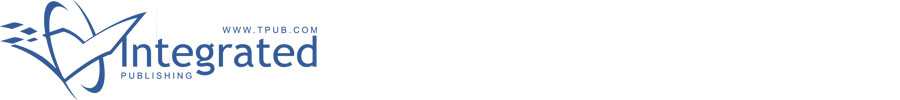 |
|||
|
|
|||
|
Page Title:
Table 5-1. Troubleshooting Procedures - Continued |
|
||
| ||||||||||
|
|
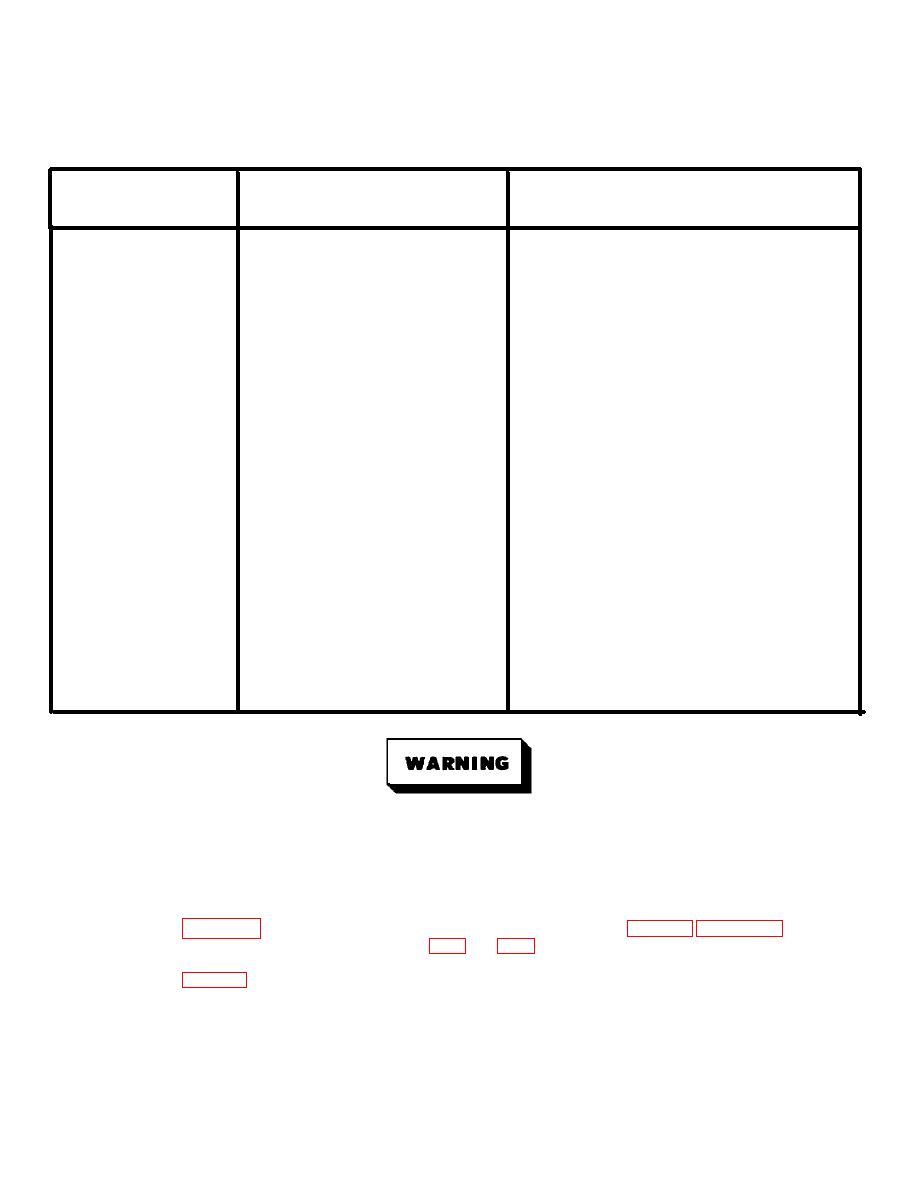 TM 5-6350-264-14&P-11
NAVELEX EE 181-AA-OMI-120/E121 C-7359-40-1
T.O. 31S9-2FSS9-1-11
Table 5-1. Troubleshooting Procedures - Continued
Trouble
Probable cause
Corrective Action
21. (Cont)
Loss of regulation
cable clamp from power
on 27 vdc charge
supply cover. Remove
supply (Cont).
screws and lock washers
and remove terminal board
cover from TB1 on power
supply. Tag and discon-
nect all interconnecting
wires from TB1 and TB2.
Lift power supply at left
end and lower right end off
of ledge. Remove power
supply from cabinet.
(6)
To install new twenty-five-
zone Monitor Cabinet pow-
er supply, position power
supply in cabinet. Connect
all interconnecting wires to
TB1 and TB2. Position ter-
minal board cover on TB1.
Install cable clamp on pow-
er supply cover. Connect
interconnecting wires to
TB3. Install mounting
screws. Turn on external
ac power by turning on cir-
cuit breaker. Close and
latch mounting racks. Close
and lock cabinet door.
HIGH VOLTAGE is used in the operation of this equipment. DEATH ON CONTACT may result if
personnel fail to observe safety precautions. Learn areas containing high voltage in each
piece of equipment. Be careful not to contact high-voltage connections when installing or
operating this equipment. Never work on electronic equipment unless there is another person
nearby who is familiar with the hazards of the equipment and competent in administering
first aid.
h.
Refer to figures 5-1, 5-2, and 5-3 for all test points found in troubleshooting table 5-1. Figure 5-4 is the wiring
diagram for the one-zone Monitor Cabinet, and figures FO-1 and FO-2 are wiring diagrams for the five and twenty-five-
zone Monitor Cabinets. Step-by-step troubleshooting procedures, including Trouble, Probable cause, and Corrective
action, are listed in table 5-1.
5-42
|
|
Privacy Statement - Press Release - Copyright Information. - Contact Us |