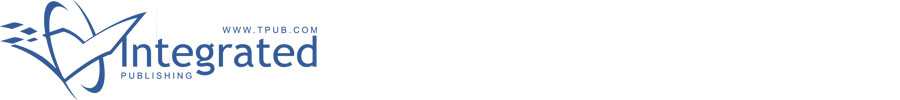 |
|||
|
|
|||
|
Page Title:
Table 5-1. Troubleshooting Procedures - Continued |
|
||
| ||||||||||
|
|
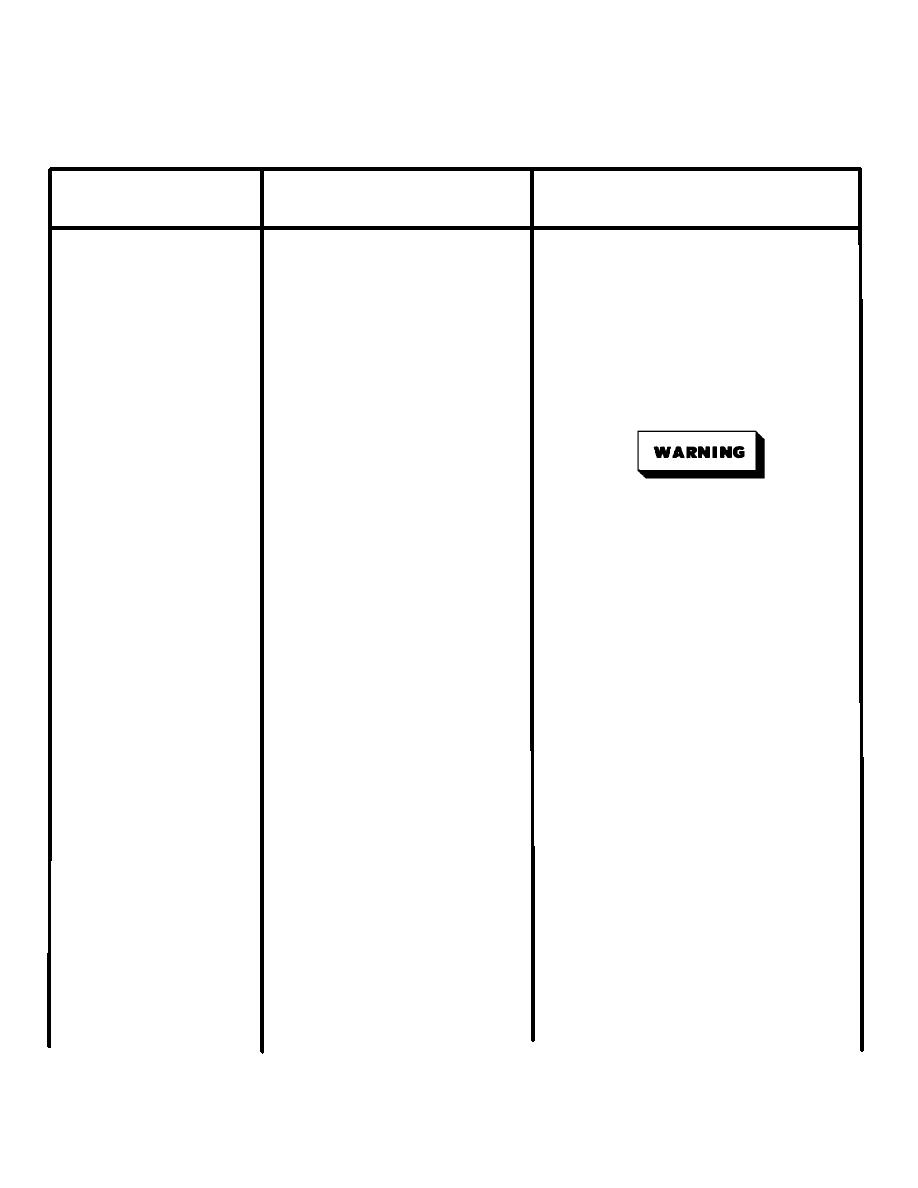 TM 5-6350-264-14&P-11
NAVELEX EE 181-AA-OMI-120/E121 C-7359-40-1
T.O. 31S9-2FSS9-1-11
Table 5-1. Troubleshooting Procedures - Continued
Trouble
Probable cause
Corrective Action
19. (Cont)
Broken wire or loose
Monitor Module in posi-
connection. (Cont)
tion. Remove module
from mounting rack.
(2)
To install new Status Monitor
Module, position module
in rack and install mount-
ing screws. Close and latch
mounting rack. Close and
lock cabinet door.
20. System will not
a.
Defective battery
operate on dc
power
Do not short battery terminals.
Replace battery.
(1)
To remove one-zone Monitor
Cabinet battery, position
power supply switch S1 to
POWER OFF. Remove
mounting screws that hold
Status Monitor Module in
position. Remove module
from mounting rack. Dis-
connect battery terminal
leads. Slide battery to the
right and remove from
cabinet.
(2)
To install new one-zone Mon-
itor Cabinet battery, posi-
tion battery in cabinet and
connect terminal leads.
Position Status Monitor
Module in mounting rack
(ensure that connector is
properly engaged) and in-
stall mounting screws.
Close and latch mounting
5-33
|
|
Privacy Statement - Press Release - Copyright Information. - Contact Us |