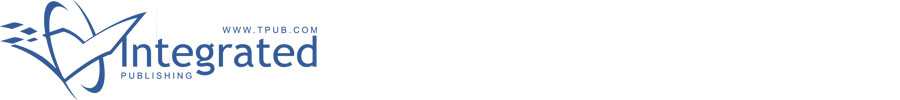 |
|||
|
|
|||
|
Page Title:
Table 5-1. Troubleshooting Procedures - Continued |
|
||
| ||||||||||
|
|
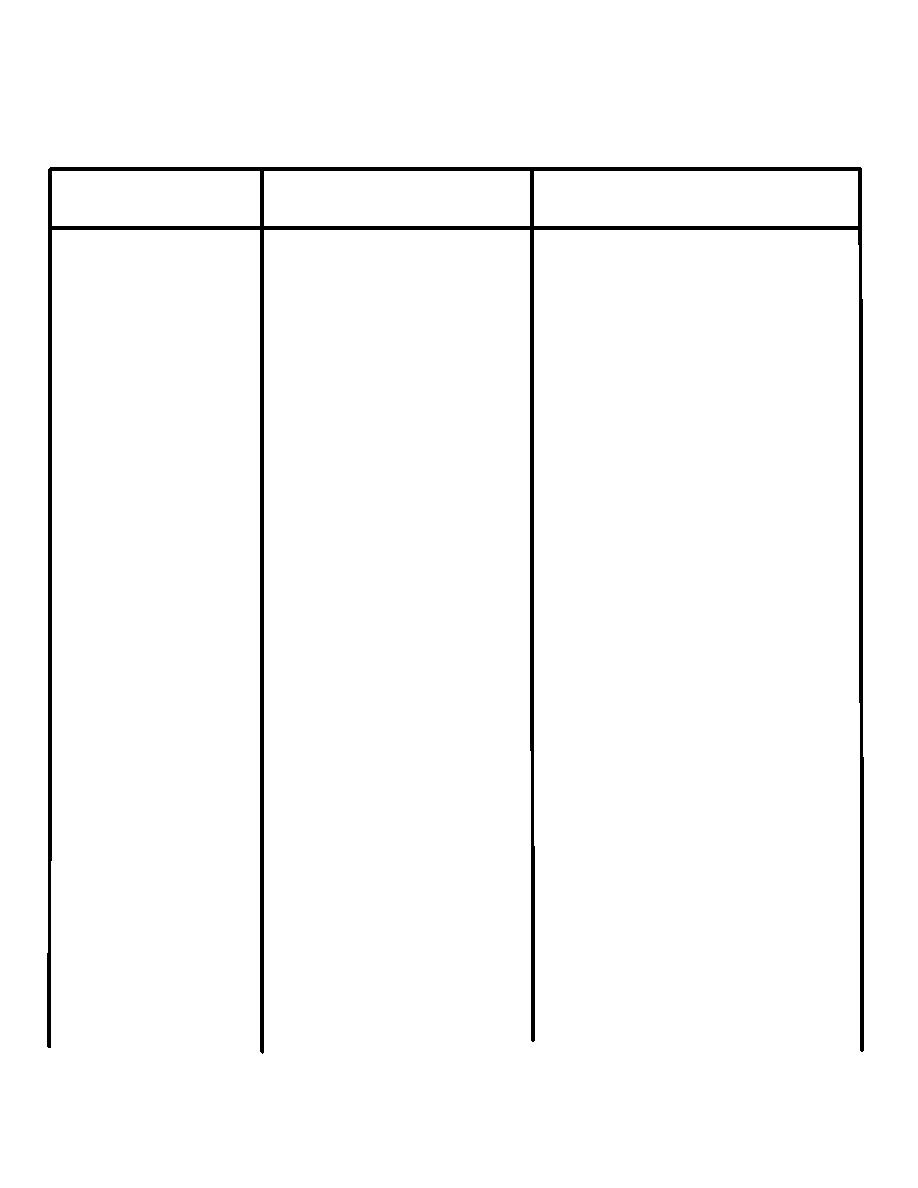 TM 5-6350-264-14&P-11
NAVELEX EE 181-AA-OMI-120/E121 C-7359-40-1
T.O. 31S9-2FSS9-1-11
Table 5-1. Troubleshooting Procedures - Continued
Trouble
Probable cause
Corrective Action
17. (Cont)
b.
(Cont)
(4)
To install new Signal Module,
Position module in mount-
ing rack and install mount-
ing screws. Connect wires
to terminal board TB1.
Close and latch mounting
rack. Close and lock cab-
inet door.
c.
Loose connections
Ensure power is off. Set multimeter
or broken wires.
to ohms. Connect one meter lead
to pin 14 on each connector, J1
through J25 on Monitor Cabinet.
Any broken wire or bad connec-
tion should be repaired. All pins
numbered 14 are connected in
series and a break may affect one
or more modules.
18. LAMP TEST initiated
a.
Loose or broken
Repair wire or connection.
and lamps do not
wire on switch.
light on Status
Monitor Module.
b.
Defective
a.
Turn off switch S1 on power sup-
switch S2.
ply. Set multimeter to ohms.
Connect meter leads to wired
terminals on switch. Meter
should indicate 100,000 ohms
or more.
b.
If meter does not indicate 100,000
ohms or more, replace switch
S2.
c.
Momentarily depress switch to
LAMP TEST. Meter should
indicate 0 ohms.
d.
If meter does not indicate 0 ohms,
replace switch S2.
(1)
To remove switch S2, remove
mounting screws that hold
Status Monitor Module in
position. Remove module
from mounting rack and
place on bench. Remove
5-30
|
|
Privacy Statement - Press Release - Copyright Information. - Contact Us |