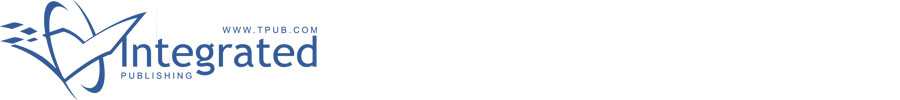 |
|||
|
|
|||
|
|
|||
| ||||||||||
|
|
 TM 5-6350-264-14&P-11
NAVELEX EE 181-AA-OMI-120/E121 C-7359-60-1
T.O. 31S9-2FSS9-1-11
(2)
Inspect the terminal strips for clean and secure connections.
(3)
Inspect all wiring and cabling for worn or frayed insulation and broken wires.
(4)
Inspect all resistors for discoloration due to overheating.
(5)
Inspect the complete subsystem for the presence of dirt, corrosion, moisture, and bits of wire or solder
inside the housings.
NOTE
Touchup paint is recommended instead of refinishing whenever practical.
(6)
Inspect all metal surfaces intended to be painted for condition of finish and legibility of panel lettering.
f.
Inspect varistors for evidence of physical damage or overheating. Check varistors by disconnecting one lead
of each varistor from TB1. Set multimeter to ohms and connect meter leads to varistor. Meter should
indicate over 100,000 ohms.
g.
To disable the Audible Alarm (AA) for maintenance or troubleshooting, notify proper authorities per
installation/site security procedures. Enter the Control Unit area and turn the operating mode switch (key
operated) to TEST/RESET position. If the audible signal device in the CU sounds, ignore it for a moment.
Inspect the Control Unit door to ensure that it is flat, straight, and completely closed. Open the door, pull out
the Tamper Alarm Switch (TAS) plunger all the way out, and ensure that there is no debris between the door
and enclosure.
NOTE
There are six Light Emitting Diodes (LED's) on PC board A12 in the upper right corner of the
Control Unit. Note any of these LED's that are on. Any LED that is on indicates a sensor
that has been activated and should be investigated before troubleshooting the Audible
Alarm.
Turn the operating mode switch to ACCESS.
(1)
If the AA is silent, put on ear protection and open the AA door. Pull the TAS plunger all the way out.
Remove screws that secure faceplate, and remove faceplate. Turn off power switch located in the
upper left corner of the AA. Tag, disconnect, and insulate speaker wire from TB3-7.
(2)
If the AA continues to sound, tag, disconnect, and insulate green wire (from status processor) from TB4-
1 in the Control Unit. Install a jumper between TB4-4 and TB4-1. AA should be silenced. Put on ear
protection and open AA door. Pull the TAS plunger all the way out. Remove screws that secure the
faceplate, and remove the faceplate. Turn off power switch located in the upper left corner of the AA.
Tag, disconnect and insulate speaker wire from TB3-7 in the Control Unit, remove the AA
interconnecting wire from TB4-3 and connect a jumper wire from TB4-4 and TB4-3. Turn on power
switch in AA. The AA speaker is now disabled and maintenance and troubleshooting may be
performed.
(3)
When maintenance or troubleshooting has been completed turn off power switch in AA. In the Control
Unit, remove jumper wire from TB4-4 and TB4-3. Connect AA interconnecting wire to TB4-3. In the
AA, connect speaker wire to TB3-7. Turn on power switch. Install and secure faceplate. Close door
on AA. On Control Unit, turn operating mode switch to TEST/RESET and then to SECURE.
5-2
|
|
Privacy Statement - Press Release - Copyright Information. - Contact Us |