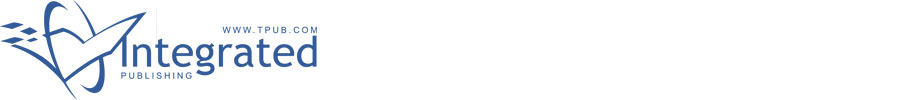 |
|||
|
|
|||
|
Page Title:
Removal and Installation Instruction |
|
||
| ||||||||||
|
|
 TM 5-6350-262-14/7/NAVELEX 0967-466-0970/TO 31S9-4-28-1
properly assembled and that the unit will meet
(2) Remove 4 screws (16, fig.
C-1) and 4
performance standards During the repair process,
washers (17, fig. C-1) from relay and printed wiring
inspect the alarm switch for the following:
board assembly.
(1) Components for cleanliness.
(3) Unsolder 2 wires from alarm light printed
(2) Painted surfaces for deterioration or scratches
wiring board (PWB2~
(3) Screws for damage or corroded threads
(4) Move relay and printed wiring board assembly
(4) Nuts and screw holes to insure they are not
(18, fig. C-1) out of the way as far as the wire bundle will
stripped.
allow to permit removal and installation of the alarm light.
(5) Components for breaks, chips, or cracks
(5) Using a drift punch and light hammer, drive the
(6) Moving parts for wear.
diode and mounting assembly out of the mounting hole
(7) Electrical wiring for fraying or other damage.
and into the inside of the alarm switch housing.
(8) All attaching and mounting hardware for
(6) Remove any potting compound remaining on
tightness
the inside wall of the alarm switch housing.
b. Cleaning. Use a mild solution of warm water and
(7) Remove any foreign matter resulting from
diode removal from the alarm switch housing.
liquid soap to clean housing and cover parts. After
c. Installation of Alarm Light (fig. 7-2.)
cleaning, rinse parts with cold water to remove any soap
(1) Push diode holder into mounting hole.
solution. Dry thoroughly. Use a soft camel's-hair brush
(2) Insert diode into holder as far as possible. Turn
or vacuum cleaner with suitable attachment to remove
diode so that the flat spot on the base flange faces
accumulated dust from components within the alarm
outboard.
switch housing.
c. Repair Precautions. Use standard maintenance
(3) Press holder tight against the alarm switch
housing with the thumb of , one hand and install collar.
practices and observe the following precautions:
Make sure assembly is squeezed tightly together.
(1) Use exact replacement parts if possible; a part
(4) Insert diode leads through the 2 holes in
with the same electrical value or function but different
printed wiring board PWB2.
physical size may cause trouble.
(5) Seat PWB2 against the base of the diode and
(2) Soldering irons of less than 50 watts should be
bend each wire lead over 90 degrees inside each
used to solder this equipment. Overheating of some
terminal slot to hold PWB2 in position. Cut off excess
parts may cause damage.
wire leads
(6) Mix a small amount of general purpose casting
7-10. Removal and Installation Instruction.
and potting compound conforming to Military
Specification MIL-I-16923.
a. General. All replaceable components of the
(7) Using a small, stiff wire or other suitable object
alarm switch, with the exception of the alarm light (22,
having a 1/4circle curve at one end, apply potting
fig. C-1) and cover gasket (5), are easily removed and
compound completely around the installed diode
replaced by following the order or reverse order of item
assembly at the two areas shown in figure 7-2.
numbers shown in figure C-1. Wiring of applicable
(8) Allow potting compound to cure.
components is shown in figure 7-1. The following
(9) Solder orange and blue wire to terminals 1 and
paragraphs provide detailed instructions for removal and
2 on PWB2.
installation of the alarm light and cover gasket.
b. Removal of Alarm Light. The alarm light is a light
d. Removal and Installation of Cover Gasket. The
emitting diode (LED) secured in the housing wall by
gasket (5, fig. C-l) is held in position on the cover by a
means of a diode holder, collar, and a potting compound
clear adhesive. A damaged gasket can easily be
to form a moisture-proof seal. Those items plus the
removed by hand. To install a new gasket, coat one side
printed wiring board are destroyed in the diode removal
of the gasket with RTV108 adhesive (FSN 8040-
process and must be replaced with new items. Perform
9248827 Place gasket inside cover and make sure
the following steps to remove the alarm light:
screw holes are lined up while adhesive dries
(1) If applicable, remove power unit by
disconnecting 20-volt dc input wire from terminal 7 of TB
1.
7-2
|
|
Privacy Statement - Press Release - Copyright Information. - Contact Us |