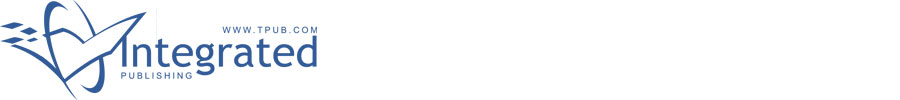 |
|||
|
|
|||
|
|
|||
| ||||||||||
|
|
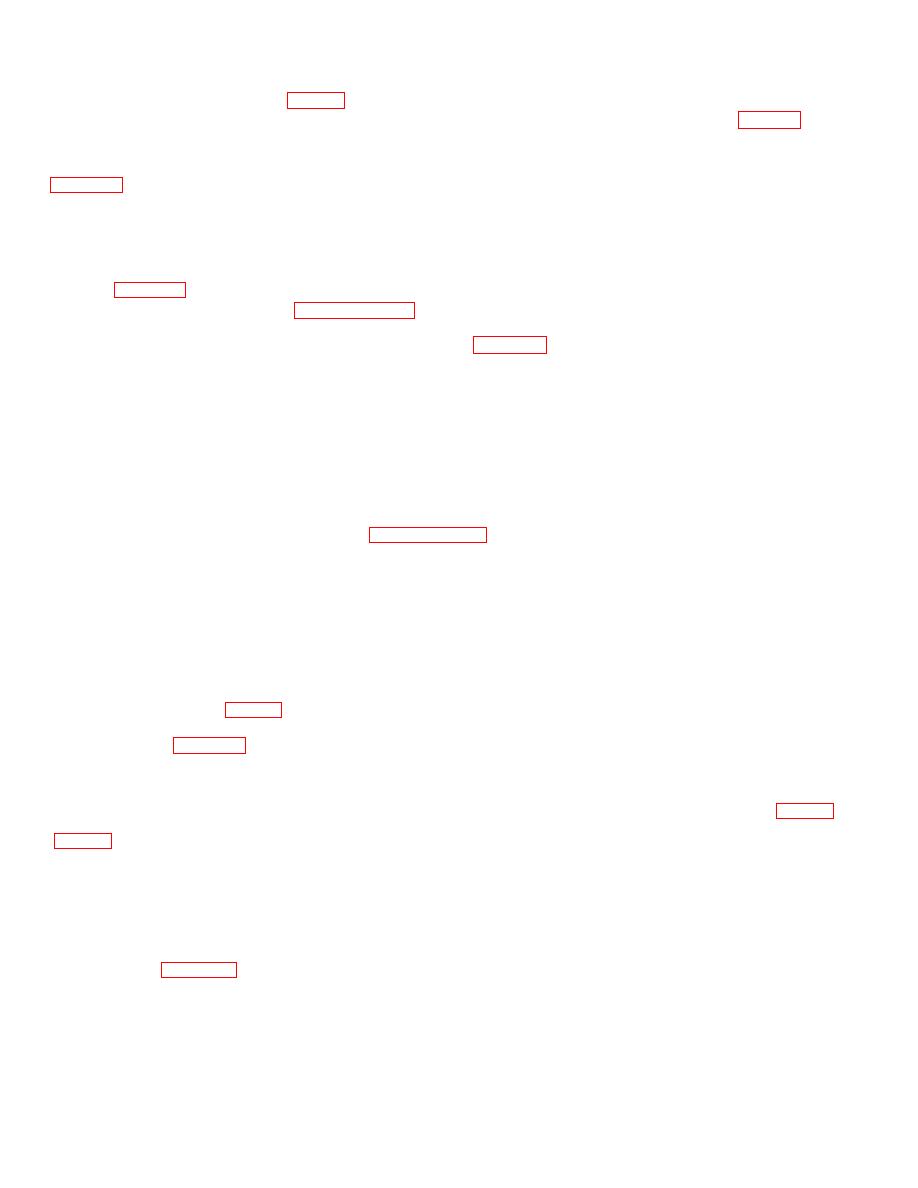 each detector in relation to the SENSITIVITY level of the processor.
(1) Locate the test setup (fig. 2-2) at the proposed site of the processor permanent position.
(2) Temporarily interconnect all detectors to the processor as shown in the test setup (fig. 2-2). Careful
consideration of the temporary wire run lengths in regard to the proposed permanent wire run routing will allow reuse of
the same wire during permanent interconnections.
(a) Connect all the detector signal leads in parallel using a single run of shielded cable as shown in
(b) Run a single number 22 wire from terminal 9 of TB1 and TB2 of the processor to terminal 9 of TB1
of all the detectors to insure a chassis ground between all enclosures.
(c) During the temporary interconnections of the processor/detector vibration signal for final evaluation
of the detector locations it is not necessary to connect the series loop tamper circuit.
shown in figure 2-2.
(3) Perform the steps in paragraph 2-8c to evaluate the detection adequacy taking into consideration the
following conditions:
individual location tests in paragraph 2 8c(4\
(b) Set each detector GAIN control initially to 1.
(c) At each detector location, simulate a condition representing a forced penetration as outlined in
paragraph 2 8c(2).
(d) If a simulated forced penetration is detected, identify the detector location and record the GAIN
setting for that location. Set the GAIN control to l and proceed to the next detector location and repeat the same
procedure for that location until all detectors have been checked.
(e) If a simulated forced penetration is not detected, advance the detector GAIN control to the next
higher setting and repeat steps (c) and (d) above.
(f) Set all the detector GAIN controls to the settings that were recorded in step (d) above and repeat the
simulated forced penetration test as outlined in paragraph 2-8c.
2-9. Enclosure Installation
Upon completion of the location test and preliminary control adjustment the detectors and the processor may be
permanently secured in place. The fastening hardware used will depend on the material of the mounting structure (wood,
metal, or masonry).
2-10. Processor and Detector Preparation
The conduit connection entrance holes in the processor and the detector must be drilled to suit the individual connection
configuration. Each processor and detector enclosure is marked and identified (center punched indents) for two conduit
entrance hole locations (as required). Not all enclosures will require two conduit entrance holes when using either
connection configuration (fig. 2-1). Determine which enclosures require only one. For enclosures which require only one
entrance hole, determine which of the two marked holes is to be used.
a. Processor (fig. C-3). Prior to drilling holes in the processor enclosure, temporarily remove the printed circuit
board to prevent accidental damage to it. Do not reinstall the printed circuit board until the enclosure is permanently
secured to the mounting surfaces, all conduit is permanently attached to the enclosures, and the cables have been run
through the conduit.
(1) Remove and retain the two 6 - 32 x 3/S inch long screws fastening the cover to the enclosure (fig. C-3).
(2) Remove and retain the seven 6 - 32 x 3R inch long screws fastening the pc board to the enclosure interior
(3) Using a number 18 drill, drill one or two (as determined by the interconnection configuration) pilot holes
through the enclosure at the center punched conduit entrance locations.
(4) Using a 3/8 inch diameter drill, enlarge the pilot holes(s) at the conduit entrance locations.
(5) Using a 7/8 inch hole punch enlarge the 3-8 inch diameter hole. To facilitate the hole punch operation,
lubricate the drive screw threads and the screw/die bearing surfaces.
(6) Deburr all the holes and remove all metal chips from the enclosure interior.
b. Detector (fig. C-1 ). Prior to drilling holes in the detector enclosure, temporarily remove the pc board to prevent
accidental damage to it. Do not reinstall the pc board until the enclosure is permanently secured to the mounting
surface, conduit is permanently attached to the enclosure, and the cables have been run through the conduits.
CAUTION
When the cover is removed from the detector be careful of the fine wires that connect the
vibration pickup assembly to the PC board.
2-5
|
|
Privacy Statement - Press Release - Copyright Information. - Contact Us |