 |
|||
|
|
|||
|
Page Title:
CHAPTER 2 SERVICE UPON RECEIPT AND INSTALLATION |
|
||
| ||||||||||
|
|
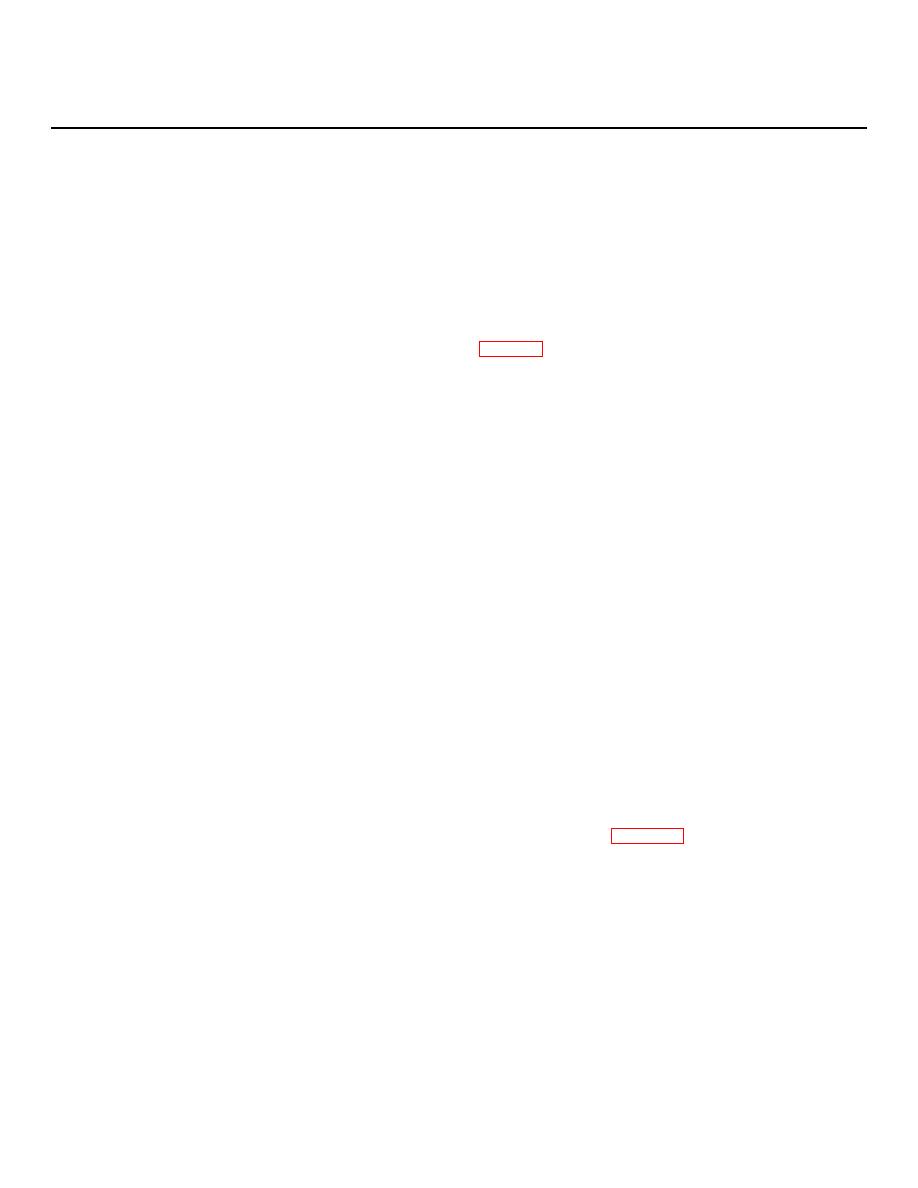 CHAPTER 2
SERVICE UPON RECEIPT AND INSTALLATION
Section I. SERVICE UPON RECEIPT OF MATERIAL
2-1. Unpacking
No special unpacking instructions are required.
2-2. Checking Unpacked Equipment
a. Inspect the equipment for damage incurred during shipment. If the equipment has been damaged, report the
damage on DD Form 6.
b. Check the equipment against the component listing in table 1-2 of this manual and the packing slip to see if the
shipment is complete. Report all discrepancies in accordance with Army TM 38-750. Air Force and Navy reporting of
discrepancies is handled at the local level per local procedures.
c. Check to see whether the equipment has been modified (equipment which has been modified will have the
MWO number on the front panel near the nomenclature plate). Check also to see whether all currently applicable
MWO's have been applied (current applicable MWO's are listed in USASA PAM 310-6 or DA PAM 310-7) as applicable.
Section II. INSTALLATION INSTRUCTIONS
2-3. Tools, Test Equipment and Materials Required for Installation
The CPS can be installed and maintained with standard hand tools and a voltohmmeter (VOM). There are no special
tools or special test equipment required to install or maintain the CPS.
2-4. Mounting the Unit
The CPS is delivered fully assembled. Furthermore, no adjustments are required to make the unit operational. It is
recommended that an operational test be performed, as described in Section III of this chapter, immediately after
installation.
a. An opening must be made in the enclosure for entrance of the DC power cable and exit of the alarm wires. In
the standard installation conduit is to be installed in the enclosure. Cut a hole of the appropriate diameter in the top of
the enclosure using one of the marks provided as a guide to location. If conduit is not to be used, openings must be
made to fit the particular installation plan. There is an opening at the bottom of the enclosure for exist of the sensor
cable.
b. Also a 470K ohm resistor has been installed between terminals 1 and 2 of TB2 on the circuit card assembly.
Remove this resistor and retain it for use when installing the sensor cable. Refer to figure 2-1 which shows a typical CPS
installation. Plan your particular installation and mount the CPS unit using four screws passed through the mounting
holes in the back panel at a location determined by your plan.
2-1
|
|
Privacy Statement - Press Release - Copyright Information. - Contact Us |