 |
|||
|
|
|||
|
Page Title:
PFN Adjustment Procedure cont'd |
|
||
| ||||||||||
|
|
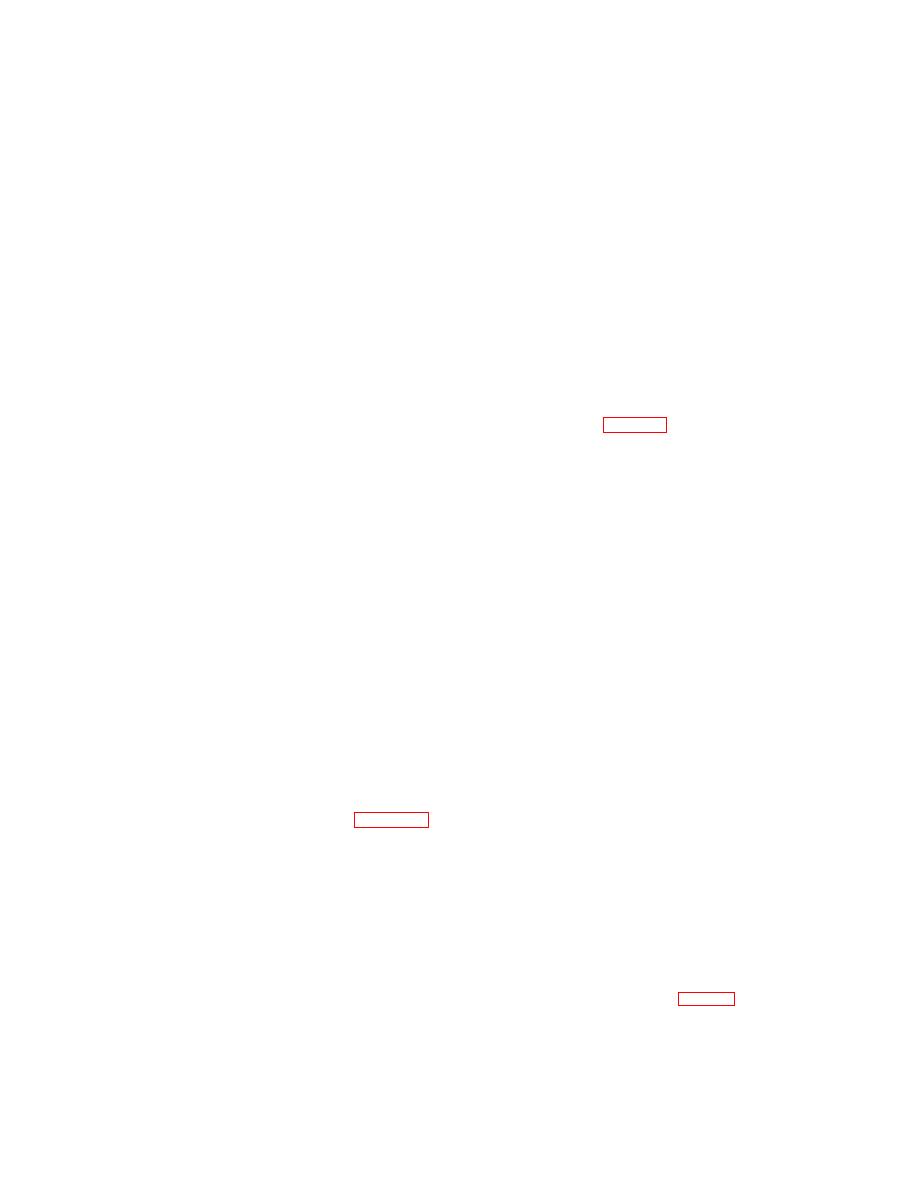 TM 9-1240-369-34
(b) If required, turn the azimuth control to
NOTE
reduce indication on RCVR-XMTR STATUS meter to
The R/T tester and the PFN charge
midscale.
ammeter may he used by DS level
(c) Adjust the elevation control to obtain peak
maintenance personnel on the Sheridan
indication on the RCVR-XMTR STATUS meter. Record
vehicle as well as in the hot mockup.
setting as observed in the elevation position window on
When the R /T tester and the PFN charge
the elevation control.
ammeter are used on the Sheridan vehicle,
(d) Turn the azimuth control to the position
the vehicle must be located in an area
marked in (a) above.
which is sheltered from the weather. The
(11) Observe the indication on RCVR-XMTR
vehicle, receiver-transmitter unit and R/T
STATUS meter; the meter indicates in the white band
tester must be allowed to temperature
when the receiver sensitivity is within acceptable limits.
stabilize for 12 hours to a temperature of 75
If meter indication is below the white band, the receiver
10 F. If the R/T tester and the PFN
gain is low and the receiver-transmitter unit and the
charge ammeter are used on the Sheridan
power supply control unit must be replaced. Go to step
vehicle perform steps (1) thru (33). If the
(24).
R/T tester and the PFN charge ammeter are
NOTE
to be used in the hot mock-up. perform
If the above malfunction is observed at
steps (2) thru (32).
general support, replace the photomultiplier
(1) Remove ballistic connector cover, power supple
chassis (89, fig. 3-6) assembly and repeat
control unit cover and power supply control unit as
this procedure.
described in TM 9-2350-230-20.
(12) Set MODE SELECT switch on the R/T tester to
(2) Slide latch (1) to the left and open cover
the position that lights OFF lamp. Do not disturb the
assembly (2).
setting of the prism steering mechanism.
WARNING
(13) Set LASER MODE CONTROL switch on the
Laser light leakage due to improper
commander's control unit to OFF.
mounting may cause injury to eyes.
WARNING
Ensure that the light seal on the tester
Laser light leakage due to improper
adapter and the R/T tester are correctly
mounting may cause injury to eyes. Ensure
mated and that the screws are secured.
that the light seal on the tester adapter and
This procedure will prevent light leakage
the R/T tester are correctly mated and that
between the interface of the R/T tester, the
the screws are secured. This procedure will
receiver-transmitter unit and the tester
prevent light leakage from occurring at the
adapter.
interface of the R/T tester, the receiver-
(3) Remove three screws (3) and three washers (4)
transmitter unit, and the tester adapter.
from front of the receiver-transmitter unit.
(14) Move the R/T tester from the RCVR test position
(4) Secure tester adapter (5) to the receiver-
on the tester adapter to the XMTR TEST position.
transmitter unit with three screws (3) and three washers
(15) Set LASER MODE CONTROL switch on the
(4).
commander's control unit to ON.
(5) Secure R/T tester (6) to the tester adapter with
(16) Turn MODE SELECT switch on the R/T tester
two captive screws (7). Mount the R/T tester such that
counterclockwise to the position that lights red XMTR
RCVR TEST on the tester adapter is exposed.
indicator lamp.
(6) Connect hot mock-up as illustrated in figure 2-5.
(17) Set RESET-FIRE switch on the R/T tester to
(7) Set power supply control unit to 24 nominal.
RESET and release.
(8) Set LASER MODE CONTROL switch on the
(18) Pull out and set RESET-FIRE switch on the R/T
commander's control unit to ON.
tester to FIRE and release.
(9) Turn MODE SELECT switch on the R/T tester
(19) Observe the indication on RCVR-XMTR
clockwise to the position that lights white RCVR indicator
STATUS meter; meter indicates in the red band when
lamp.
the transmitter output energy is within acceptable limits.
(10) Adjust the prism steering mechanism the
Press PFN charge ammeter PRESS TO TEST switch.
azimuth and elevation controls on the R/T control unit) to
The maximum indication should be no more than 82
achieve maximum signal output on RCVR-XMTR
microamps. If the indication is not in the red band,
STATUS meter as follows:
remove PFN ADJ screw (1A, fig. 3-2) (permits access to
(a) Adjust the azimuth control to obtain peak
indication on the R/T tester RCVR-XMTR STATUS
meter. Record setting as observed in the azimuth
position window on the azimuth control.
2-10
|
|
Privacy Statement - Press Release - Copyright Information. - Contact Us |