 |
|||
|
|
|||
|
Page Title:
BALLISTICS DRIVE INSTALLATION (CONT) |
|
||
| ||||||||||
|
|
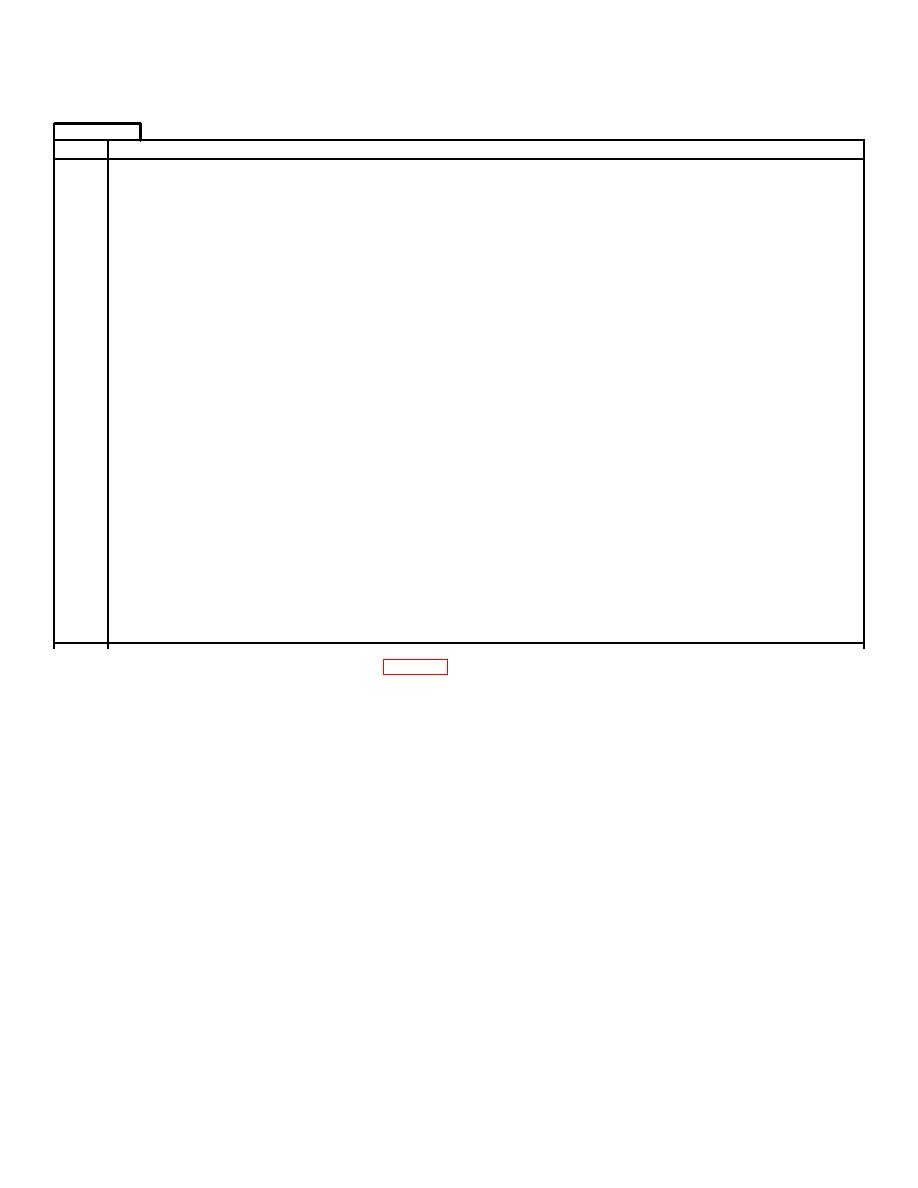 TM 9-1220-220-34
4-5.
BALLISTICS DRIVE INSTALLATION (CONT)
FRAME 9
Step
Procedure
NOTE
If installing MIOA3 go to frame 10.
1.
Turn the input shaft (1) on junction box assembly (2) to the right until it stops.
2.
Turn input shaft (1) to the left for the number of turns stamped on the qualification
plate (3). The mark (4) on the input shaft (5) should line up with the index mark on
the qualification plate (3).
3.
Push in on hand crank of ballistic computer and crank until the superelevation counter
reads zero (TM 10).
NOTE
If holes, in superelevation drive shaft (7) do not line up with holes in junction box assembly
input shaft (I) do not move the line up between the input shaft and the mark on the
qualification plate, do step 4. If holes are lined up, go to step 5.
4.
Slide superelevation drive shaft (6) off ballistic computer output shaft (10). Install with
four holes on superelevation drive shaft (7) lined up with four holes on junction box
assembly input shaft (1).
5.
Using 3/16" flat tip screwdriver. Install superelevation drive shaft (7) to input shaft (1)
with four screws (8) and four lockwashers (9).
GO TO FRAME 10
4-32
|
|
Privacy Statement - Press Release - Copyright Information. - Contact Us |